Loading ...
Loading ...
Loading ...
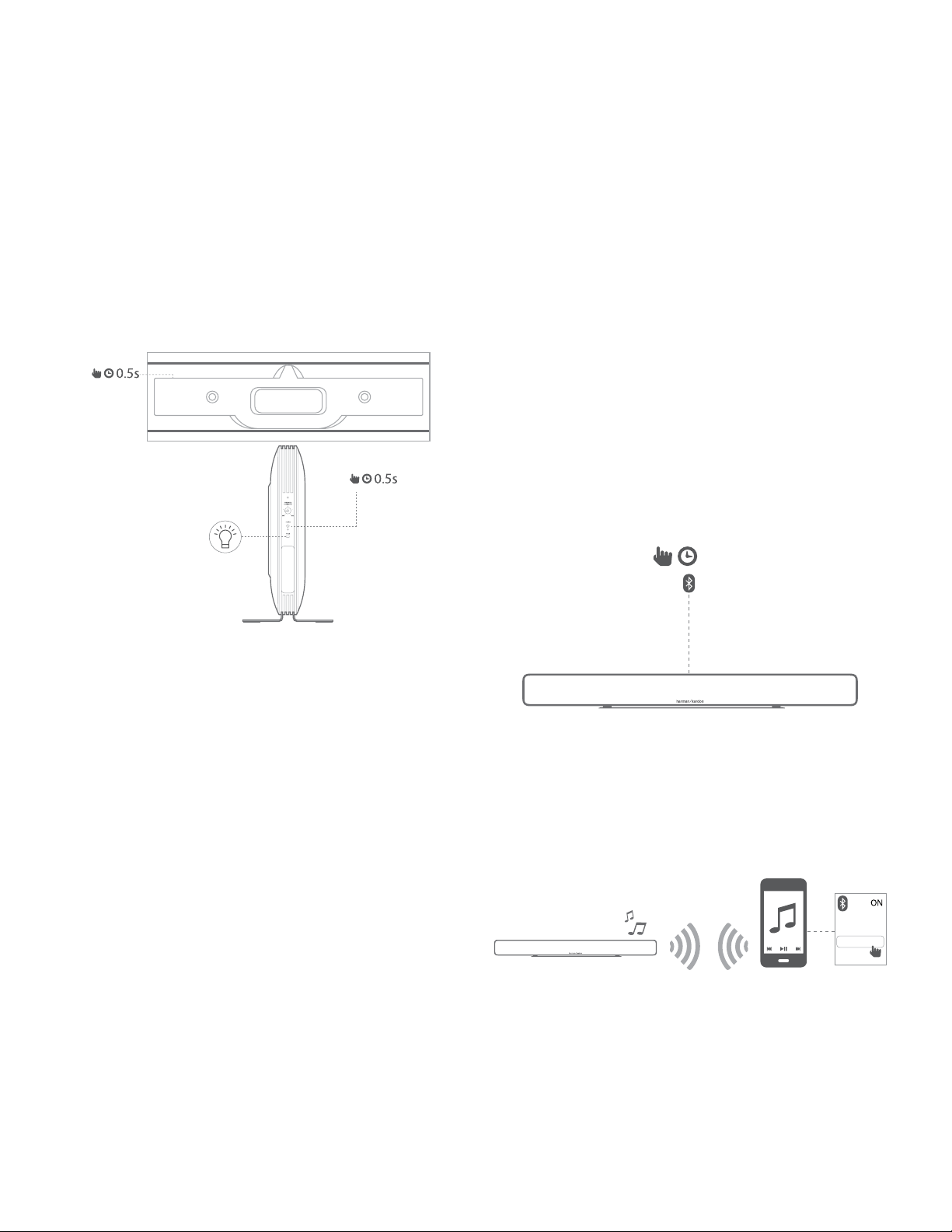
Operation
11
SB35
Turning the Subwoofer ON and OFF
The subwoofer will automatically turn itself ON when it senses an audio signal, and it
will return to Standby mode when the SABRE SB35 goes into standby mode.
Pairing the Units for Wireless Operation
After turning the soundbar and subwoofer ON for the first time, you will need to pair
the subwoofer and soundbar so they both operate at the same wireless frequency. To
pair the units, press the Wireless Pairing switches on both the units within 30 seconds
interval. The units will communicate with each other and operate at the same frequency.
NOTE: The subwoofer enters Standby mode if the pairing gets disconnected
for at least 30 seconds.
The LED will stop blinking and remain a
solid blue color when paired
AUX IN
OPTICAL
DC IN 24V 2.7A
IR TRANSMITTER
PAIRING
FW UPGRADE
HDMI 3
HDMI 2
HDMI 1
HDMI TV
Front Panel and On-screen Information Display (OSD)
The SABRE SB35 is equipped with a front panel display behind the grill of the soundbar
as well as a On-Screen information Display (OSD) that will appear on the screen of a TV
connected to the HDMI ARC TV Out connector to help you verify the operating status
of the SB35. The OSD will overlay on top of the TV’s video program for five seconds
after pressing a button on the soundbar or remote. (When you select an audio-only
source connection such as Aux, Optical, or Bluetooth, the OSD information will overlay
a black screen with Harman Kardon logo). The front panel display will also light up for 5
seconds after pressing a button on the soundbar or remote in the same manner.
• Volume control: When changing the volume of the system, both will
display the volume level indication.
• Subwoofer volume control: When changing the subwoofer volume,
independent from the main volume control, both will display the subwoofer
volume level indication.
• Mute: When the audio signal is mute, both will display Mute.
• Source: The OSD and the front panel will indicate the source input selected.
• Harman Volume: The OSD and the front panel will indicate if Harman
volume is high, low or off.
• Surround mode: The OSD and the front panel will indicate if the Soundbar
is in Stereo or Harman Display surround mode.
• Dolby® Digital: If a Dolby Digital audio stream is sensed by the soundbar,
both will indicate that the Dolby Digital decoding is active.
• DTS®: If a DTS audio stream is sensed by the soundbar the both will indicate
that the DTS decoding is active.
• Bluetooth: The following information is displayed in the OSD and the front
panel during Bluetooth operation:
• Bluetooth pairing - When the SABRE SB35 is in pairing mode
• Bluetooth connected - When the connection to a new device is
successful
• Bluetooth - When the source Bluetooth is operated
In addition to the status information, the OSD will also display messages if the selected
HDMI connection cannot be detected or if the video signal is lost.
Operating through Bluetooth®
To wirelessly stream audio to the SABRE SB35 from a Bluetooth-enabled device:
1. Confirm that the SABRE SB35 is in the Bluetooth pairing
mode. The OSD will display Bluetooth pairing.
2.5s
2. Place the device in pairing mode.
3. Use the device’s Bluetooth pairing menu to pair it with the SABRE SB35.
The system will appear as SABRE SB35 in the list of Bluetooth available
devices. The OSD will display Bluetooth connected.
When the SABRE SB35’s Bluetooth button LED illuminates constantly, it is paired with
the device and you can stream audio via Bluetooth from the device to the SABRE SB35.
To listen to audio from the Bluetooth device, press the source button until the Bluetooth
source indicator LED illuminates.
SABRE SB35
Loading ...
Loading ...
Loading ...