Loading ...
Loading ...
Loading ...
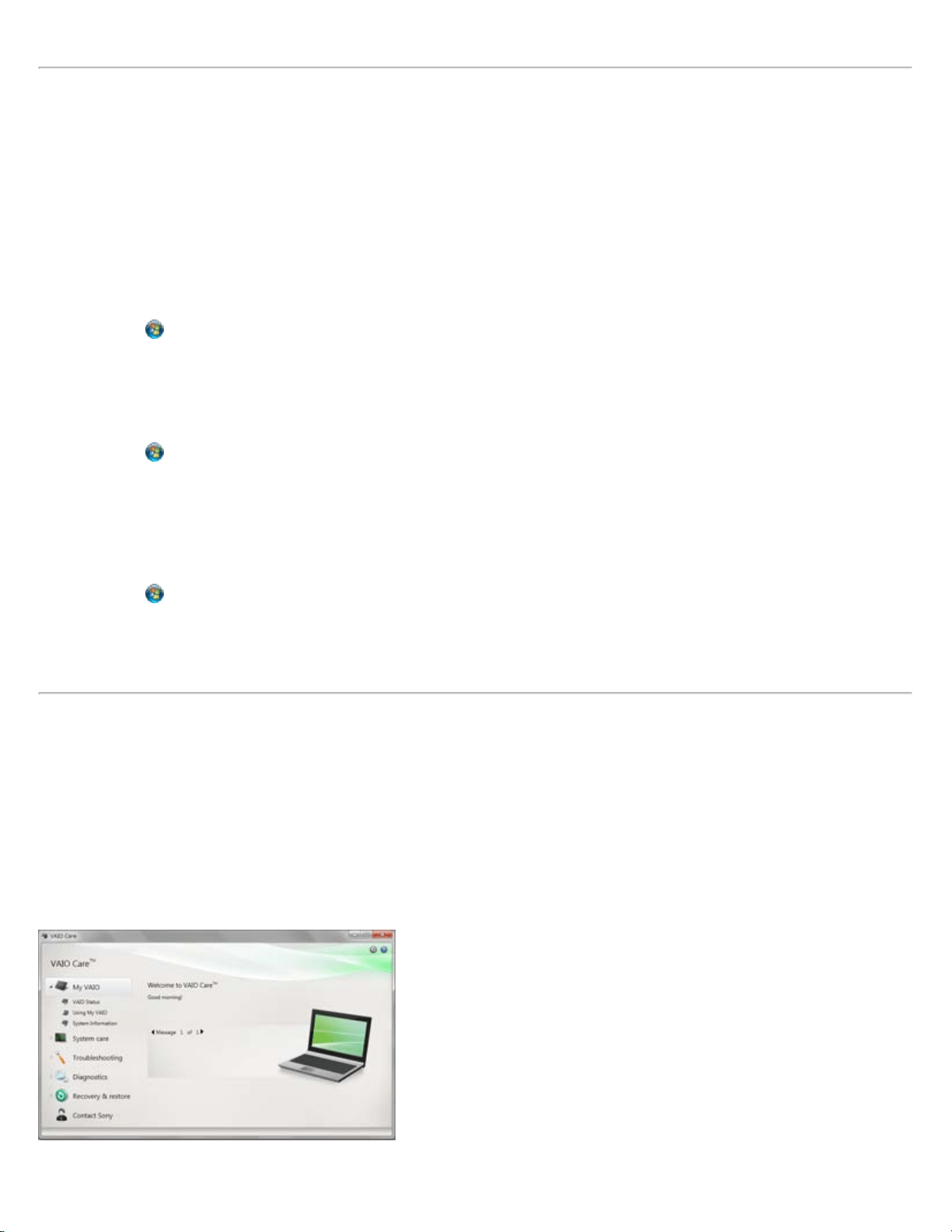
^ Go to top
Updating Your VAIO Computer
Be sure to update your VAIO computer with the following software applications to enhance the computer's efficiency, security, and
functionality.
Note
Your VAIO computer must be connected to the Internet to download the updates.
To use Windows Update
Windows Update enables you to make your VAIO computer more stable.
1. Click
(Start), All Programs, and Windows Update.
2. Follow the on-screen instructions.
To use VAIO Update
VAIO Update automatically notifies you of new updates available on the Internet then downloads and installs them on your VAIO computer.
1. Click
(Start), All Programs, and VAIO Update.
2. Follow the on-screen instructions.
To update antivirus software
Help protect your VAIO computer against security threats by keeping Internet security programs current with the latest updates. You can
download and install the updates from the website of the manufacturer.
1. Click
(Start), All Programs, and select the antivirus software.
2. Follow the on-screen instructions to complete the updates.
^ Go to top
Solving Problems on Your VAIO Computer Using VAIO Care
With VAIO Care, you can regularly conduct performance checks and system tune-ups on your VAIO computer to keep it running at optimum
level. Launch VAIO Care whenever a problem arises.
VAIO Care will provide appropriate measures and support information to solve the problem.
To launch VAIO Care
Press the ASSIST button while your VAIO computer is on.
Below is an example of the VAIO Care screenshot in English.
Note
110
Loading ...
Loading ...
Loading ...