Loading ...
Loading ...
Loading ...
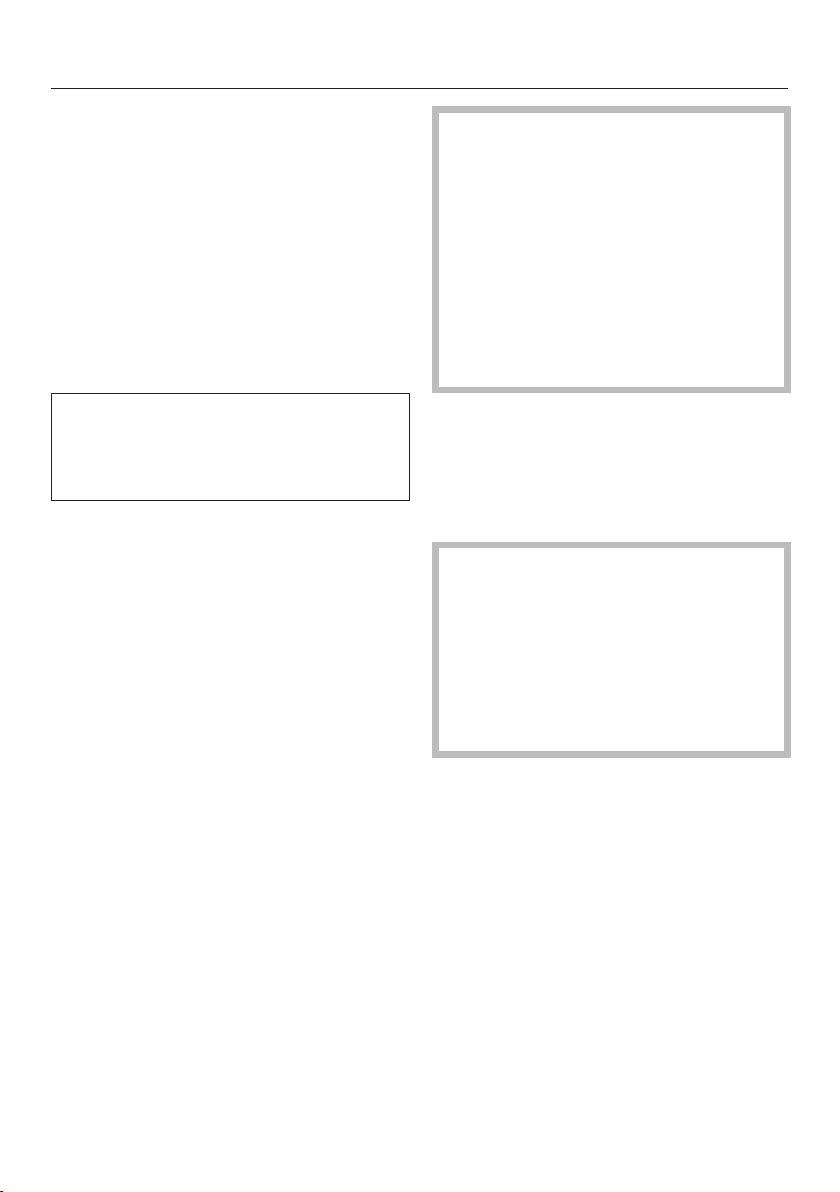
Ironing
34
Ironing with steam
The steam of your ironing system is
ready to be used if the Ready is
shown in the display. The burst of
steam is controlled by the button.
When pressing the button, the fan on
the underside of the ironing board starts
automatically.
When the button is released, the fan
will also stop after a brief time delay.
When using the steam function for a
long time, make sure the room is well
ventilated, as high air humidity can de-
velop.
Use short bursts of steam
Briefly press the button and re-
lease it again.
Using steam
Press the button and simultane-
ously pull the slide switch back.
Release the button again.
While the slide switch is pulled back,
the button remains in a locked posi-
tion.
Steam is now emitted continuously.
Stopping the continuous steam func-
tion
Push the button forwards.
This will unlock the button again and
the steam burst function is ended.
The continuous bursts of steam must
be finished before the iron is put
back on the resting surface!
If the steam button was not unlocked
before placing the iron down, steam
will stop being produced after ap-
prox. 3minutes and Release stm.
button will appear in the display.
When turning off the iron, unlock the
button by pushing the slide
switch forwards.
Filling the water container
Fill the water container when the
message Fill water cont. appears in
the display (see "Filling the water
container").
When using the steam function for a
long time during ironing, condensa-
tion can build up in the ironing board.
Sensitive floors can be damaged by
droplets of water.
If you notice condensate underneath
the ironing board, use a cloth to wipe
it off.
Tip: If you take a break from ironing,
condensate may collect in the steam
hose. When the button is pressed,
the condensate is expelled from the
hose. To avoid damp spots on your
clothes, do not direct the first burst of
steam onto the garment after a break
from ironing.
Loading ...
Loading ...
Loading ...