Loading ...
Loading ...
Loading ...
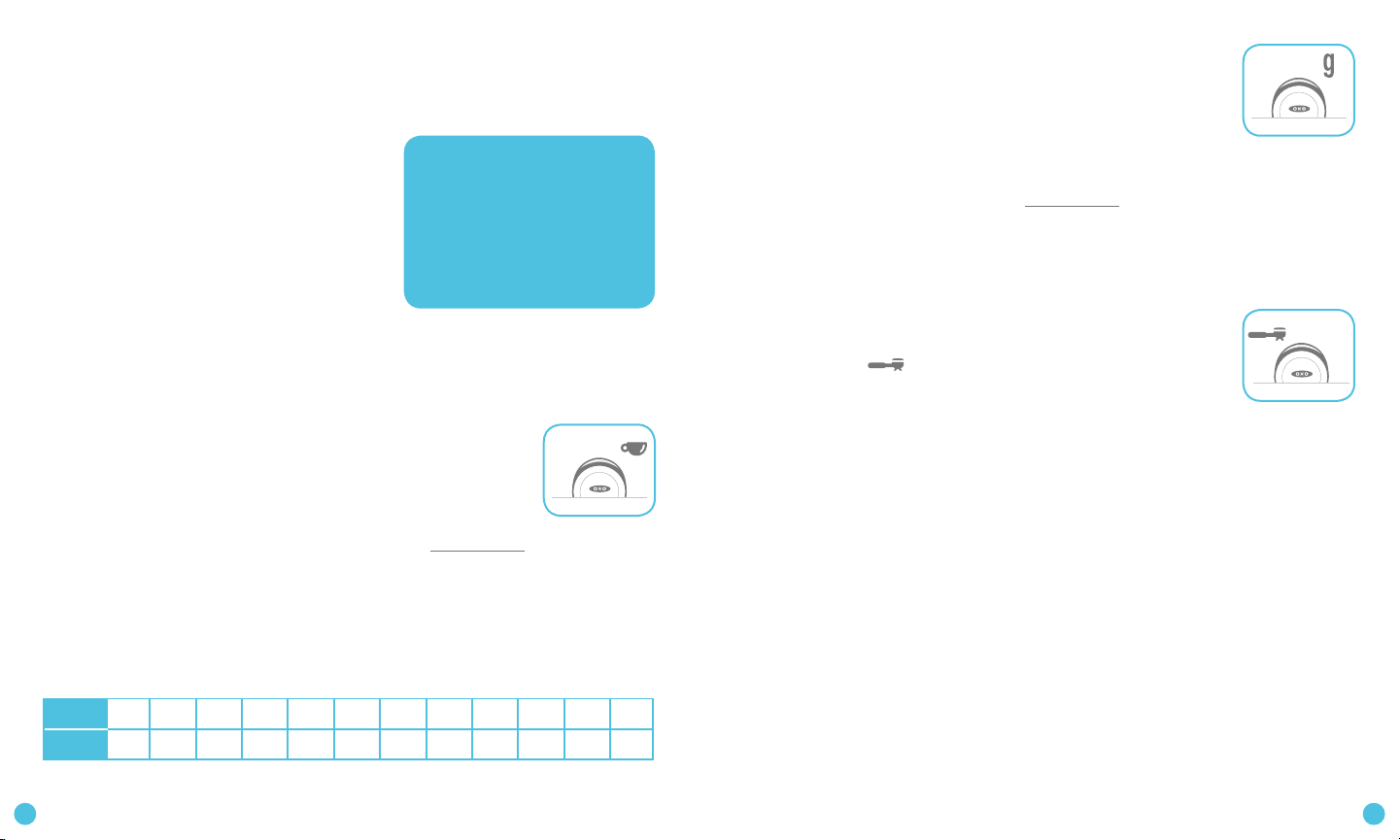
Grams Mode
If you already know how many grams you need for your favorite
brewing method, you can grind by grams by selecting your desired
quantity, from 1 to 125 grams.
1.
Press the OXO button once to wake up your Grinder. Press and hold the
OXO button for ~3 seconds to enter the mode selection menu.
2. Twist dial to select grams mode, then press the OXO button to select.
3. The scale will measure and display the number of grams in the ground coffee
container. Twist the dial to select the total number of grams you would like in the
ground coffee container.
For example, if there are 16 grams of ground coffee in the ground coffee container, and you want a total of 65 grams of ground coffee, the
number “16” will be displayed with a solid white ring around the OXO button. When you twist the dial, the ring will flash, and you can select
the number “65”. When the grinding cycle is complete, you will have 65 grams of ground coffee in the ground coffee container.
4. Press OXO button to grind.
Manual/Portalter Mode
You can disable the Grinder’s built-in scale if you want to manually
determine the amount of coffee to grind or if you want to grind directly
into a portalter (
). In the manual mode, the display selection is
disabled: you cannot select cups or grams.
1.
Once manual mode is selected, you can grind into the ground coffee
container or a different container, or you can remove the ground coffee container and
place a portalter under the chute
. For more information see “To Switch Ground
Coffee Container” on pg. 13.
2.
Press OXO button to start grinding.
3.
Press OXO button again to stop grinding.
Manual Mode
Grams Mode
TO GRIND COFFEE
The Grinder lets you grind in 3 modes: cups, grams and manual/portalter. In cups and
grams mode the Grinder weighs output with an integrated scale to
ensure consistent
and accurate results. In manual/portalter the integrated scale is disabled.
Note:
• When in “cups” or “grams” mode, make sure to always have the stainless
steel plate, the container and the lid on the base when grinding. If they are
absent, the Grinder will not work properly. Refer to the Troubleshooting
section for more details (pg. 17).
• Once Grinder has started, the display will show the weight increasing until it
reaches the desired weight.
• Do not touch the container or shake the Grinder while grinding as it will
affect the reading on the scale.
• Grinder will go into sleep mode after 20 seconds of no activity.
• You cannot adjust the number of cups or grams while grinding, but you can
stop the grinding process at any time by pushing the OXO button.
To Switch Between Modes
When you rst plug it in, the Grinder will default to “cups mode.” To change to
a
different mode, hold down the OXO button for ~3 seconds, then twist the dial to
select your preferred mode. Your Grinder will then default to the last mode used,
even after being unplugged.
Cups Mode
To grind based on the number of cups you wish to brew (up to 12):
1.
Press the OXO button once to wake up your Grinder. Press and hold the
OXO button for ~3 seconds to enter the mode selection menu.
2. Twist dial to select cups mode, then press the OXO button to select.
3. The scale will measure and display the number of cups in the
ground coffee container. Twist the dial to select the total number
of cups you would like in the ground coffee container.
For example, if there are 2 cups of ground coffee in the container, and you want a total of 8 cups of ground coffee, the number “2” will be
displayed with a solid white ring around the OXO button. When you twist the dial, the ring will flash, and you can select the number “8”.
When the grinding cycle is complete, you will have enough coffee in the container for 8 cups.
4. Press OXO button to grind.
OXO recommends using approximately 8 grams of ground coffee per cup (5 oz).
If you want to adjust the pre-programmed setting to be a little less strong or a little
stronger, use the strength adjuster (see “To Adjust Coffee Strength” on pg. 13).
Note: Coffee dosage recommendations are based on the SCAA gold cup ratio designed for optimal extraction and strength.
(Grams rounded to nearest whole number)
Cups
1 2 3 4 5 6 7 8 9 10 11 12
8 16 24 33 41 49 57 65 73 81 89 98
Grams
Cups Mode
REMEMBER...
The ground coffee container is
resting on the integrated scale.
The number displayed on the
Grinder interface will always be
the amount of ground coffee
the scale is detecting. If you
want to add ground coffee,
select the total amount of
coffee you want.
1211
Loading ...
Loading ...
Loading ...