Loading ...
Loading ...
Loading ...
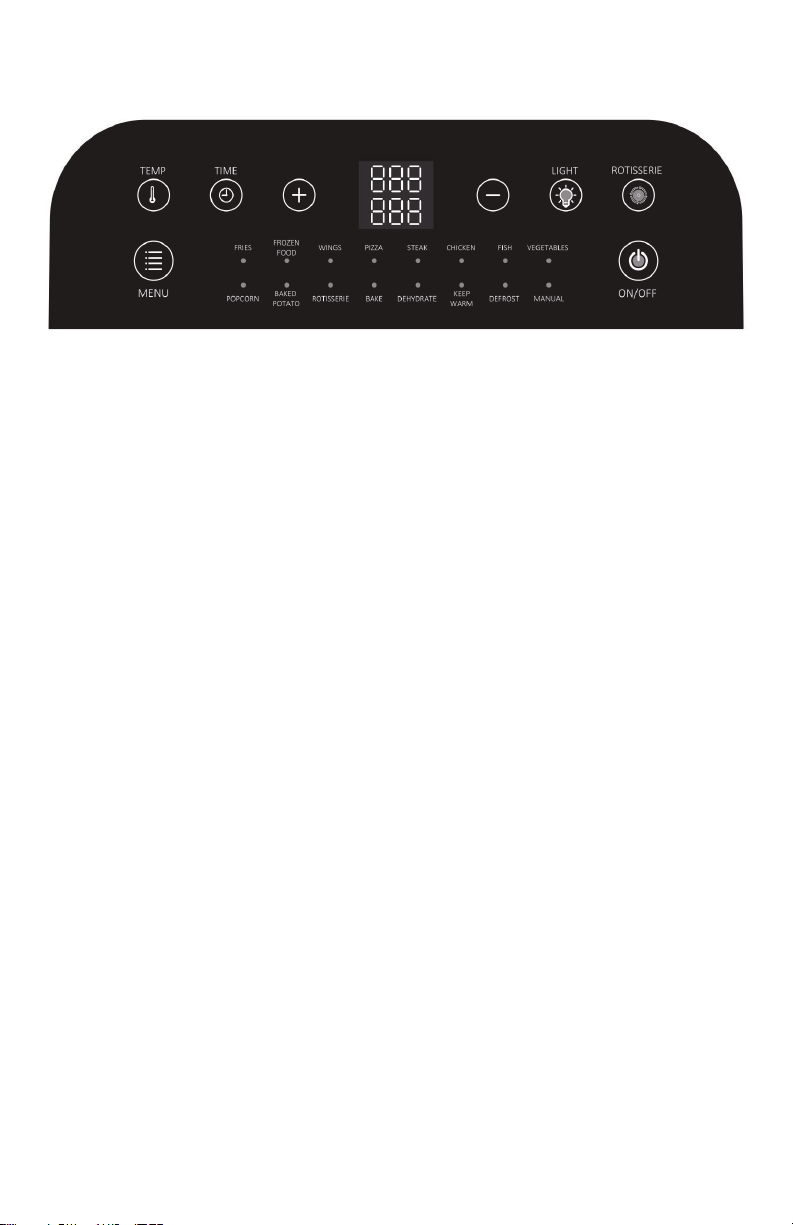
8
ON/OFF Powers the Unit ON and OFF
STARTS and STOPS cooking process
MENU Cycle through cooking PRESETS
TEMP Adjust the temperature of cooking PRESETS
TIME Increase or decrease cooking TIME
+/- Buttons Increase or decrease TEMP and TIME
LIGHT Turn the internal cooking light on or o
ROTISSERIE Activate the Rotisserie function
*Refer to the PRESET section of this manual (pg.14) for detailed TEMP +
TIME for each PRESET
CONTROL DISPLAY
USING THE DIGITAL CONTROLS
1. Once the Unit is plugged in, the Display Lights will ash once with a
single chime/beep.
2. Press the ON/OFF button, and the Digital Display will light up
displaying zero.
3. Select a preset by pressing the “Menu” button repeatedly until desired
cooking preset is reached.
4. To adjust a preset’s temperature, press the “Temp” button then press
“+” or “-” button to increase or decrease the temperature.
5. To adjust a preset’s cooking time, press the “Time” button then press
the “+” or “-” button to increase or decrease the cooking time.
NOTE: You can not adjust time and temperature for the “Dehydration”
preset.
6. Press the ON/OFF button to begin cooking
Note: If using any of the Rotisserie accessories, make sure the
Rotisserie function is activated by pressing ‘Rotisserie’ on the Digital
Display before starting the cooking process.
Loading ...
Loading ...
Loading ...
