Loading ...
Loading ...
Loading ...
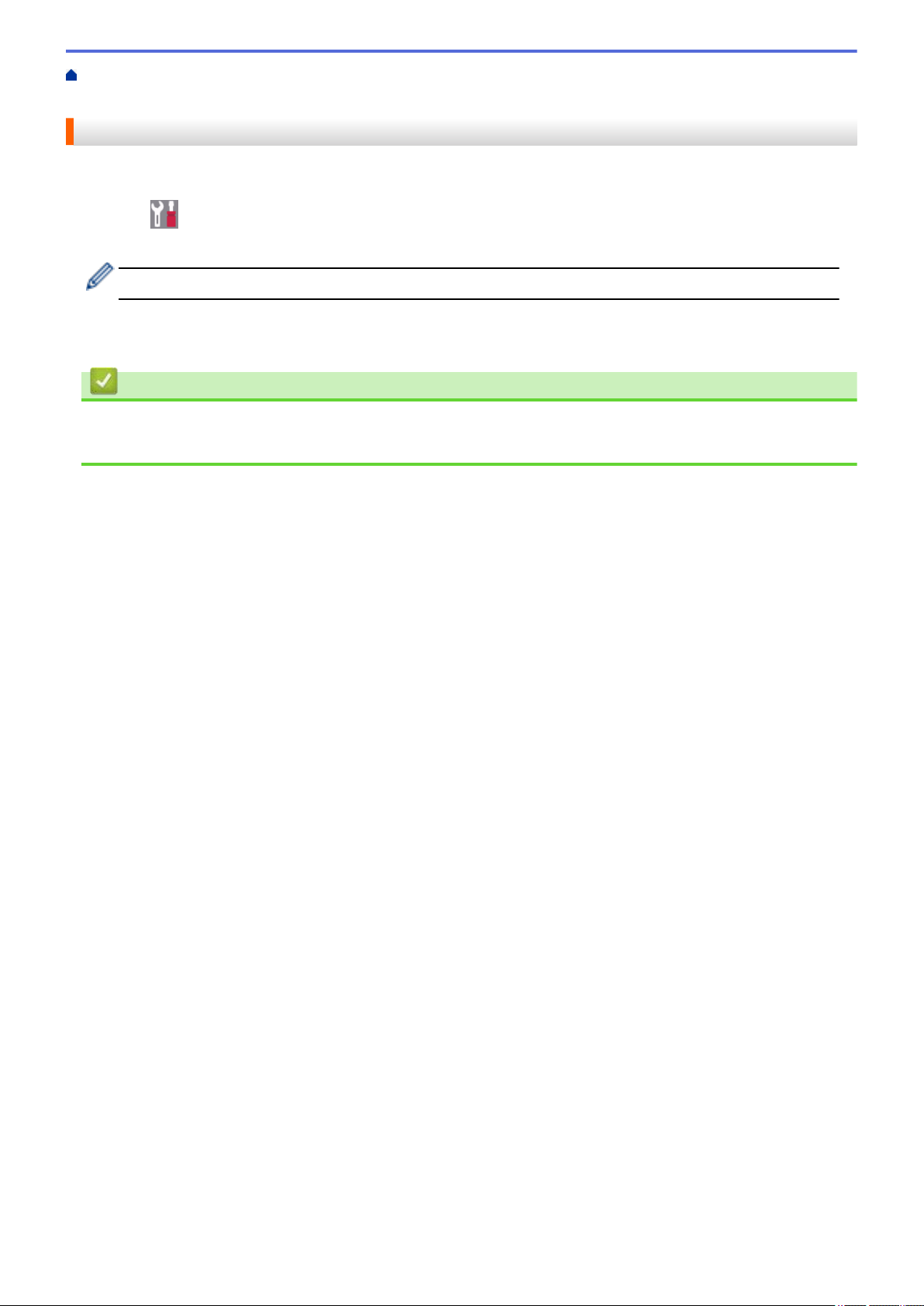
Home > Troubleshooting > Error and Maintenance Messages > Transfer Your Faxes or Fax Journal
Report > Transfer the Fax Journal Report to Another Fax Machine
Transfer the Fax Journal Report to Another Fax Machine
If you have not set up your Station ID, you cannot enter fax transfer mode.
1. Press [Settings] > [All Settings] > [Service] > [Data Transfer] > [Report
Transfer].
If your machine displays the [All Settings] menu on the Home screen, skip the [Settings] menu.
2. Enter the fax number to which the Fax Journal will be forwarded.
3. Press [Fax Start].
Related Information
• Transfer Your Faxes or Fax Journal Report
• Set Your Station ID
568
Loading ...
Loading ...
Loading ...
