Loading ...
Loading ...
Loading ...
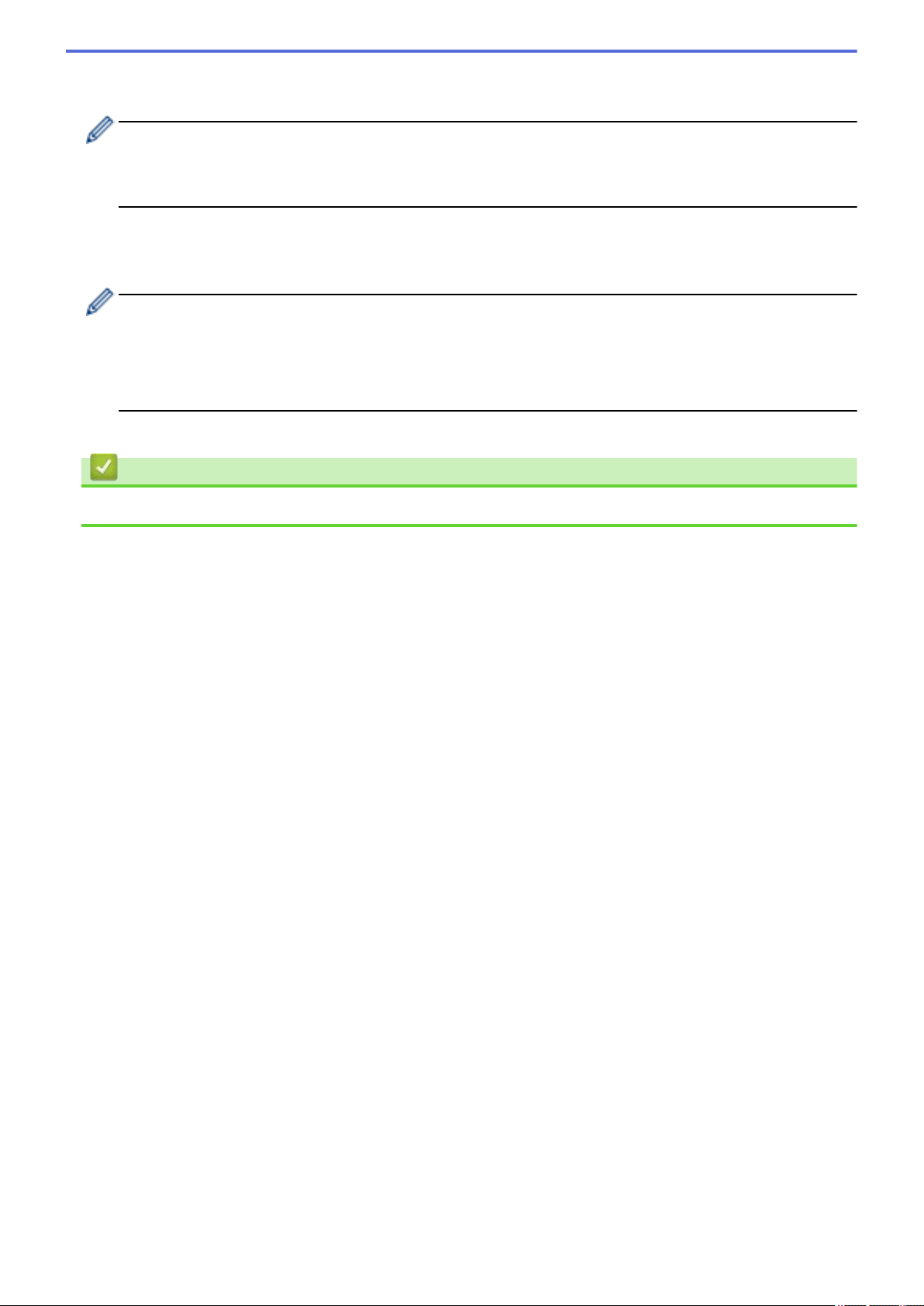
In this mode, the print server uses the read-write access of version 3 and the read-only access of version
1 and version 2c of the SNMP protocol.
When you use SNMPv3 read-write access and v1/v2c read-only access mode, some Brother
applications (such as BRAdmin Light) that access the print server do not work correctly since they authorize
the read-only access of version 1 and version 2c. If you want to use all applications, we recommend using
SNMP v1/v2c read-write access mode.
• SNMPv3 read-write access
In this mode, the print server uses version 3 of the SNMP protocol. If you want to manage the print server
securely, use this mode.
When you use SNMPv3 read-write access mode, note the following:
- You can use only BRAdmin Professional 3 or Web Based Management to manage the print server.
- Except for BRAdmin Professional 3, all applications that use SNMPv1/v2c will be restricted. To allow the
use of SNMPv1/v2c applications, use SNMPv3 read-write access and v1/v2c read-only access or
SNMP v1/v2c read-write access mode.
9. Click Submit.
Related Information
• Manage Your Network Machine Securely Using SSL/TLS
441
Loading ...
Loading ...
Loading ...
