Loading ...
Loading ...
Loading ...
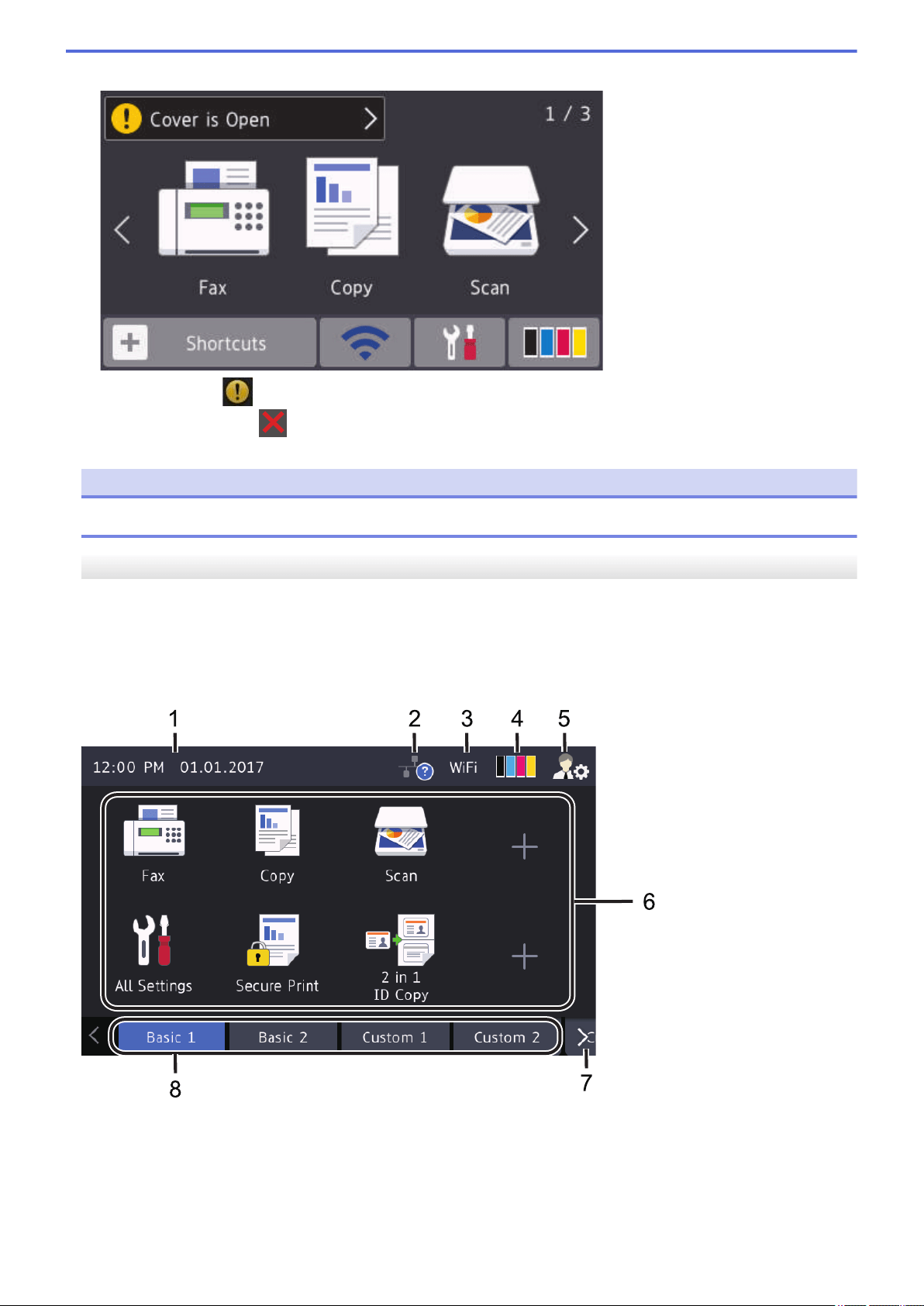
Warning icon
The warning icon appears when there is an error or maintenance message. Press the message area to
view it, and then press to return to the Main Home screen.
NOTE
This product adopts the font of ARPHIC TECHNOLOGY CO.,LTD.
MFC-L8900CDW
Your machine has eight tabbed screens (referred to as Home screens). Each Home screen can hold up to eight
icons which can be used for functions, machine settings and shortcuts. A total of 64 icons can be placed on the
Home screens as needed.
The Main Home screen can be selected from the Home screens.
Use the [Admin Settings] menu to names on the tabs and rearrange the icons.
1. Date & Time
Displays the date and time set on the machine.
This area is also used to display error or maintenance messages.
12
Loading ...
Loading ...
Loading ...
