Loading ...
Loading ...
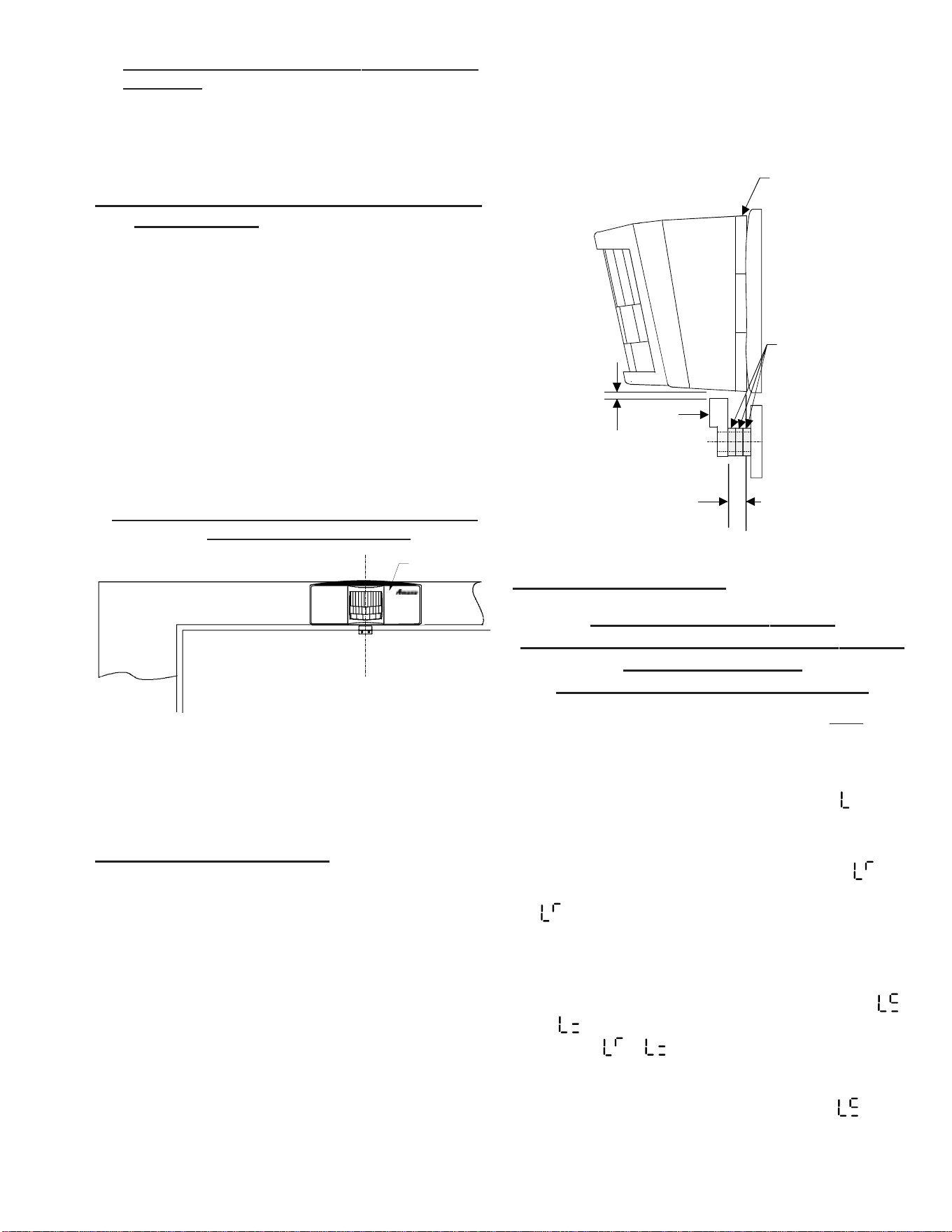
3
THERMOSTAT INTO PLACE UNTIL AFTER BINDING
PROCESS.
6. Install two (2) AAA batteries (included) into the back of
the thermostat. Terminals are marked “+” and “-” for
polarity.
Mounting Sensor/Door Magnet Installation
for DD01A Kit
A DT01A must be installed in the PTAC unit for the
DD01A to be operable.
Skip these steps if not installing.
1. Remove motion sensor from mounting plate by pulling
apart.
2. Mount the back plate on the door trim directly above
the door using the enclosed screws. The bottom of
the plate must be within 1/4” of where the magnet will
be mounted in the door. Chose a location for mount-
ing the back plate that will provide good coverage of
the PIR for motion into the room. Make sure that the
DD01A will not interfere with the normal opening and
closing of the door.
DO NOT SNAP MOTION SENSOR IN PLACE UNTIL
AFTER BINDING PROCESS.
DOOR
DOOR TRIM
AIR CO NDITI ONING S ENSOR
(CENTER MAGNET WITH DD01A)
DD01A
DD01A Mounting
3. Install two (2) AAA batteries (included) into the back of
the thermostat. Terminals are marked “+” and “-” for
polarity.
Door Magnet Installation
Mount the door magnet on the front of the door where it
will be within 1/4” of the bottom center of the motion
sensor when the door is closed. Use as many spacers as
needed to obtain the 1/2” from the back of sensor mount-
ing plate to center of magnet. Ensure that the magnet will
not interfere with the normal opening and closing of the
door, but mount the magnet no more then 1/4” from the
bottom center of the DD01A.
There are 6, 1/4” thick round spacers supplied with the
kit, 3 per screw. Use these spacers if needed, either
individually or together, to bring the magnet out approxi-
mately 0.50" from the back of the sensor mounting plate.
Center the magnet with the motion sensor. Screw in
place with the screws provided.
NOTE: If the door is sheet metal, at least one ¼” spacer
per screw must be used to get the magnet away from the
surface of the metal material to allow the magnet to
operate properly with the DD01A. If the magnet sticks to
the door magnetically, then at least one spacer must be
used.
DOOR TRIM
1/2" FROM BACK
EDGE
OF SENSOR
MOUNTING PLATE
TO BACK OF MAGNET
SPACERS
MAGNET
SENSOR
DOOR
1/4" max.
DD01A
SENSOR
MOUNTING
PLATE
From top of magnet
to bottom of DD01A
Binding of RF Devices
DO NOT ATTEMPT TO BIND
MORE THAN ONE ROOM AT A TIME AT THE
SAME PROPERTY!!!
RF TRANSMITS THROUGH WALLS.
The wireless devices (DS01A and or DD01A) must be
bound to the PTAC DT01A control for proper in-room
communication. Ensure the unit is powered but in the
OFF position.
1. Press and hold off button on the PTAC until ap-
pears.
2. Press and then immediately release the white tactile
button on the back of the DS01A thermostat.
should now be displayed on the PTAC LED display. If
does not show on the display in 1-2 seconds, then
press and release the white button a second time.
Skip this step if there is no thermostat.
3. Press and then immediately release the white tactile
button on the back of the DD01A motion sensor.
or should now be displayed on the PTAC LED dis-
play. . If or does not show on the display in 1-
2 seconds, then press and release the white button a
second time. NOTE: If both a DD01A and a DS01A
are being bound, then the display will show .
Skip if there is no motion sensor.
Loading ...
Loading ...
Loading ...