Loading ...
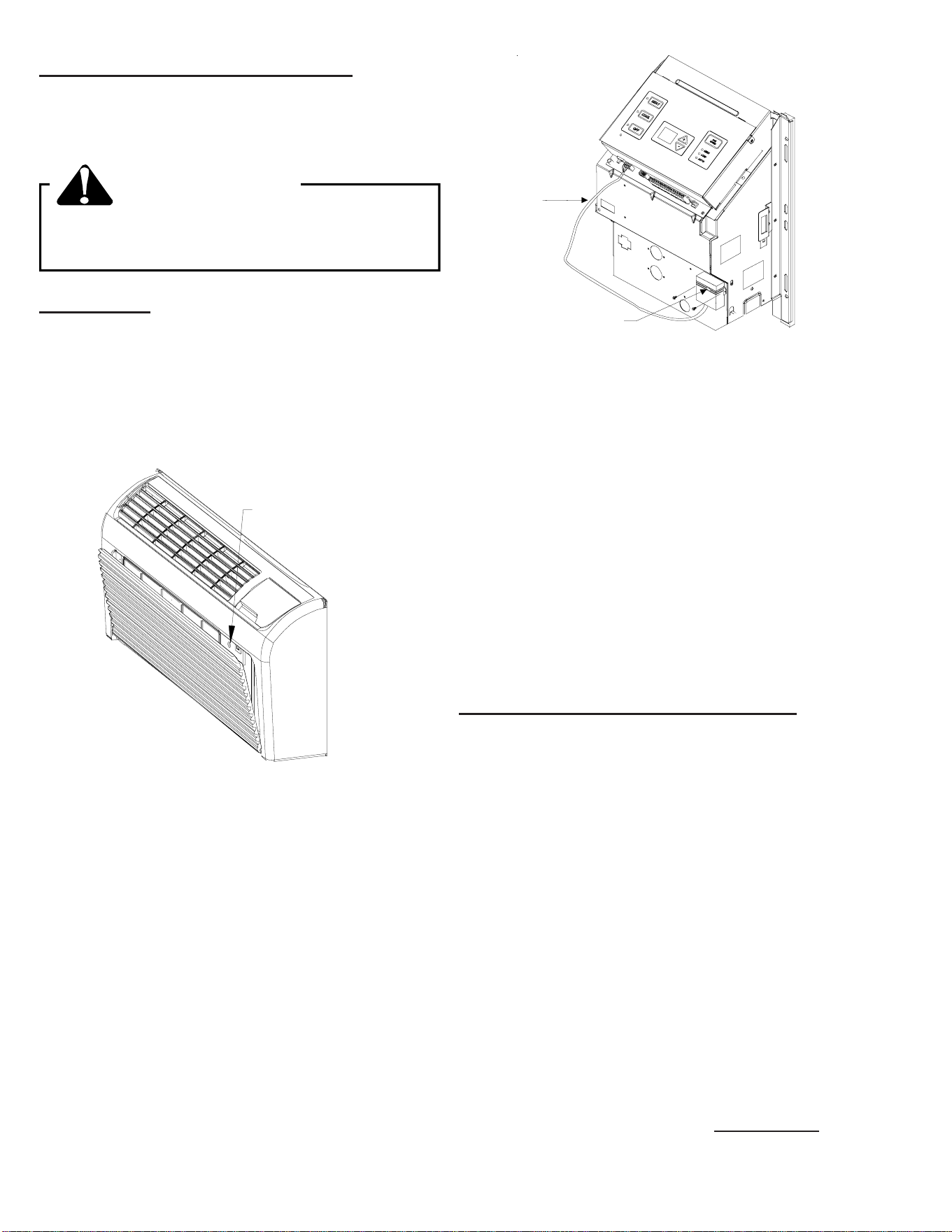
2
Antenna Installation For DT01A Kit
Do not install this kit on a unit with hydronic heat.
A DT01A antenna must be installed to the PTAC to allow
operation of either the DS01A remote RF thermostat or a
DD01A combination PIR motion sensor and door switch.
WARNING
To prevent property damage, personal injury or death due to
electric shock, disconnect the electrical power supply before
installing any accessory kit or performing any maintenance. The
"OFF" switch does not disconnect all power to the unit.
Preparation
1. Disconnect power to the unit by unplugging the power
cord at the wall outlet or subbase, or disconnect power
at the fuse box or circuit breaker.
2. If the cabinet front is screwed to the chassis, remove
the 1/4” screw (or screws) located behind the inlet
grille. Pull the inlet grille forward from the top of the
grille to access screw(s).
FRONT MOUNTIN
G
HOLE
3. Remove cabinet front from chassis by tilting the bottom
of the front forward, lifting slightly up and forward.
4. Mount the antenna as high up on the control panel as
possible and as far to the right as possible in a loca-
tion that will not interfere with the reinstallation of the
PTAC polymer room front. Mark holes for screw loca-
tion. Remove antenna housing and drill two1/8”holes
where marked.
Wire
LED
DT01A Mounting
5. Remove antenna cable and route cable through open-
ing in bottom of antenna housing.
6. Mount antenna housing with two screws as shown in
figure. (NOTE: The Amana® logo should be in the
lower right hand corner).
7. Plug wire harness from antenna into connector on the
control board to the right of the master switch.
8. Restore power to the PTAC unit.
9. Reinstall the polymer room cover.
NOTE: The LED must be oriented at the top of the
antenna housing for proper unit operation.
Thermostat Installation for DS01A Kit
NOTE: A DT01A must be installed in the PTAC unit for the
DS01A to be operable.
Skip these steps if not installing.
1. Select thermostat mounting location about five feet
above the floor, on an inside wall, out of direct sunlight,
away from sources of radiant heat (lamps, fireplaces,
heating and air conditioning equipment, etc.), away
from windows or door to the outside, and avoid areas
with poor air circulation. Ensure location is out of the
path of foot traffic where a person might accidentally
bump into the thermostats and damage the device.
.2. Remove thermostat from mounting plate by pulling
apart.
3. Place thermostat mounting plate against the wall at
desired location and mark placement of mounting
holes.
4. If mounting in drywall, tap plastic anchors into wall.
For other surfaces, drill a 3/16” hole.
5. Screw mounting plate to the wall. DO NOT SNAP
Loading ...
Loading ...
Loading ...