Loading ...
Loading ...
Loading ...
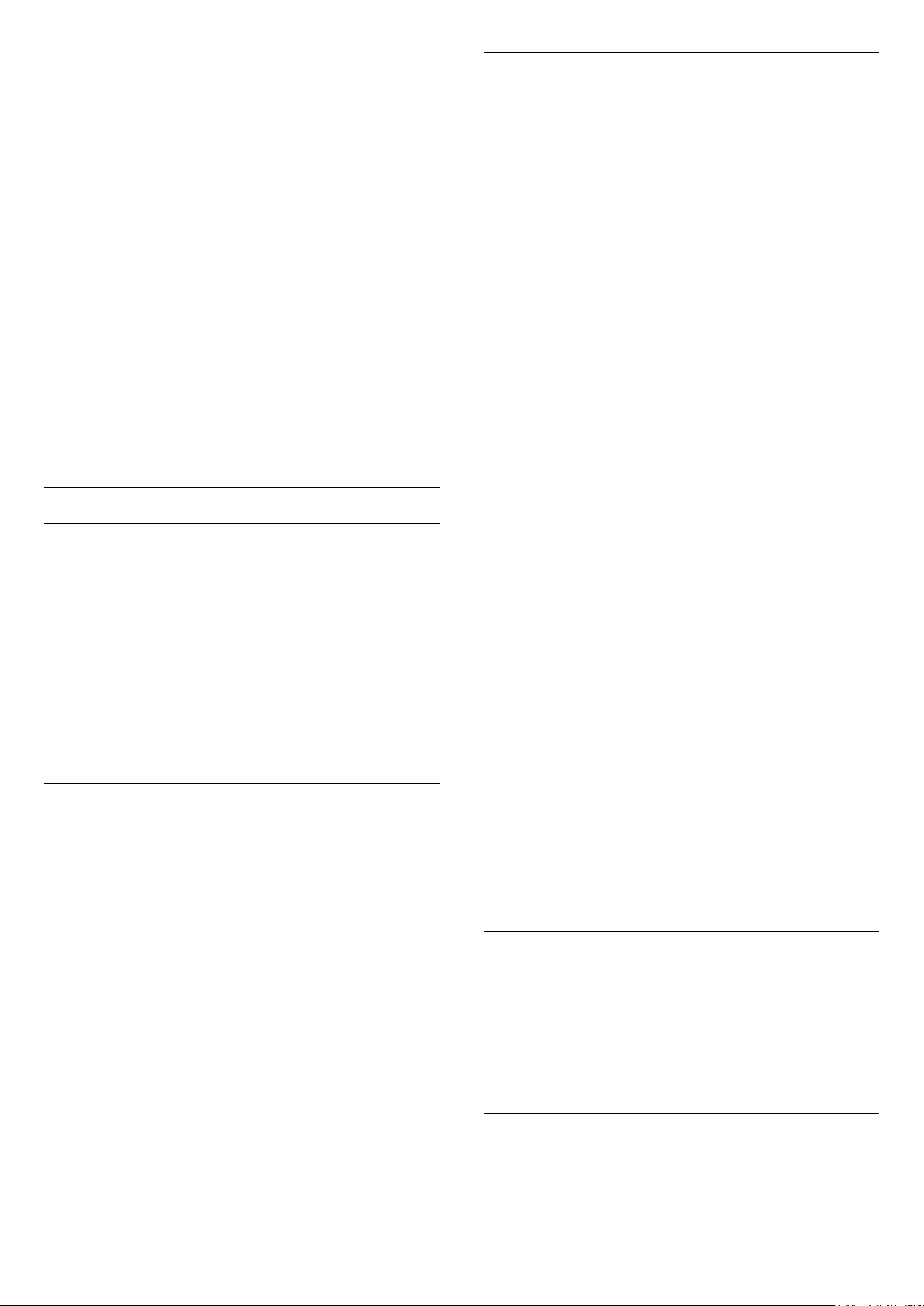
Customise colour temperature
(Home) > Settings > All
settings > Picture > Expert mode settings >
Custom colour temperature
Select Custom in Colour temperature menu
to customise a colour temperature yourself. Press
the arrows (up) or (down) to adjust the value.
Whitepoint alignment
(Home) > Settings > All
settings > Picture > Expert mode settings >
Whitepoint alignment
Customise the whitepoint alignment based on the
selected colour temperature of the picture. Press the
arrows (up) or (down) to adjust the value,
press Reset to reset the value.
Contrast Settings
Contrast Modes
(Home) > Settings > All
settings > Picture > Expert mode
settings > Contrast
mode
Select Normal, Optimized for picture, Optimized for
energy saving to set the TV automatically reduces
the contrast, for best power consumption or for best
picture experience, or select Off to switch off the
adjustment.
HDR Settings
(Home) > Settings > All settings > Picture >
Expert mode settings > HDR Plus
Set HDR Plus to Off, Minimum, Medium,
Maximum or Automatic to set the level at which the
TV automatically shows superior contrast and
brightness effect for HDR content.
Note: Available when High Dynamic Range (HDR)
video is present in selected source except Dolby
Vision case.
• The TV can play HDR programmes from any one of
HDMI connections, broadcasting, from an Internet
source (e.g. Netflix) or from a connected USB memory
device.
• The TV will automatically switched to HDR mode
with indication. TV supports following HDR formats:
Hybrid Log Gamma, HDR10, HDR10+, and Dolby
Vision but it is subject to the availability of such HDR
format in content providers.
Dynamic Contrast
(Home) > Settings > All
settings > Picture > Expert mode
settings > Dynamic contrast
Select Maximum, Medium, or Minimum to set the
level at which the TV automatically enhances the
details in the dark, middle and light areas of the
picture.
Video Contrast, Gamma
Video contrast
(Home) > Settings > All
settings > Picture > Expert mode settings > Video
contrast
Press the arrows (up) or (down) to adjust the
video contrast level.
Gamma
(Home) > Settings > All
settings > Picture > Expert mode settings >
Gamma
Press the arrows (up) or (down) to set a non-
linear setting for picture luminance and contrast.
Light Sensor
(Home) > Settings > All settings > Picture >
Expert mode settings > Light sensor
Select Light Sensor. The icon is shown in front
of Light Sensor when it is active.
To save energy, the built-in ambient light sensor
lowers the brightness of the TV screen when the
surrounding light darkens. The built-in light sensor
automatically adjusts the picture to the lighting
conditions of the room.
Ultra Resolution
(Home) > Settings > All
settings > Picture > Expert mode settings > Ultra
resolution
Select On to have a superior sharpness in line
edges and details.
Picture Clean
Noise reduction
(Home) > Settings > All
32
Loading ...
Loading ...
Loading ...