Loading ...
Loading ...
Loading ...
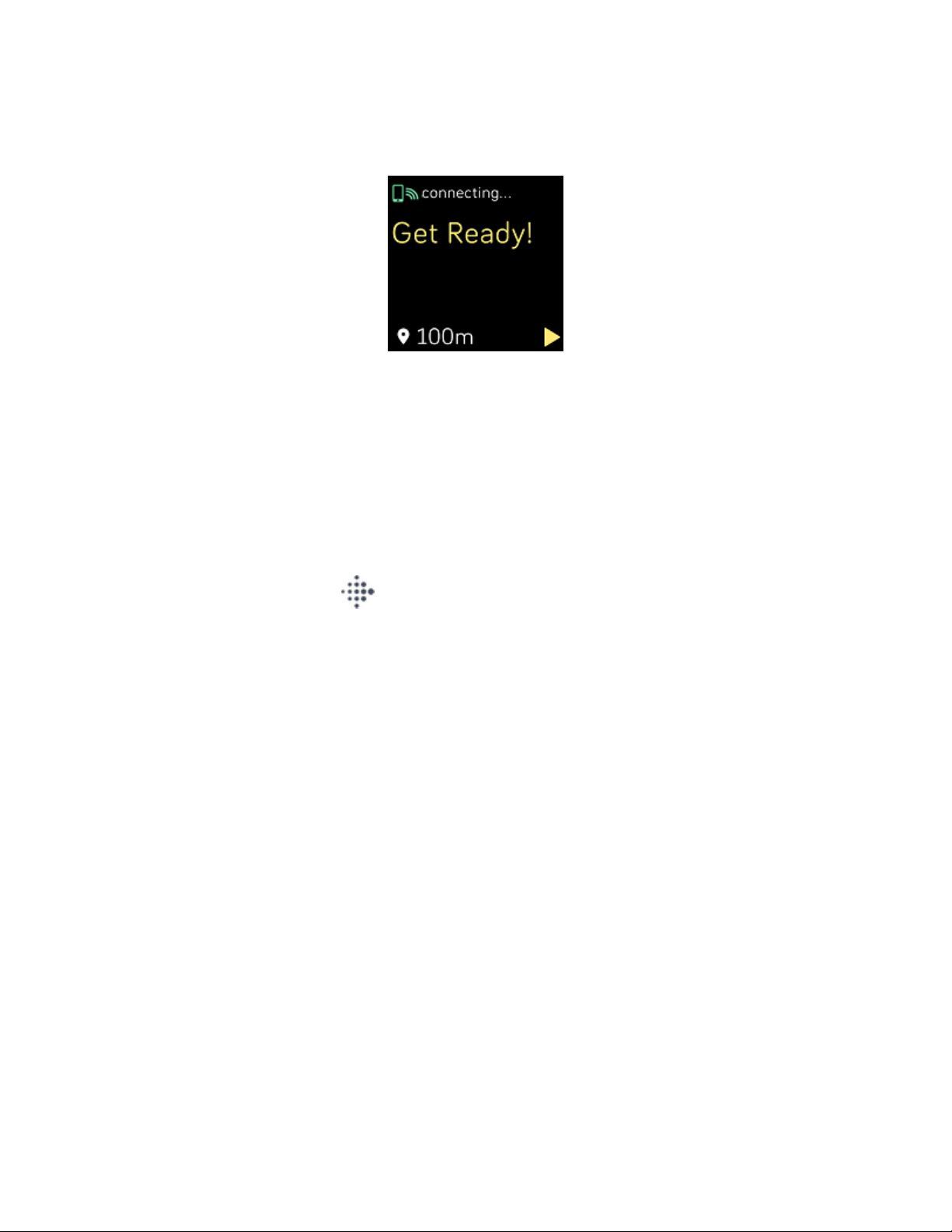
GPSsatellites. If your phone is searching for a GPS signal during an exercise,
"connecting" appears at the top of the screen.
For best results, wait for your phone to find the signal before you start your
workout.
Can't connect to Wi-Fi
If Versa 2 can't connect to Wi-Fi, you might have entered an incorrect password, or
the password might have changed:
1.
From the Today tab in the Fitbit app, tap your profile picture > Versa 2
tile.
2. Tap Wi-Fi Settings >Next.
3. Tap the network you want to use >Remove.
4. Tap Add Network and follow the on-screen instructions to reconnect the Wi-
Fi network.
To check if your Wi-Fi network is working correctly, connect another device to your
network; if it connects successfully, try again to connect your watch.
If Versa 2 still won't connect to Wi-Fi, make sure that you're attempting to connect
your watch to a compatible network. For best results, use your home Wi-Fi
network. Versa 2 can't connect to 5GHz Wi-Fi, WPAenterprise, or public networks
that require logins, subscriptions, or profiles. For a list of compatible network types,
see "Connect to Wi-Fi" on page9.
61
Loading ...
Loading ...
Loading ...