Loading ...
Loading ...
Loading ...
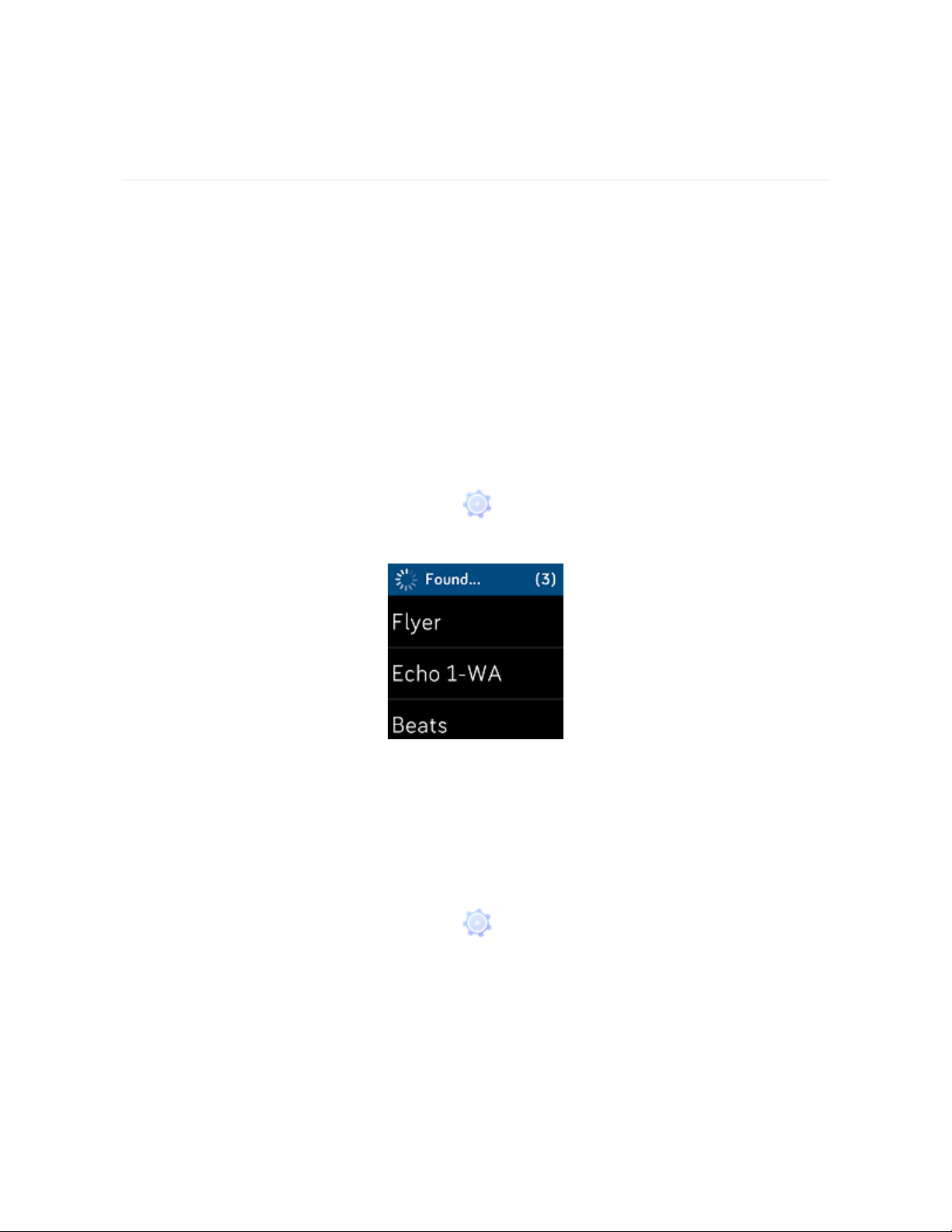
Music and Podcasts
Store your favorite playlists on Versa 2, and listen to music and podcasts with
Bluetooth headphones or speakers without needing your phone.
Connect Bluetooth headphones or speakers
Connect up to 8 Bluetooth audio devices to listen to playlists on your watch. When
you add a new Bluetooth device, make sure both the device and Versa 2 are in
pairing mode.
To pair a new Bluetooth audio device:
1. Start by activating pairing mode on your Bluetooth headphones or speaker.
2.
On Versa 2, open the Settings app > Bluetooth.
3. Tap +Audio Device. Versa 2 searches for nearby devices.
4. When Versa 2 finds nearby Bluetooth audio devices, it shows a list on the
screen. Tap the name of the device you want to pair.
When pairing is complete, a check mark appears on the screen.
To listen to music with a different Bluetooth device:
1.
On Versa 2, open the Settings app >Bluetooth.
2. Tap the device you want to use, or pair a new device. Then wait a moment for
the device to connect.
50
Loading ...
Loading ...
Loading ...