Loading ...
Loading ...
Loading ...
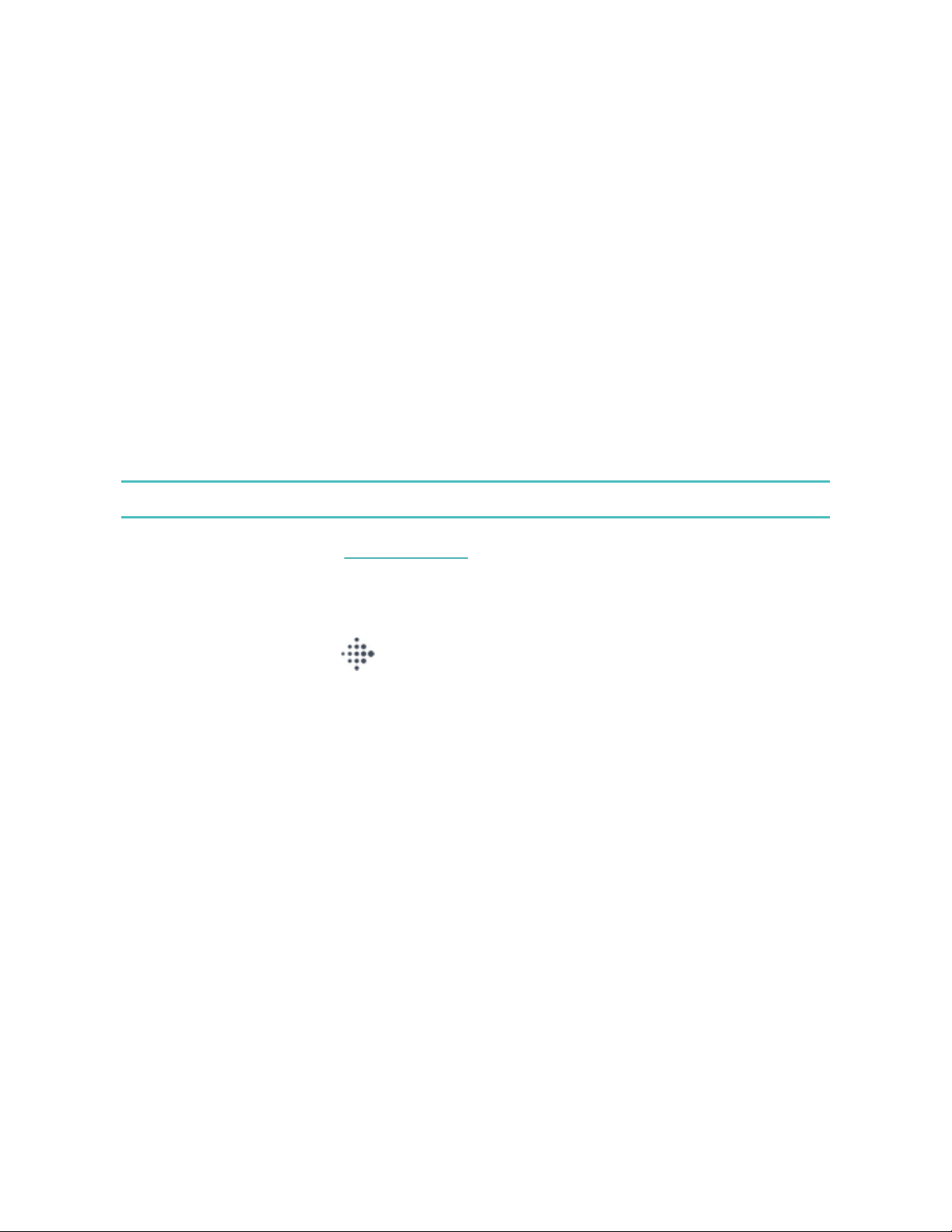
Customers in Australia:
1. If you have a credit or debit card from an Australian bank, hold your watch
near the payment terminal to pay. If your card is from a bank outside of
Australia, or if you wish to pay with a card that is not your default card,
complete steps 1-3 in the section above.
2. If prompted, enter your 4-digit watch PINcode.
3. If the purchase amount exceeds $100 AU, follow the instructions on the
payment terminal. If prompted for a PIN code, enter the PIN code for your
card (not your watch).
When the payment succeeds, your watch vibrates and you see a confirmation on
the screen.
If the payment terminal doesn't recognize Fitbit Pay, make sure the watch face is
near the reader and that the cashier knows you're using a contactless payment.
For added security, you must wear Versa 2 on your wrist to use Fitbit Pay.
For more information, see help.fitbit.com.
Change your default card
1.
From the Today tab in the Fitbit app, tap your profile picture > Versa 2
tile.
2. Tap the Wallet tile.
3. Find the card you want to set as the default option.
4. Tap Set as Default on Versa 2.
Pay for transit
Use Fitbit Pay to tap on and off at transit readers that accept contactless credit or
debit card payments. To pay with your watch, follow the steps listed in "Use credit
and debit cards" on page54.
56
Loading ...
Loading ...
Loading ...