Loading ...
Loading ...
Loading ...
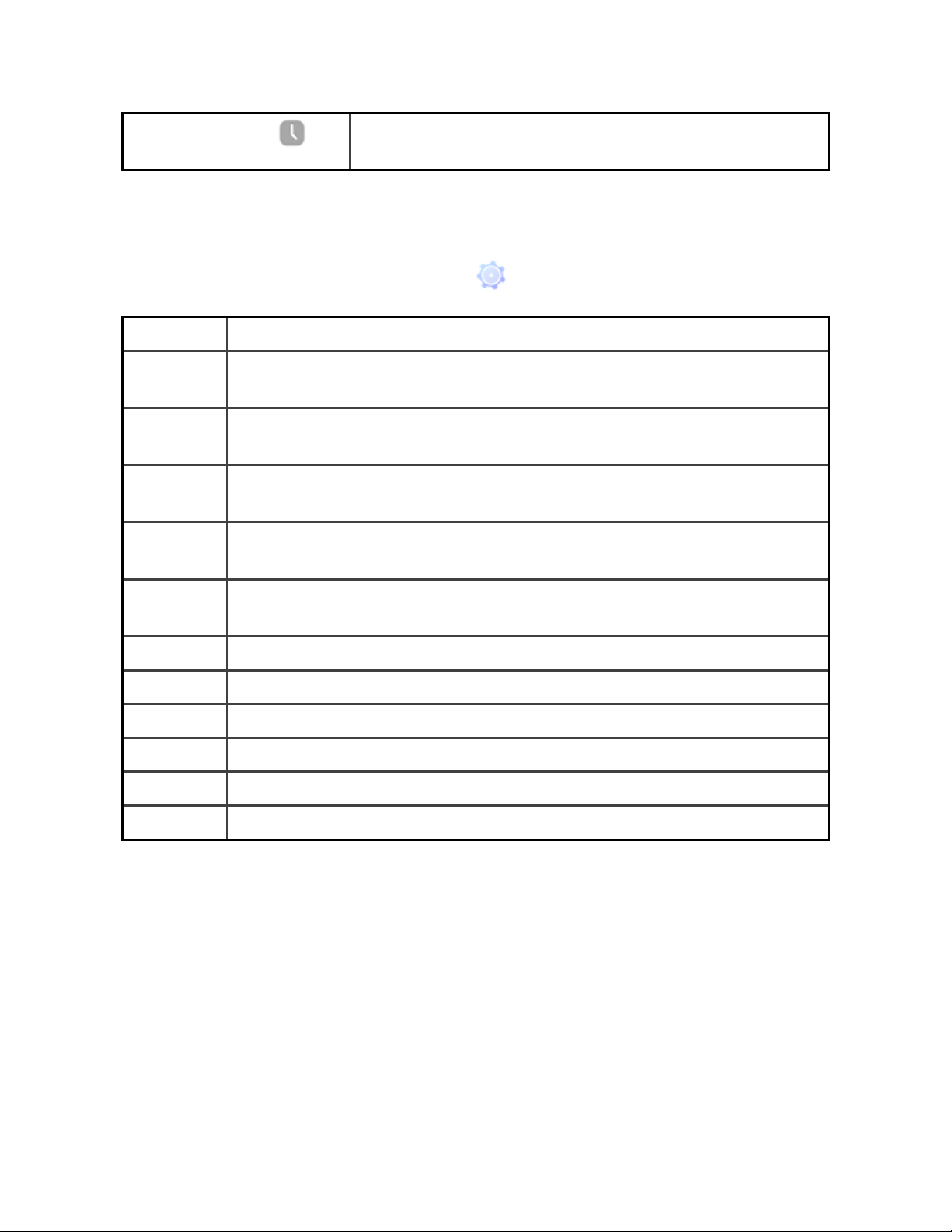
Always-On Display For more information, see
"Adjust Always-On Display" on
page22
.
Adjust settings
Manage basic settings in the Settings app :
Brightness Change the screen's brightness.
Screen
Timeout
Choose how long the screen stays on after you stop interacting with your
watch.
Always-On
Display
Adjust Always-On Display settings, including the information you see on the
clock face.
Sleep Mode
Adjust Sleep Mode settings, including setting a schedule for the mode to
automatically turn on and off.
Do Not
Disturb
Adjust Do Not Disturb settings, including whether the mode should turn on
automatically when you use the Exercise app.
Screen
Wake
Change whether the screen turns on when you turn your wrist.
Vibrations Adjust your watch's vibration strength.
Microphone Choose whether your watch can access the microphone.
Left Button Choose the feature the button activates.
Alexa Turn Alexa notifications on or off.
Bluetooth Manage connected Bluetooth devices.
Heart Rate Turn heart rate tracking on or off.
Tap a setting to adjust it.Swipe up to see the full list of settings.
20
Loading ...
Loading ...
Loading ...