Loading ...
Loading ...
Loading ...
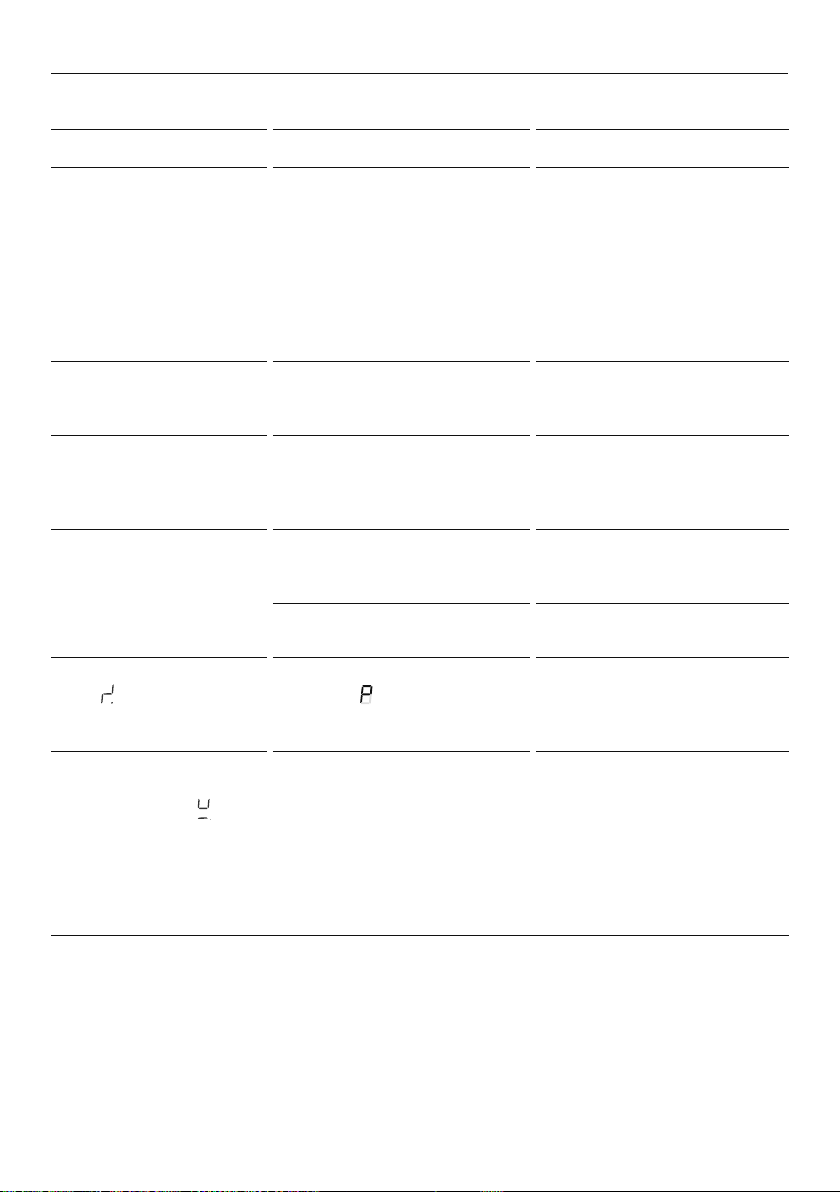
75
TROUBLESHOOTING
Cooktop
PROBLEM POSSIBLE CAUSES WHAT TO DO
The cooktop cannot be
turned on.
No power. Make sure the cooktop is
connected to the power supply
and that it is switched on at the
wall. Check whether there is a
power outage in your home or
area. If you’ve checked everything
and the problem persists, call
your Authorised Service Centre or
Customer Care.
The control dials
are unresponsive.
The controls are locked. Unlock the controls. See section
‘Using your induction cooktop’
for instructions.
The cooktop makes a low
humming noise when used
on a high heat setting
(especially PowerBoost).
This is caused by the technology
of induction cooking.
This is normal, but the noise
should quieten down or disappear
completely when you decrease the
heat setting.
The glass is
being scratched.
Rough-edged cookware. Use cookware with flat and
smooth bases. See ‘Choosing the
right cookware’.
Unsuitable, abrasive scourer or
cleaning products being used.
See ‘Care and cleaning’.
Some or all displays
flash
or there is a
continuous beep.
The control dials have been held in
either A or
position for too long.
Turn the control dial back to OFF
and wait until the error flash has
disappeared before trying to use
the cooktop again.
Pans do not become hot.
The heat setting display
comes on, but the
does
not flash when I remove
a pan.
shows in the timer
display when I turn on
the cooktop.
The cooktop is in ‘Display mode’. Contact Customer Care or your
Authorised Service Centre.
Loading ...
Loading ...
Loading ...