Loading ...
Loading ...
Loading ...
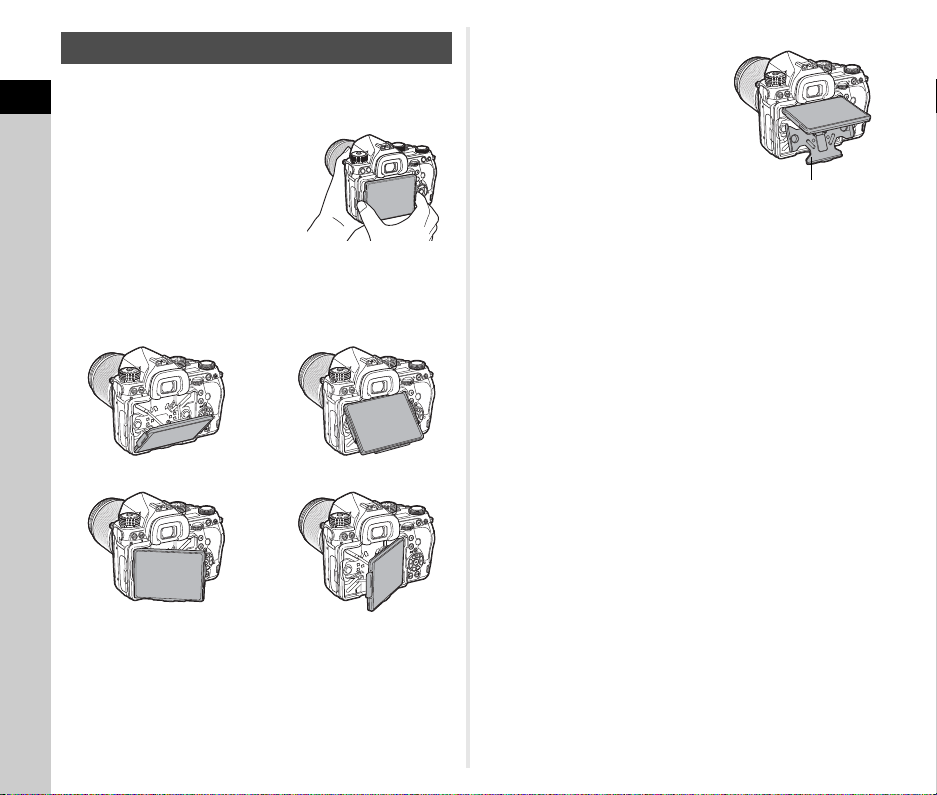
1
Introduction
10
The monitor can be moved in four directions (up, down, left, and
right).
1 Hold the camera with one
hand and hold the both the
right and left of the monitor
and pull it out with the
other hand.
2 Adjust the monitor angle.
The monitor angle can be adjusted up to approximately 44°
upward or downward, and up to approximately 35° to left or
right.
u Caution
• Do not forcefully pull out or apply strong force to the monitor.
• Keep the monitor retracted when carrying the camera.
t Memo
• The monitor can be moved in four
directions with it placed on the base
cradle. When the monitor is pulled
up from the base cradle as shown in
the illustration on the right, you can
take pictures by holding the camera
at the waist high position.
• When the monitor is pulled out, you
can illuminate the backside controls
by pressing 8. (Default setting: Off) Change the setting in
[Backside Controls] of [Illumination Settings] in the D2 menu.
(p.100)
• When retracting the monitor, place the monitor on the base
cradle and then push both the right and left edges of the
monitor to the camera body.
Adjusting the Angle of the Monitor
Base cradle
Loading ...
Loading ...
Loading ...