Loading ...
Loading ...
Loading ...
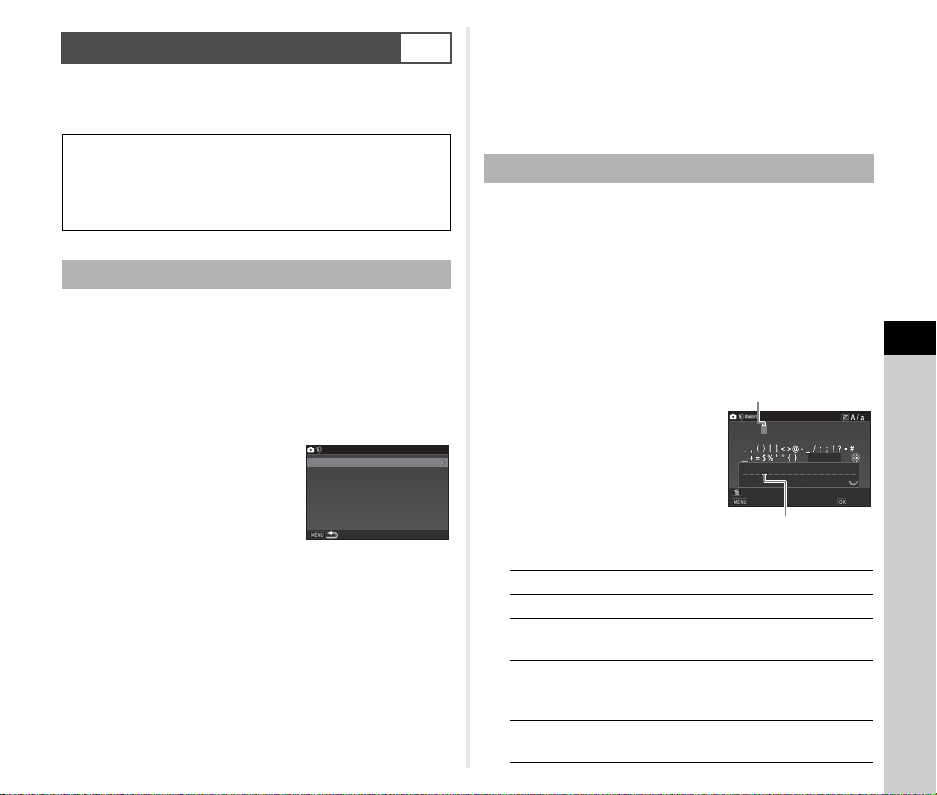
6
Settings
101
Camera settings can be saved to O to 5 of the mode dial
and used repeatedly.
The following settings can be saved.
1 Set the exposure mode and all the necessary
settings to save.
2 Select [Save USER Mode] in A5 menu and
press D.
The [Save USER Mode] screen appears.
3 Select [Save Settings] and
press D.
The [Save Settings] screen
appears.
4 Select a USER mode from [USER1] to [USER5],
and press D.
5 Select [Save] and press E.
The screen of Step 3 reappears.
u Caution
• [Save USER Mode] cannot be selected when the mode dial
is set to R.
t Memo
• The settings saved as the USER mode can be displayed on
the monitor when you select [Check Saved Settings] in Step
3.
• To reset the settings to the default values, select [Reset
USER Mode] in Step 3.
You can change the name of the USER mode in which you
saved settings.
1 Select [Rename USER Mode] in Step 3 of
“Saving the Settings” (p.101) and press D.
The [Rename USER Mode] screen appears.
2 Select a USER mode from [USER1] to [USER5],
and press D.
The text-entry screen appears.
3 Change the text.
Up to 18 single-byte
alphanumeric characters and
symbols can be entered.
Available operations
Saving Frequently Used Settings
A5
Exposure Mode (except
for R)
Sensitivity
EV Compensation
Drive Mode
White Balance
Custom Image
A1-5 menu settings
(with exceptions)
E1-4 menu settings
Saving the Settings
Save USER Mode
Save USER Mode
Rename USER Mode
Rename USER Mode
Check Saved Settings
Check Saved Settings
Reset USER Mode
Reset USER Mode
Save Settings
Save Settings
Editing a Setting Name
ABCD
Moves the text selection cursor.
R
Moves the text input cursor.
J
Switches between upper and lower case
letters.
E
Enters a character selected with the text
selection cursor at the position of the text
input cursor.
L
Deletes a character at the position of the
text input cursor.
A
A
B
B
C
C
D
D
E
E
F
F
G
G
H
H
I
I
J
J
K
K
L
L
M
M
N
N
O
O
P
P
Q
Q
R
R
S
S
T
T
U
U
V
V
W
W
X
X
Y
Y
Z
Z
0
0
1
1
2
2
3
3
4
4
5
5
6
6
7
7
8
8
9
9
A
A
B
B
C
C
Rename USER Mode
Rename USER Mode
Cancel
Cancel
Delete One Character
Delete One Character
Enter
Enter
Finish
Finish
Text selection cursor
Text input cursor
Loading ...
Loading ...
Loading ...