Loading ...
Loading ...
Loading ...
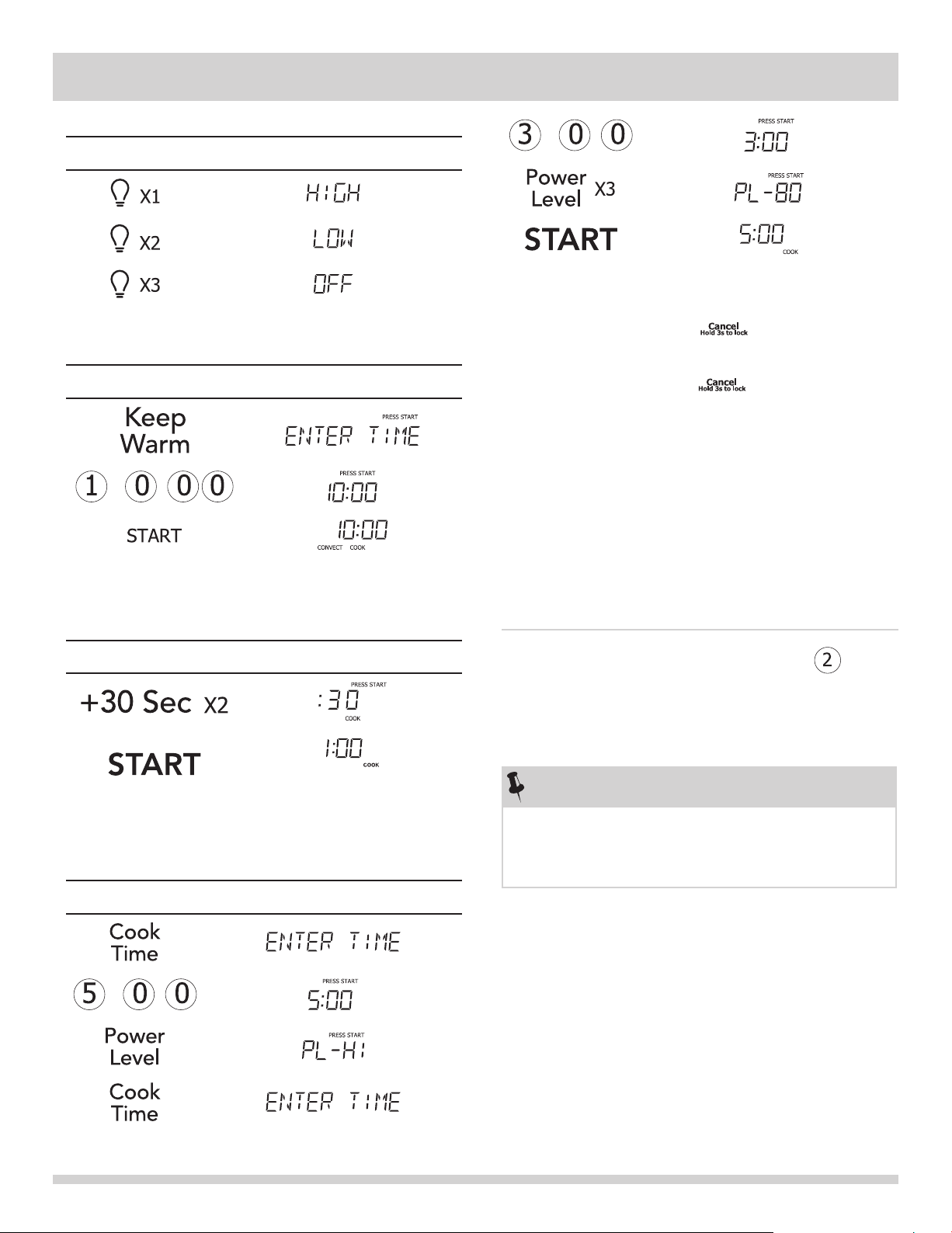
21
CONVENIENT FEATURES
(8) Bottom light
Touch: Display Shows:
(9) KEEP WARM
Touch: Display Shows:
(10) Using Add 30 Sec.
Suppose you want to cook for one minute.
Touch: Display Shows:
Time counting down
(11) Multi Stage Cooking
Stage one 5:00 PL -HI, stage two 3:00 PL -80
Touch: Display Shows:
(12) Lock-out function for children
Lock: In waiting state, press , there will be “beep”
twice denoting entering into the children-lock state and
lock indicator will light, screen will display current time.
Un-lock: In lock state, press , there will be “beep”
twice denoting that the lock is released, and the lock
indicator will disappear.
(13) Using Ready Set
Microwave heating or cooking may be quickly set at
100% power level from 1 to 9 minutes. Use the number
keys 1-9 to choose the desired minutes of cook time
(this option will only work using the 1 to 9 numeric pads):
Example: to quickly heat for 2 minutes
at 100% power:
Touch number pads 1-9 for desired
minutes of cook time.
Note: the Ready Set function cannot be set when
using the Defrost (by weight) feature.
NOTE
“Food” will be displayed if a quick start cooking cycle
key is pressed more than 5 minutes after the microwave
oven door is closed. You must open then close the door
again to clear ''Food'' from the display.
Loading ...
Loading ...
Loading ...