Loading ...
Loading ...
Loading ...
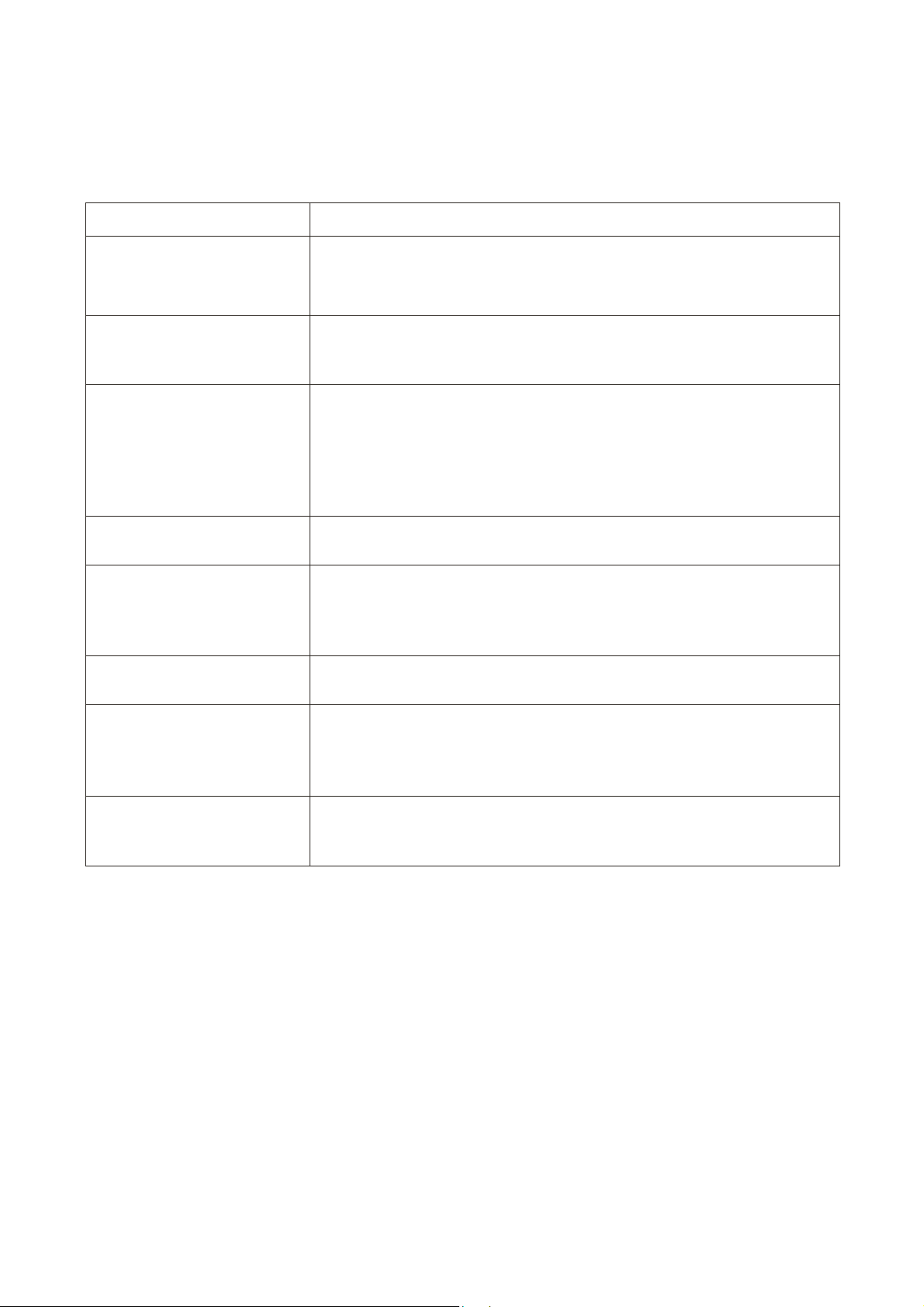
27
SIMPLE TROUBLESHOOTING
If the display fails or the performance changes dramatically, check the display in accordance
with the following instructions. Remember to check the peripherals to pinpoint the source of
the failure.
Symptom
Solution
Power cannot be turned
on. (Power indicator does
not illuminate.)
-Check that both ends of the power cable are plugged into the
socket appropriately and the wall socket is operational
No Input Signal message
appears.
-Check that the aerial cable is connected properly.
-Check that the power of the relevant peripherals is turned on.
-Check that the selected source matches the input.
The remote control does
not function properly.
-Check the batteries are not drained. (Use new batteries.)
-Check that the remote control is within the operating range.
-Check that the remote control is pointed to the remote-control
window on the display.
-Check that there are no obstacles between the remote control
and the remote-control window.
Flashing spots or stripes
appear on the screen.
-Check that there is no emission (Car, HV cable or
Neon lamp) or other possible interference sources.
Image colour or quality
deteriorates.
-Check that all the video settings are adjusted
appropriately, such as brightness, contrast, colour etc.
-For more information about video settings, refer to OSD
Functions
Screen position and size
are incorrect.
-Check that the screen position and size is adjusted
appropriately.
Image or colour is
incorrect.
-Check that the signal line is connected properly. -When
connecting to a PC, you can change the resolution of the PC
to acquire the correct image. The discrepancy of the PC
output signal may affect the display of the image.
Display warning
message.
-Check that the input signal line is properly fixed.
-Select the correct input signal.
-For more information, refer to Supported Signal Modes
EU DECLARATION OF CONFORMITY
Hereby, electriQ declares that this television is in compliance with Directive 2014/53/EU. The
full text of the EU declaration of conformity is available at the following internet address:
https://www.electriQ.co.uk/content/declaration-of-conformity
Loading ...
