Loading ...
Loading ...
Loading ...
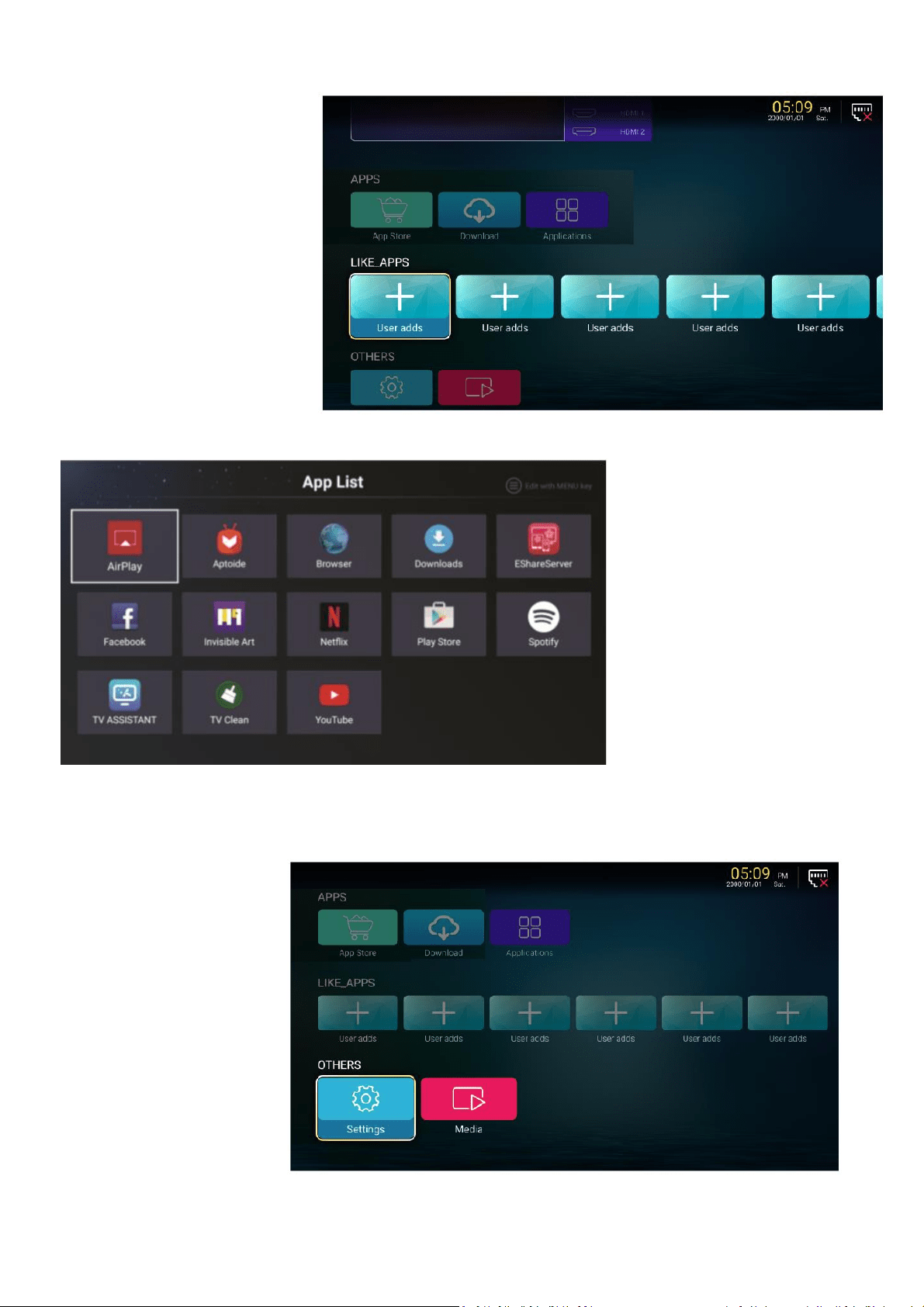
15
APPS
Provides links to the App
Store to download apps to
your SMART TV. The
applications button can also
be selected to view all
currently installed Apps.
Press and hold the “OK”
button on the remote when
the app is highlighted to
delete or re-arrange apps.
APPLICATIONS / APP
List
Within the App List, select
the APP to open and
press the OK button to
launch the application.
LIKE_APPS
This provides quick links
to your most commonly
used APPS. To add an
app to your LIKE_APPS
list, select a User Adds
button, and then select
the App to add from the list
of installed apps provided.
SETTINGS
This provides access to
the settings for the
SMART component of the
TV, providing options to
update your WIFI
connection
Loading ...
Loading ...
Loading ...
