Loading ...
Loading ...
Loading ...
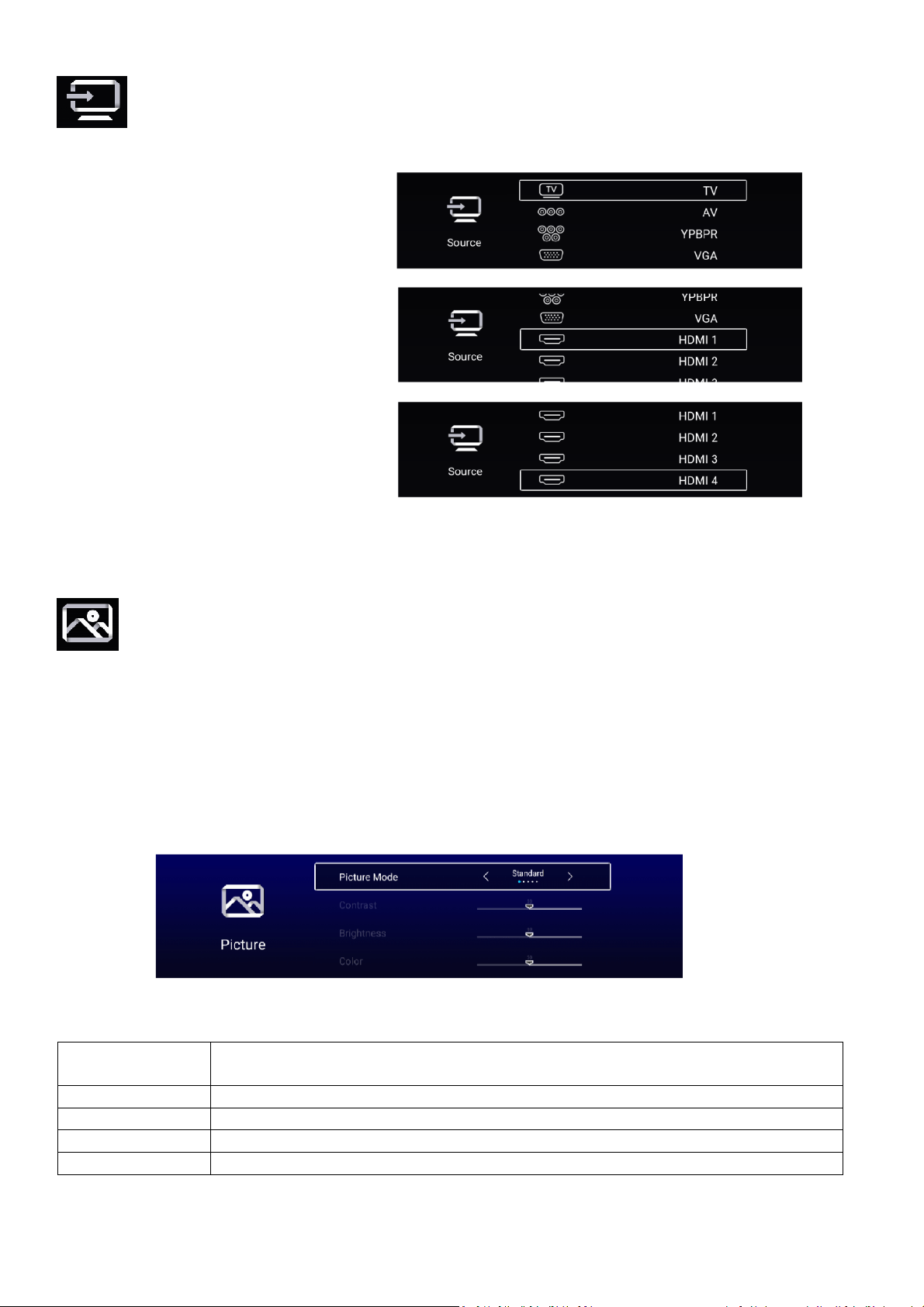
19
SELECT THE INPUT SOURCE
THROUGH THE MAIN MENU
Select source to show the input source
list and use the ▲ and ▼ buttons to
select the input.
Press the ENTER button on the
remote to confirm
USING THE REMOTE:
Press the SOURCE button to display
the input source list.
Use the ▲ and ▼ buttons to select the
input.
Press the ENTER button on the
remote to confirm
USING THE TV CONTROLS:
Press the SOURCE button repeatedly
to scroll through the input source list
PICTURE
The Picture section provides you with the options to change the picture settings, allowing you
to modify the display based on its location and your personal preferences.
Navigate the picture section using the▼ and ▲ buttons, and select or modify the selected line
using the ◄ and ► buttons: Within this section you can make changes to the: Picture
Mode/Contrast/Brightness/Colour/Sharpness/Backlight/Noise Reduction/Colour Temp/More
Settings
PICTURE MODE
Can be changed between Standard, Movie, Vivid, Energy Saving, User.
Standard
The default mode, to make users experience high-quality images under
normal light.
Movie
This mode is more suitable for watching movies.
Vivid
Image colours more beautiful, more vivid picture.
Energy Saving
Reduce screen brightness, improved contrast for energy saving.
User
User-defined picture settings.
Loading ...
Loading ...
Loading ...
