Loading ...
Loading ...
Loading ...
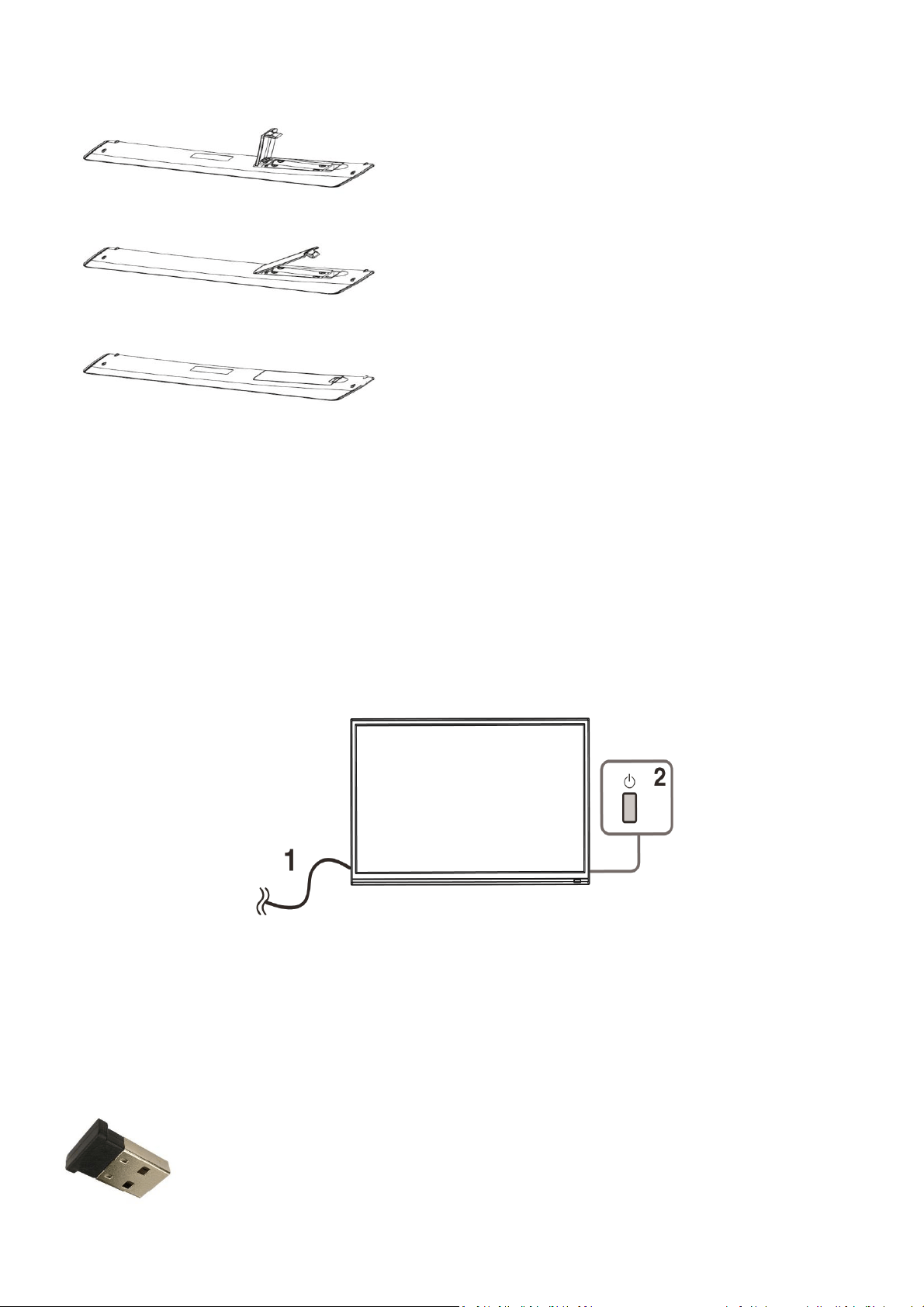
12
INSTALLATION OF BATTERIES
1. Remove the battery cover from the rear of the
remote control.
2. Install two AAA 1.5V batteries.
(Ensure the correct polarity of the batteries.)
3. Replace the battery cover.
Please take out of the batteries from the remote when it is not going to be used for a long
period of time.
If the remote control doesn't work properly, please carry out the following checks.
• Check the TV is turned on.
• Check the polarity of the batteries are correct.
• Check the batteries and replace if necessary
• Check the plug is fully inserted and the socket is switched on.
• Check there are no special fluorescent light or neon light which could interfere with remote
signals.
INITIAL SETUP
1. Connect your TV to the power outlet.
2. Connect your aerial and/or set top box to the television.
3. Press the POWER button on the remote to turn on the TV.
CAUTION: Always disconnect the TV from the power outlet when the TV will not be used for
a long period of time. The POWER button on the television and remote is only used for
switching the TV into standby and does not disconnect the device from the mains voltage.
To completely disconnect the mains voltage, please remove the plug from the socket.
4. Use the ▼/▲/◄ / ► buttons on the remote to follow the setup guide on screen.
NOTE: To use the mouse feature of the remote, the dongle should be inserted
into one of the USB ports on the side of the television
Loading ...
Loading ...
Loading ...
