Loading ...
Loading ...
Loading ...
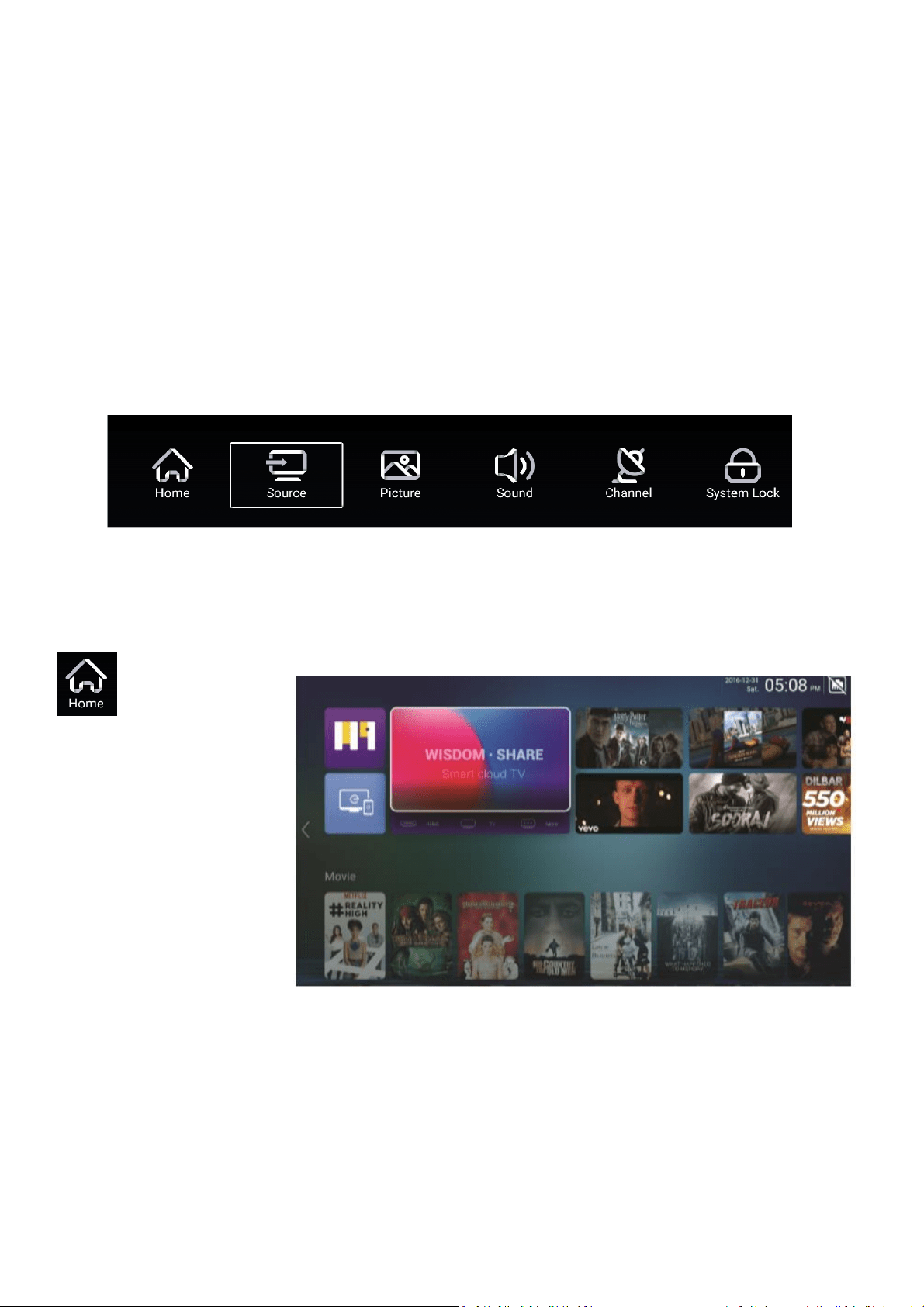
14
BASIC OPERATION
STANDBY MODE
• Press the STANDBY button to turn on the television.
• Press the STANDBY button again to return the television to standby mode.
The power indicator will turn red.
• Be sure not to set your TV in standby mode for a long period of time.
MAIN MENU
Press the MENU button to enter the main menu for the TV. This is split into 6 separate
sections Use the ◄ and ► button to select the required section before using the ▼ or ▲ button
to enter it.
HOME
The home section
provides you with options
to change the current input
source, as well as giving
access to the smart
functions within the TV.
Use the arrow buttons on
the remote to navigate the
screen, or alternatively
press the MOUSE button
on the remote to activate
the mouse cursor.
Loading ...
Loading ...
Loading ...
