Loading ...
Loading ...
Loading ...
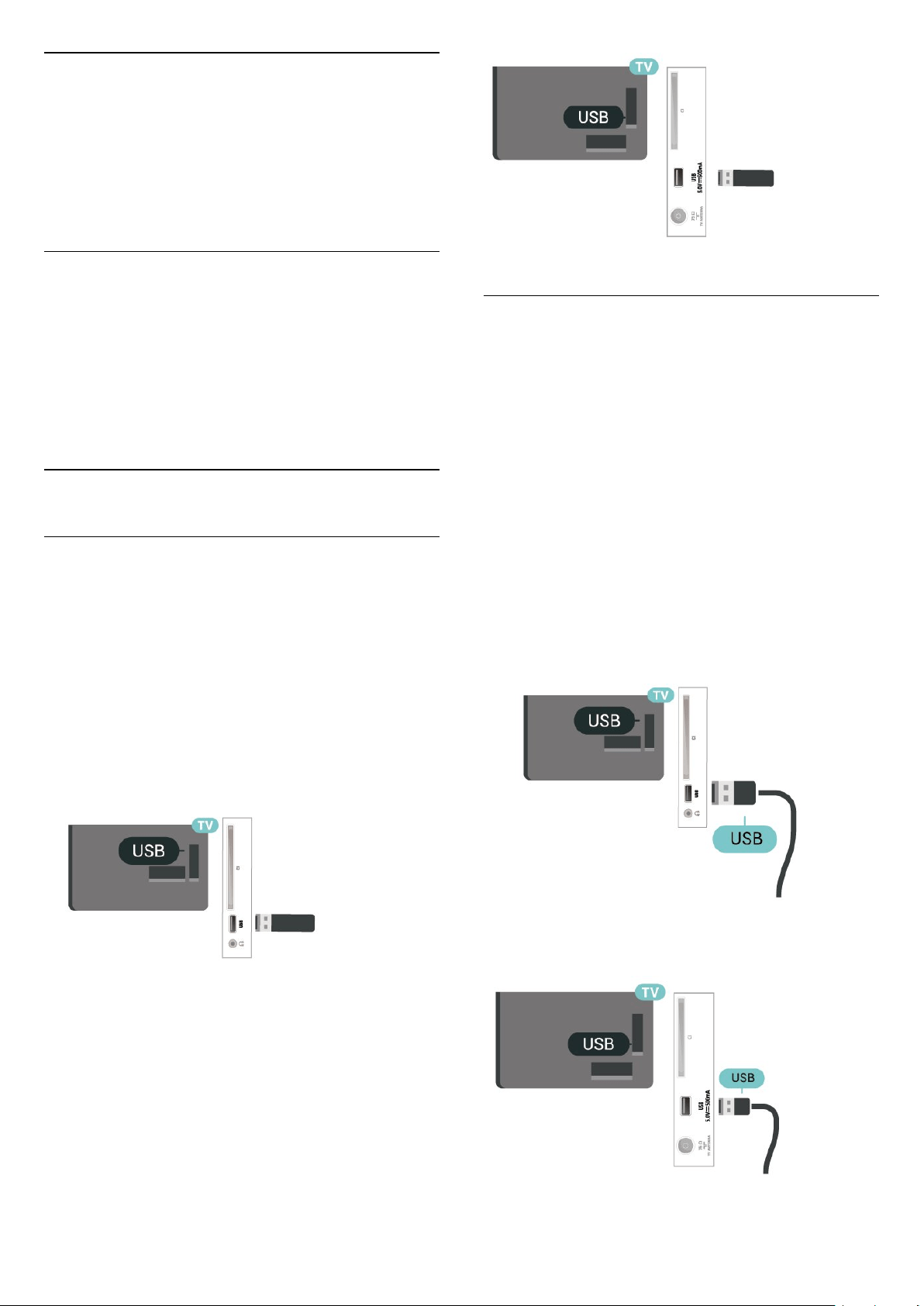
Watch Channel on Smart Card
You can watch channels which are installed from
CI/CAM cards.
1. While watching a TV channel, press LIST to
open the channel list.
2. Select: CI+ Channel list .
Set Passwords and PIN Codes
For some CAMs, you must enter a PIN code to watch
its channels. When you set the PIN code for the CAM,
we recommend you to use the same code you are
using to unlock the TV.
To set the PIN code for the CAM…
(Home) > Settings > Child lock > CAM PIN
5.9
USB Device
USB Flash Drive
You can view photos or play your music and videos
from a connected USB flash drive. Insert a USB flash
drive in the USB connection on the TV while the TV
is switched on.
The TV detects the flash drive and opens a list
showing its content.
If the contents list does not appear automatically,
press SOURCES and select USB.
For 4503, 5503, 4304, 4354, 4504, 5304, 5605-32"
series TV
For 5505, 5525, 5535, 5605-24" series TV
USB Hard Drive
If you connect a USB Hard Drive, you can pause or
record digital TV broadcasts (DVB broadcasts or
similar).
Minimum Disk Space
- To pause a broadcast, you need a USB compatible
Hard Drive with a minimum of 4GB disk space.
- To pause and record a broadcast, you need a
minimum of 32GB disk space.
Before you can pause or record a broadcast, you
must connect and format a USB Hard Drive.
Formatting removes all files from the USB Hard Drive.
* Turkey models do not support record and pause TV.
For 4503, 5503, 4304, 4354, 4504, 5304, 5605-32"
series TV
For 5505, 5525, 5535, 5605-24" series TV
20
Loading ...
Loading ...
Loading ...