Loading ...
Loading ...
Loading ...
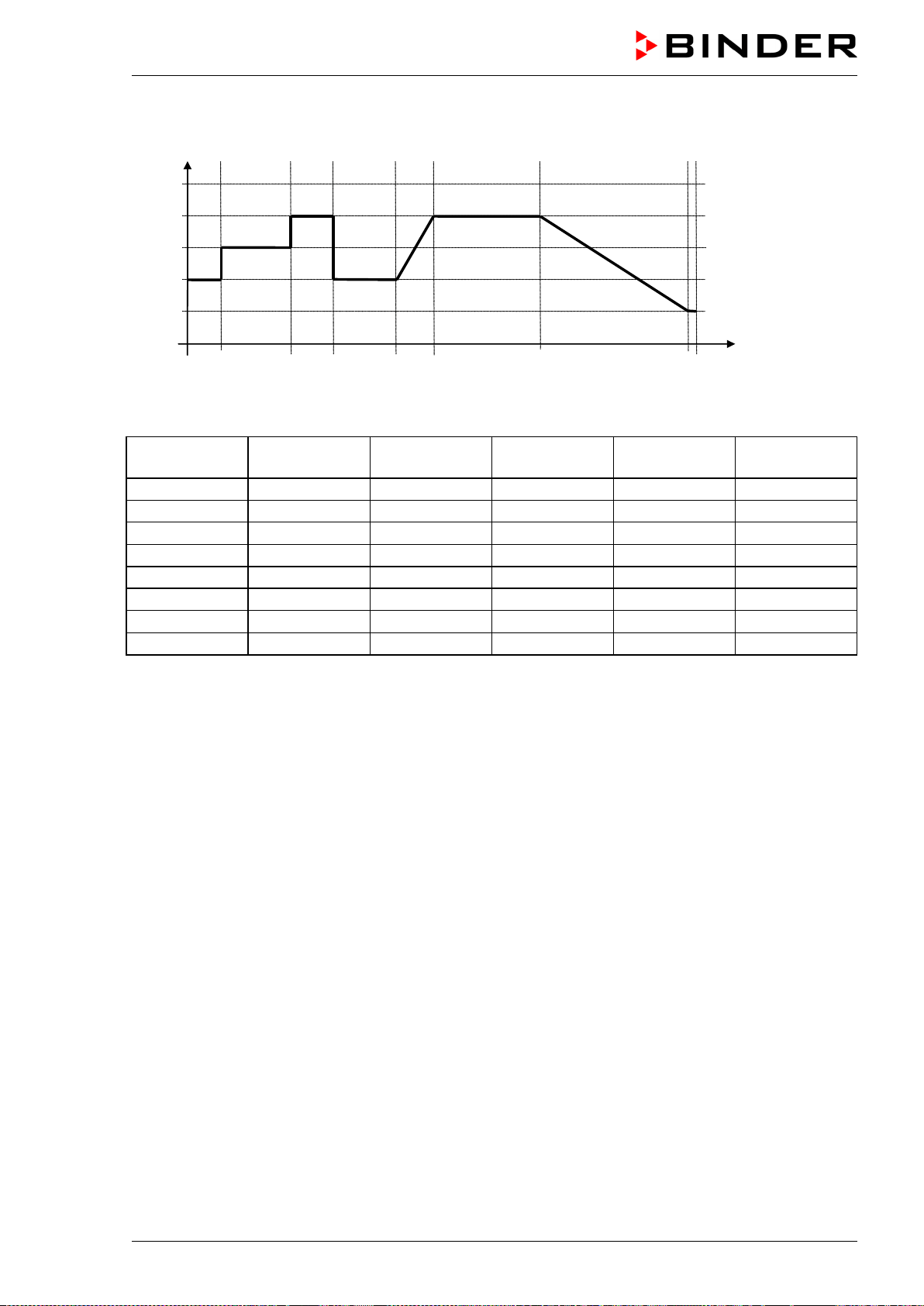
MKF / MKFT (E5) 06/2020 page 66/176
“Ramp” and “Step” mode example (representation of a temperature course)
W/°C
t/min.
0
20
40
60
80
100
10 30 40 60 70 100 130
1 2
3 4 5 6 7
8
Corresponding program table
Section No.
Duration
[hh:mm:ss]
Temperature
[°C]
Humidity
[% rH]
Fan (MKF 56)
[%]
Ramp or Step
1
00:10:00
40.0
xxxx
xxxx
Step
2
00:20:00
60.0
xxxx
xxxx
Step
3
00:10:00
80.0
xxxx
xxxx
Step
4
00:20:00
40.0
xxxx
xxxx
Step
5
00:10:00
40.0
xxxx
xxxx
Ramp
6
00:30:00
80.0
xxxx
xxxx
Ramp
7
00:30:00
80.0
xxxx
xxxx
Ramp
8
00:00:01
20.0
xxxx
xxxx
Ramp
9.7.3 Special controller functions via operation lines
You can define the switching state of up to 16 operation lines (control contacts). They are used to activate
/ deactivate special controller functions.
• Operation line “Humidity off” serves to turn off the humidity.
• Operation line Idle mode” activates / deactivates the operating mode “Idle mode”.
• Operation lines “Switching output 1” up to “4” can be used to turn on and off any equipment connected
to the zero-voltage switching outputs (DIN sockets (7) and (8) (chap. 20).
• Operation line “Compr. air dryer” serves to activate the compressed air dryer (option, chap. 21.6).
• Operation line “Compressed air valve” serves to open the solenoid valve of the compressed air con-
nection (for options compressed air connection, chap. 21.5, or compressed air dryer, chap. 21.6)
• Operation line “Anti-condensation” serves to switch the anti-condensation protection (chap. 19).
The other operation lines are without function.
Loading ...
Loading ...
Loading ...
