Loading ...
Loading ...
Loading ...
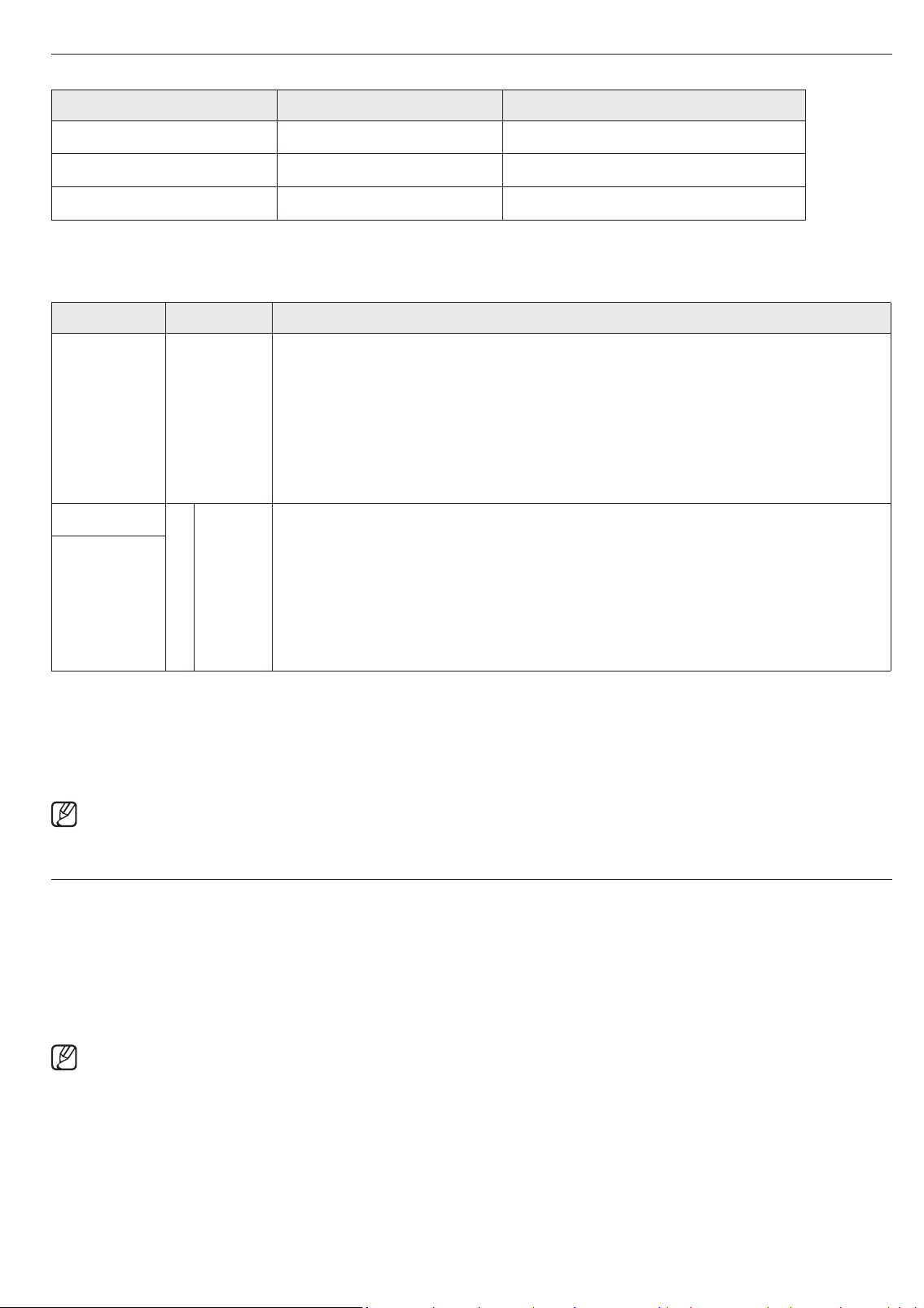
English - 12
REHEAT BUTTON
The Reheat button provides three preset reheating categories.
Category Number of Times to Press Display
Plate of food once rh-1
Casserole twice rh-2
Pasta three times rh-3
Reheating table
Follow the instructions below when reheating different types of food.
Category Amount Directions
Plate of food
1 serving
(1 plate)
Use only pre-cooked, refrigerated foods. Cover the plate with a vented plastic wrap or
waxed paper tucked under the plate. If the food is not as hot as you would like after using
the reheat function, continue heating using additional time and power.
Contents:
3-4 oz. meat, poultry, or sh (up to 6 oz. with bone)
½ cup starch (potatoes, pasta, rice, etc.)
½ cup vegetables (about 3-4 oz.)
Casserole
1 1 serving
Cover the plate with a lid or vented plastic wrap. If the food is not as hot as you would like
after using the reheat function, continue heating using additional time and power. Stir the
food once before serving.
Contents:
3-4 oz. meat, poultry or sh (up to 6 oz. with bone)
½ cup starch (potatoes, pasta, rice, etc.)
½ cup vegetables (about 3-4 oz.)
Pasta
2
2 servings
3
3 servings
4
4 servings
Example: Reheating 3 servings of casserole.
1. Press the Reheat button twice.
2. Press the number 3 button.
3. Press the OK/START button.
4. When the cooking time is over, the oven will beep 4 times and display End.
The ‘right’ temperature of the food varies from person to person. Allow food to stand 1 to 5 minutes before serving.
AUTO DEFROST BUTTON
The auto defrost cycle, with its preset settings, provides you with the best defrosting method for frozen foods, because the oven
automatically sets the defrosting times according to the weight you enter. For added convenience, the auto defrost function
beeps to remind you to check or turn over the food during the defrost cycle.
Press the Auto Defrost button once, and then select the food weight. The available weights range from 0.1 to 6.0 lbs.
1. Press the Auto Defrost button.
2. Use the number buttons to enter the weight.
3. Press the OK/START button.
After pressing the OK/START button, the display counts down the defrosting time. The oven will beep twice during the
defrost cycle. When the oven beeps twice, open the door and turn the food as needed. Remove any thawed portions, then
return the frozen portions to the oven and press the OK/START button to resume the defrost cycle. Note that the defrost
cycle remains active while the oven is beeping, pauses when you open the door to turn the food, and then continues again
when you press OK/START.
Loading ...
Loading ...
Loading ...