Loading ...
Loading ...
Loading ...
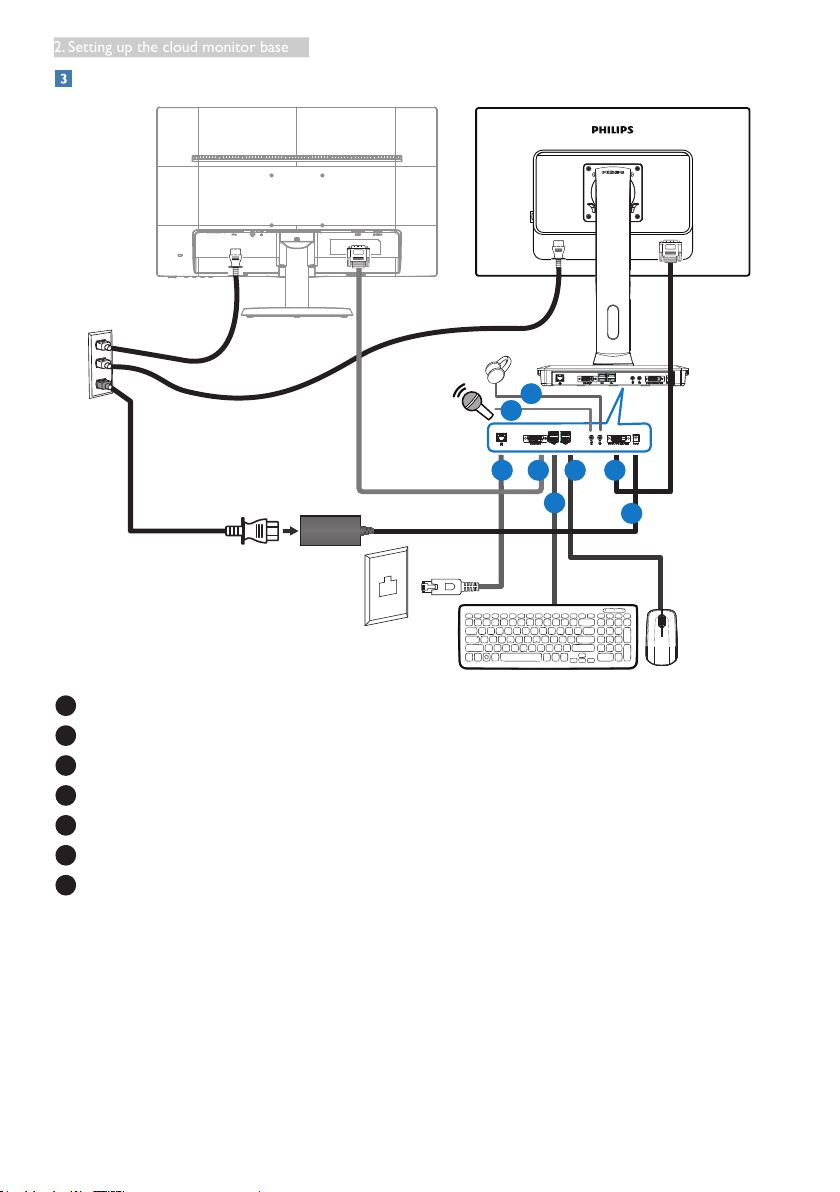
5
2. Setting up the cloud monitor base
Connecting to your monitor and server
RJ-45
7
4
3
6 5
5
2
1
1
12Vdc, 3A adapter in
2
DVI-OUT Master
3
Earphone jack
4
Microphone input
5
USB port 2.0
6
DVI-OUT Slave
7
Ethernet (10 / 100 / 1000 Mbps)
Connect to cloud monitor base
1. Connect the monitor signal cable to the video connector on the back of your cloud monitor base.
2. Connect RJ-45 LAN cable to the LAN port on back of your cloud monitor base.
3. Plug the power cord of your cloud monitor base and your monitor into a nearby outlet.
4. Turn on your cloud monitor base and monitor. If the monitor displays an image, installation is
complete.
Loading ...
Loading ...
Loading ...
