Loading ...
Loading ...
Loading ...
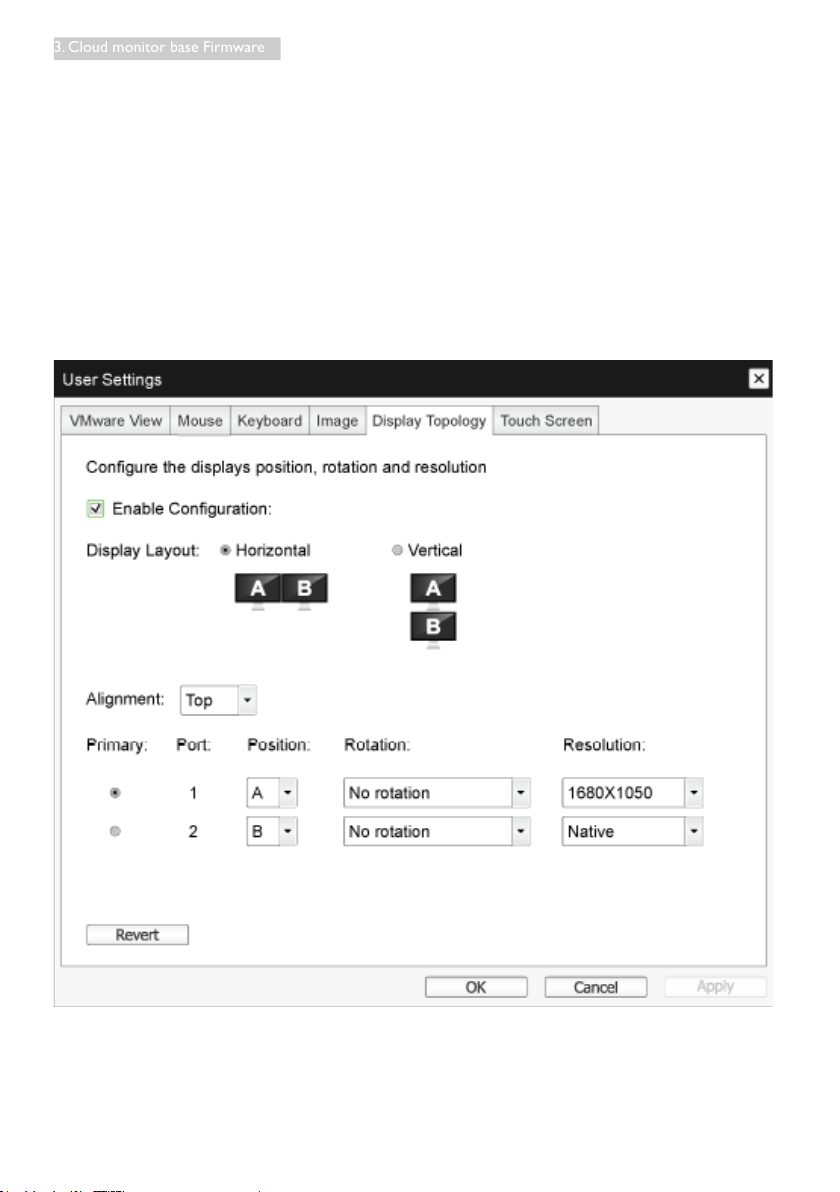
31
3. Cloud monitor base Firmware
Display Topology
The Display Topology page allows users to change the position, rotation, and resolution of a display for
a PCoIP session. To apply the Display Topology feature to a PCoIP session between a zero client and a
Virtual Machine (VM), VMware View 4.5 or later is required.
To apply the Display Topology feature to a PCoIP session between a zero client and a PCoIP host, you
must have the PCoIP host software installed on the host.
The Display Topology tab has no corresponding menu in the Administration Web Interface.
Always change the Display Topology settings using the Display Topology tab on the zero client OSD-
>Options->User Settings interface. Do not try to change these settings using the Windows Display
Settings in a virtual machine when using VMware View.
• Enable Configuration
The device can be configured with display position, rotation and resolution settings if enabled. The
settings are saved when you click Apply or OK and are applied when the device is reset.
Loading ...
Loading ...
Loading ...
