Loading ...
Loading ...
Loading ...
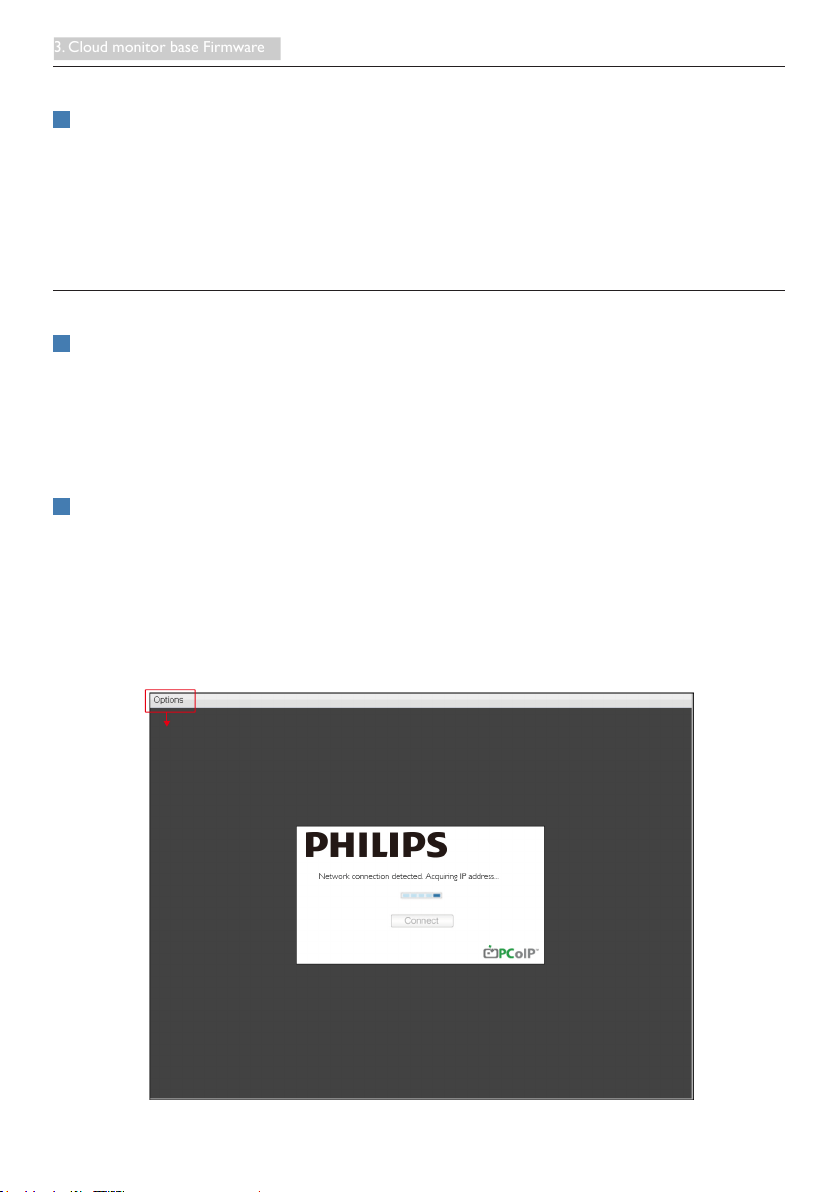
8
3. Cloud monitor base Firmware
3.2 Power Key Function
1
Cloud Monitor Base operation
1. Shortly press power key to turn it on.
2. Hold power key for 6 seconds to turn it off.
3. When AC power plugs in, power LED will be lighted up for 1 second and then be turned off. This
action sets WOL function ready and power down the cloud monitor base.
4. USB ports are not supporting 5V standby power at cloud monitor base DC Off mode.
3.3 Cloud monitor base User Interface
1
Connection To Use cloud monitor base
1. Connect your cloud monitor base to the router using a LAN cable.
2. Connect your cloud monitor base to the keyboard and the mouse.
3. Connect your cloud monitor base to the power outlet using the power cord.
4. Press power button to turn on cloud monitor base function.
2
On Screen Display (OSD)
The On Screen Display (OSD) local GUI will appear on the client when the device is powered on
and a PCoIP session is not in progress. The OSD lets the user connect to a host device through the
Connect window.
The Connect window allows access to the Options page which provides some of the functions
provided by the Administrative Web Interface.
To access the Options page, click the Options menu on the Connect window.
Options
Loading ...
Loading ...
Loading ...
