Loading ...
Loading ...
Loading ...
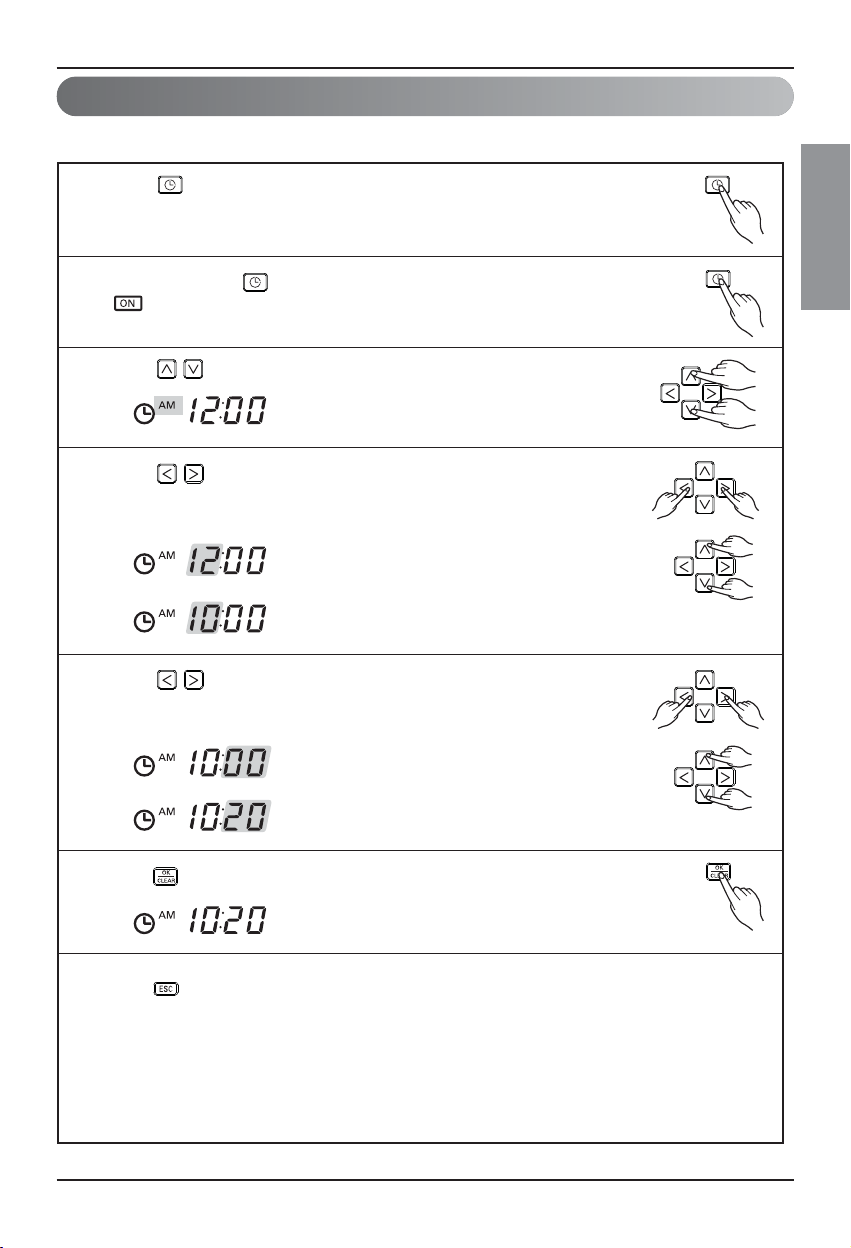
Owner's Manual 29
ENGLISH
Operating Instructions
Programming : Setting ON Reservation(Wired Remote Controller)
Press button.
Ex) Setting ON Reservation Time as 'AM 10:20'.
1
Repeat pressing button to enter the ON reservation setting mode.
( segment flashing)
2
Press button to adjust AM/ PM setting.
3
Press button to Hour setting mode. When the Hour icon
flash, please setting time.
The setting range is within 1~12.
4
Press button to shift to Minute setting mode. When the
Minute icon flash, please setting minute the setting range is within
00~59.
5
Press button to finish setting.
6
Press button to exit.
❈ After setup, it automatically gets out of setup mode if there is no button input for
25 seconds.
❈ When exiting without pressing set button, the manipulated value is not reflected.
- If reservation is set, 'turned on' indication shows up at the lower part of LCD
screen, and air-conditioner product runs at the time that is set.
- If reservation is cancelled, 'turned on' indication disappears.
7
Automatically turned On at reserved time that you set.
Loading ...
Loading ...
Loading ...
