Loading ...
Loading ...
Loading ...
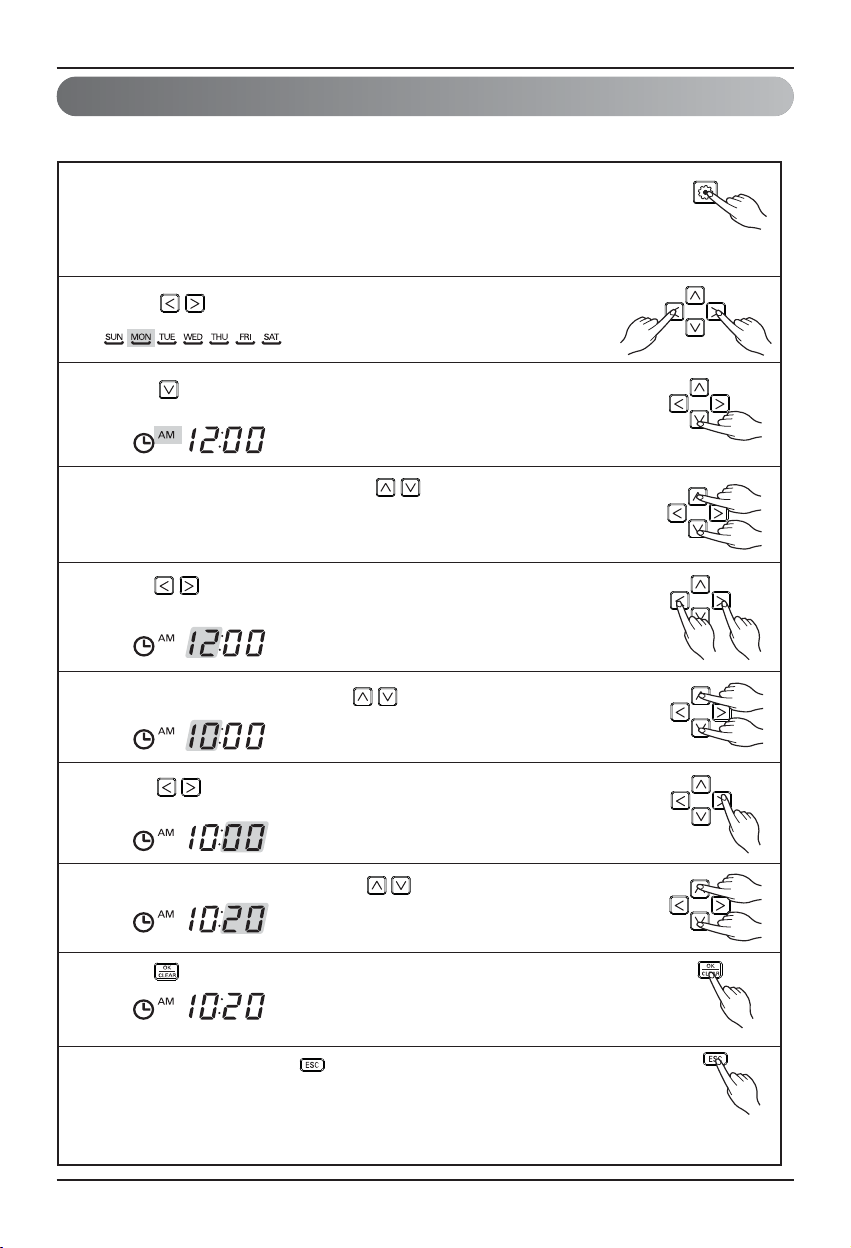
24 Air Conditioner
Setting Current Time
Please press function setup button. If pressing function setup button
repeatedly, it moves to time setup menu. ‘Time setup’ icon is indicated at
that time and date blinks at current time indication area.
Ex) Changing Current Time as 'Monday / AM 10:20'.
1
Press key to adjust the current day.
2
Press key to move to AM/ PM setting mode (the 'AM/ PM
segment will flash).
3
Setting AM/ PM value by pressing button.
4
Press button to move to 'Hour' setting mode. (the 'Hour'
segment will flash)
5
Setting Hour value by pressing button.
6
Press button to move to 'Minute' setting mode. (the 'Minute'
segment will flash)
7
Setting Minute value by pressing button.
8
Press button to finish.
9
In the process, press button to release and exit from setting mode.
(In case of exit with incomplete information, it will return to the previous
setting)
❈ When exiting without pressing set button, the manipulated value is
not reflected.
10
Operating Instructions
1. Wired Remote Controller
Loading ...
Loading ...
Loading ...
