Loading ...
Loading ...
Loading ...
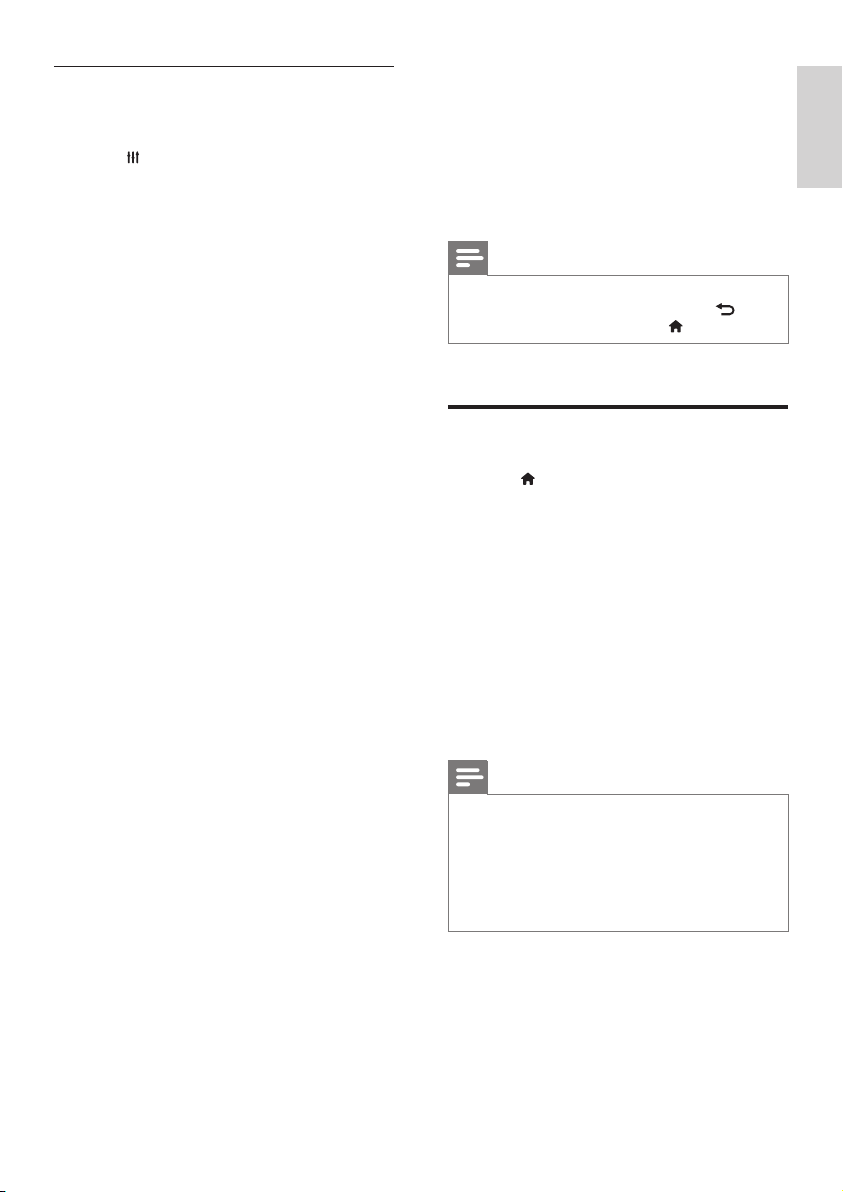
23
English
EN
Surround sound mode
Experience an immersive audio experience with
surround sound modes.
1 Press SOUND SETTINGS.
2 Select SURROUND, and then press OK.
3 Press the Navigation buttons (up/down) to
select a setting on the display:
• AUTO: Surround sound based on the
audio stream.
• MULTI-CH: Immersive multi-channel
sound for an enhanced movie
experience.
• STEREO: Two-channel stereo sound. Ideal
for listening to music.
4 Press OK to conrm.
6 Change settings
The home theater settings are already congured
for optimal performance. Unless you have a reason
to change a setting, we recommend that you keep
the default setting.
Note
• You cannot change a setting that is grayed out.
• To return to the previous menu, press
BACK. To exit the menu, press (Home).
Language settings
1 Press (Home).
2 Select [Setup], and then press OK.
3 Select [Preference], and then press OK.
4 Press the Navigation buttons and OK to
select and change:
• [Menu language]: Select a display
language for menu.
• [Audio]: Select an audio language for
discs.
• [Subtitle]: Select a subtitle language for
discs.
• [Disc menu]: Select a menu language for
discs.
Note
• If your preferred disc language is not available,
select [Others] from the list, and enter the
4-digit language code found at the end of this
user manual (see 'Language code' on page 35).
• If you select a language that is not available on a
disc, the home theater uses the default language
of the disc.
Loading ...
Loading ...
Loading ...