Loading ...
Loading ...
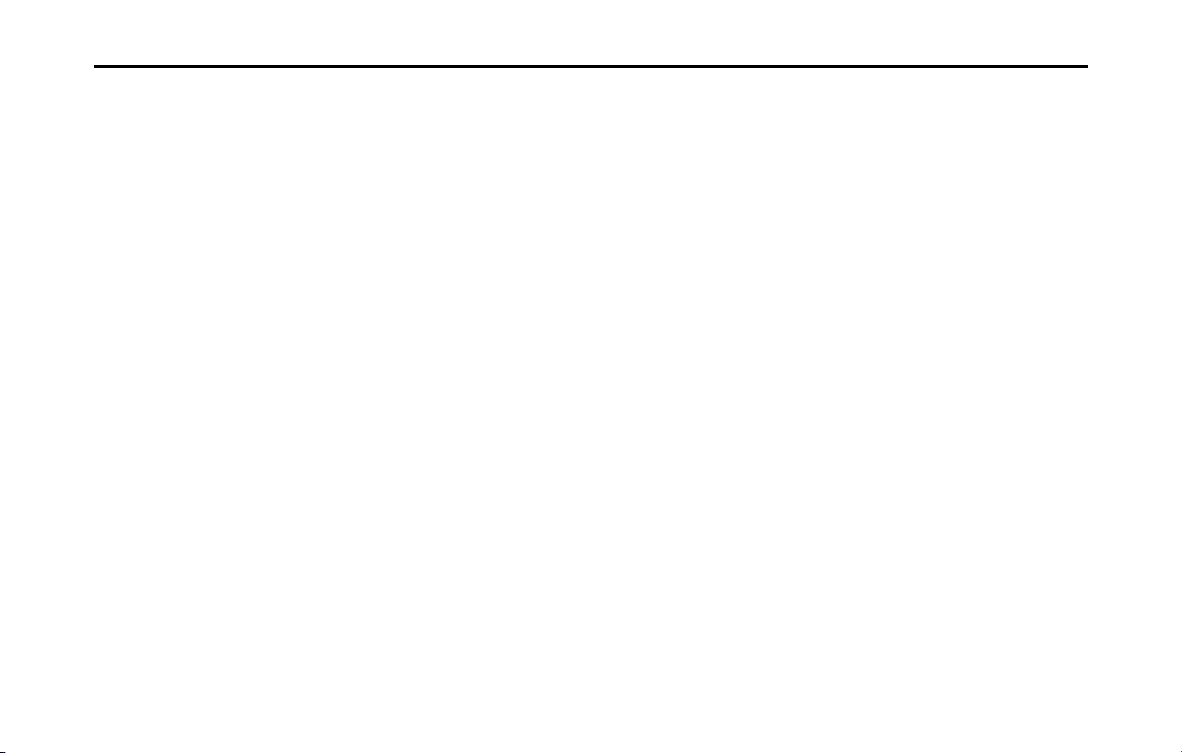
3
Changing the Route .................................................................................. 138
■ Selecting a new destination after the route has been set:
new route, waypoint, and final destination ......................................................................138
■ Setting a New Starting Point for the Route .......................................................................139
■ Editing the Destination List (Route Editing) ......................................................................141
■ Pausing Route Navigation ............................................................................................................142
■ Canceling Route Navigation .......................................................................................................142
■ Changing the Method for Searching for a Route (Other Routes, etc.) .............143
■ Changing the Road Categories used for the Route Search .....................................144
Saving a Position to the Destination List .......................................... 146
Displaying a Simulation of the Route ................................................. 147
Voice Control Navigation ........................................................................ 149
Reference Data .......................................................................... 150
Feature ........................................................................................................... 150
■ Smart Zoom ..........................................................................................................................................150
■ Switching between Day and Night Screens .....................................................................150
■ Route Search/Search Again .........................................................................................................151
■ GPS Positioning Quality Indicator ............................................................................................152
■ Online Road Information Saved in Route Search ...........................................................152
“More” Menu .............................................................................................. 155
Settings Menu ............................................................................................. 156
■ Sound and Warnings .......................................................................................................................157
■ Customize Quick Menu ..................................................................................................................158
■ Traffic .........................................................................................................................................................160
■ Route Settings ......................................................................................................................................161
■ Map Settings .........................................................................................................................................162
■ Visual Guidance ...................................................................................................................................164
■ Units and Formats .............................................................................................................................165
■ Trip Monitor ...........................................................................................................................................165
Glossary ...................................................................................... 166
■ Glossary ....................................................................................................................................................167
End-user License Agreement ....................................................169
Further Information ...................................................................174
Display Connection Status Information .............................................174
■ Display Connection Status Information ..............................................................................174
Accuracy & error calculation ..................................................................175
■ Regarding Precision Accuracy ...................................................................................................175
■ Regarding the Properties of the GPS Electro-Magnetic Waves and
Signal Reception ................................................................................................................................175
■ Regarding Errors in Current Position Display ...................................................................176
■ Regarding Vehicle Position Detection Correction Using Map Matching .......177
■ Regarding the Accuracy of the Current Position and Route Navigation ........177
■ Regarding Roads and Place Name Data .............................................................................179
■ Regarding Route Navigation ......................................................................................................179
Loading ...
Loading ...
Loading ...