Loading ...
Loading ...
Loading ...
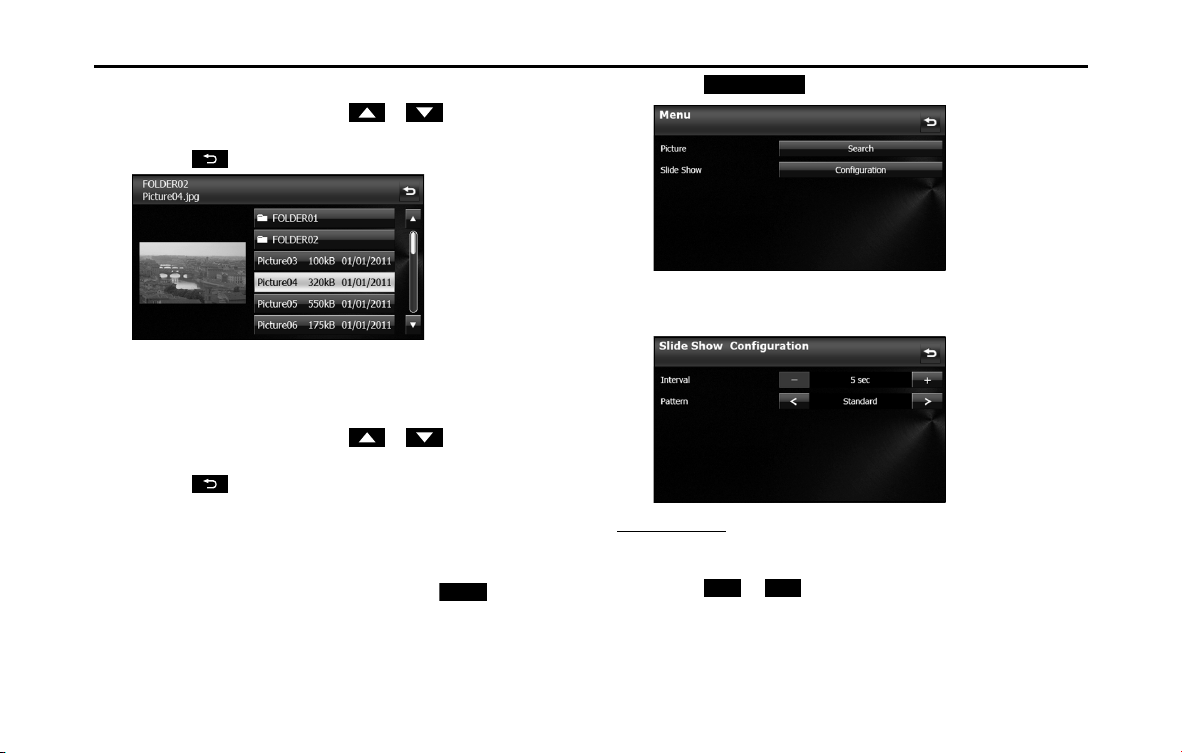
278 Other
Other Operations
3 Touch the folder that you want to use.
• If there are more pages, touch or to scroll the
pages.
• Touch to return to the previous screen.
4 Touch the file that you want to view.
• The selected file is displayed. Touch the displayed image to
show it in a Picture screen display.
• If there are more pages, touch or to scroll the
pages.
• Touch to return to the previous screen.
■ Slide show setting
On the Slide Show Configuration screen, you can set a slide show.
1 On the picture operations screen, touch (Menu).
2 Touch (Configuration) in Slide Show.
3 You can perform the following settings by touching the
setting buttons for each item.
Interval setting
You can change the display interval of the slide show.
1 Touch or .
•5 sec 10 sec 15 sec
Menu
Conguration
+ -
Loading ...
Loading ...
Loading ...