Loading ...
Loading ...
Loading ...
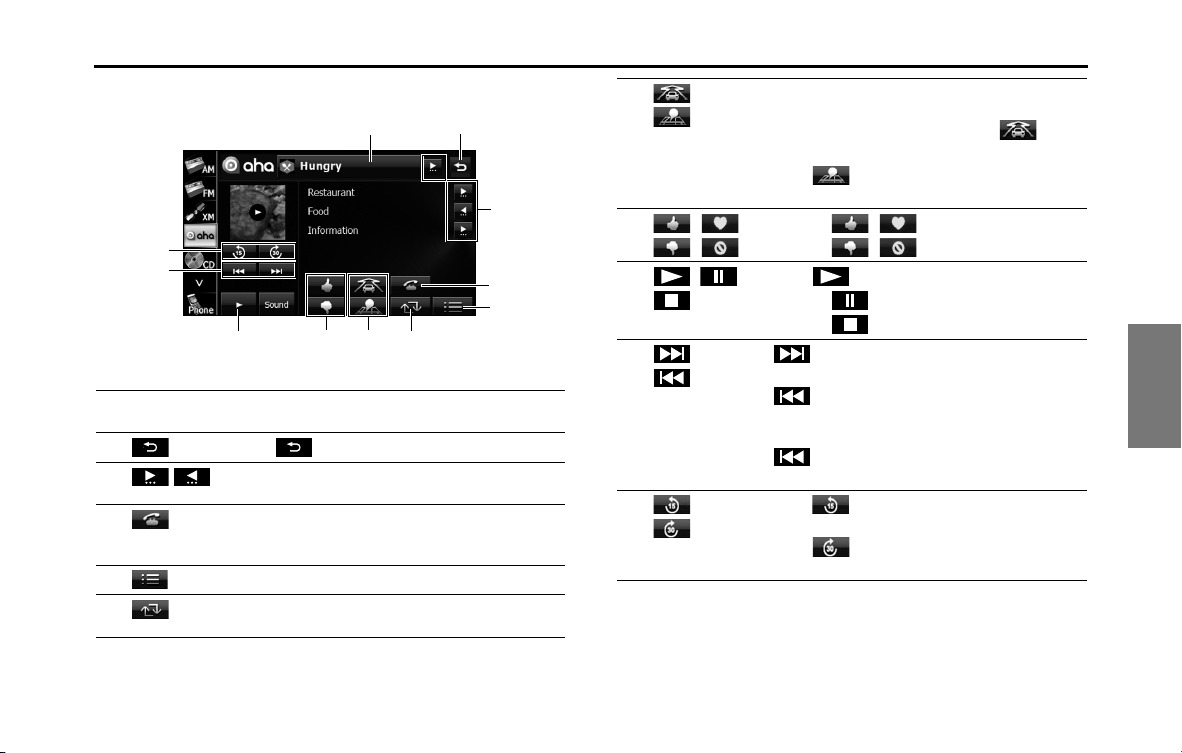
Audio and Visual 271
How to Operate Portable Audio Devices
<Station operations screen>
*
The following screen is an example.
NOTE
The button display will vary depending on each station or content item.
(1) Station List
button
Touching the button displays the station list screen.
(2)
Touch to return to the station list screen.
(3)
/
If the information cannot be fully displayed because it
is too long, you can scroll the display.
(4) Touching the button lets you make a call to a phone
number registered in the current content using the
handsfree function. (See Page 272.)
(5) Touching the button displays the Content List screen.
(6) Touching the button refreshes the content
information in the current station.
(11)
(10)
(9)
(8) (7) (6)
(5)
(4)
(3)
(2)
(1)
(7) • If the content includes POI information, you can
display the POI information on the navigation map
and set it as a destination by touching
. (See
Page 273.
)
• Touch to upload your current location to
your social network.
(8)
/
/
• Touching / current content.
• Touching / current content.
(9)
/ / • Touch to start playback.
• Touching during playback, pauses playback.
• Touching during playback, stops playback.
(10)
•:
Skip forward to the next content item.
(touch once):
Return to the start of the currently playing content
item.
(touch twice or more):
Return to a previous content item.
(11)
• Touch to reverse the current content item for
15 seconds.
• Touch to fast forward the current content
item for 30 seconds.
Loading ...
Loading ...
Loading ...