Loading ...
Loading ...
Loading ...
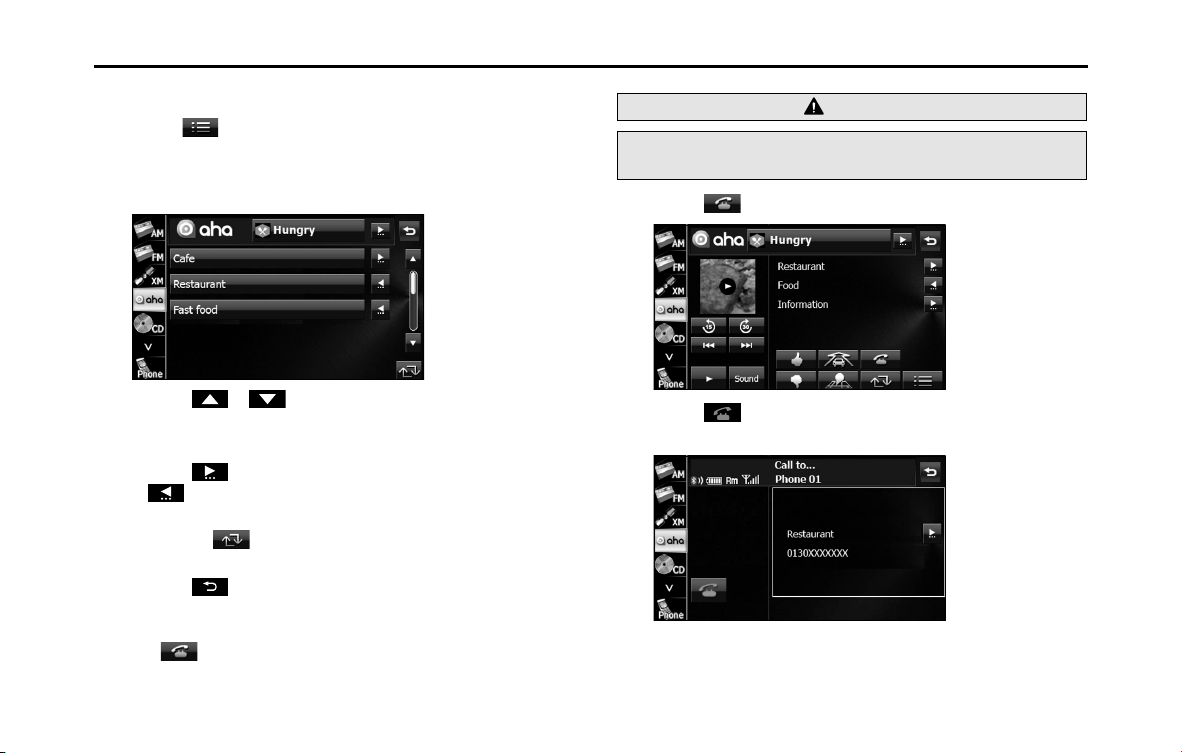
272 Audio and Visual
How to Operate Portable Audio Devices
■ Selecting from the content item list
1 Touch .
2 Touch the content item which you want to listen to.
• The content list screen is displayed.
• Touch or to scroll the pages of the content list.
• A maximum of 25 entries can be displayed in the content item
list.
• Touch on the information that you want to scroll. Touch
to stop the scrolling and return to the start of the
information.
• Touching refreshes the content item information in the
station list and back to station list screen.
• Touch to return to the station screen.
■ Making a call in content information
Touching lets you make a call to a phone number registered in
the current content item using this unit's handsfree function.
1 Touch .
2 Touch .
• A call is made to the selected telephone number.
NOTE
For details of handsfree operations, see “Bluetooth Handsfree Operation” on
Page 40.
WARNING
Do not make a call while driving. Be sure to park the vehicle in a
safe location and apply the parking brake before making a call.
Loading ...
Loading ...
Loading ...