Loading ...
Loading ...
Loading ...
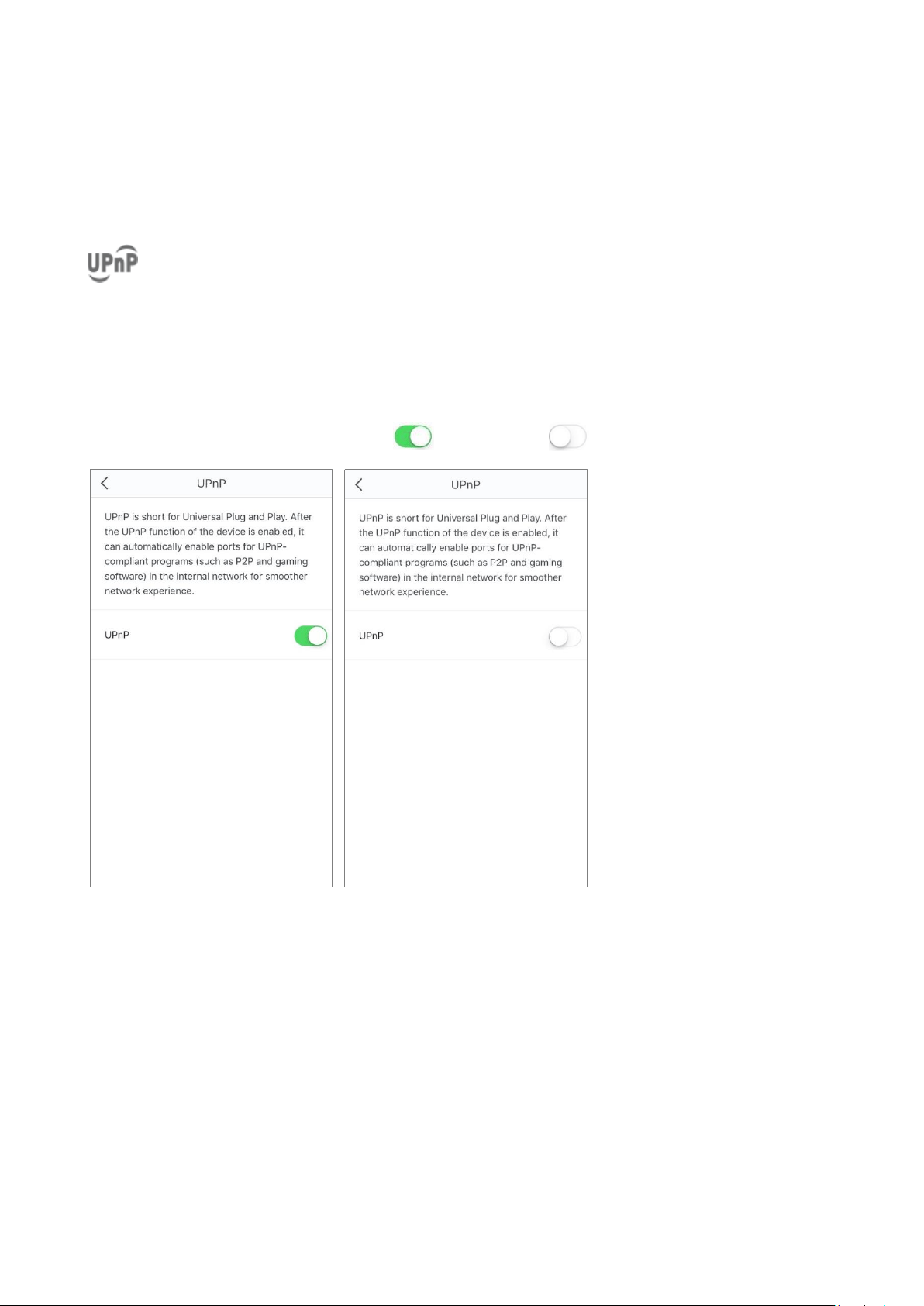
29
UPnP
After the UPnP function is enabled, it can automatically enable ports for UPnP-supported programs, such as P2P
and gaming software, in the internal network for a smoother network experience.
To enable/disable the UPnP function:
Step 1 Choose Settings > UPnP to enter the configuration page.
Step 2 Set the button to the enabled state or the disabled state as required.
Loading ...
Loading ...
Loading ...