Loading ...
Loading ...
Loading ...
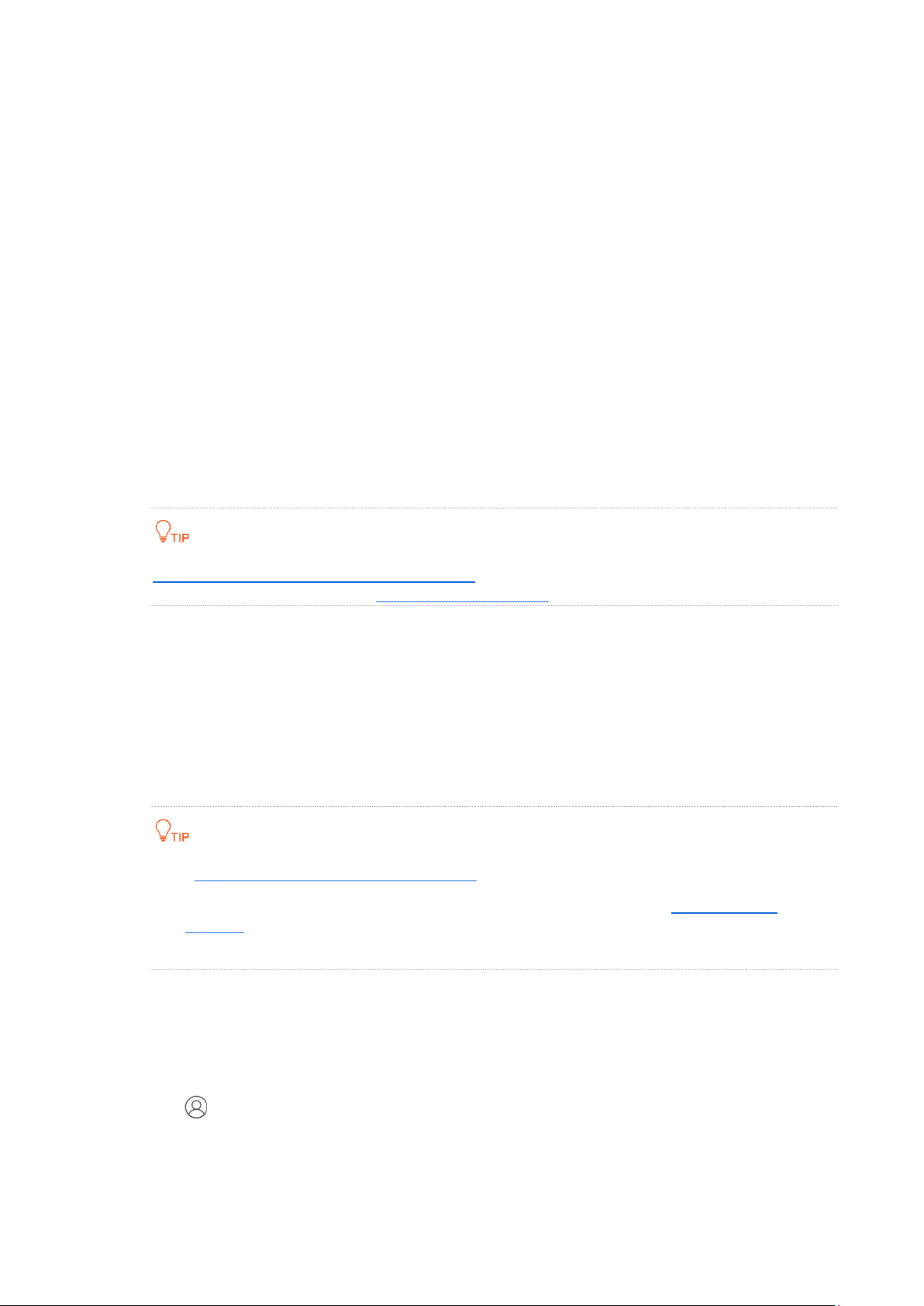
5
Management Type
All Tenda nova whole home mesh WiFi systems support the Tenda WiFi App for local and remote management.
You can choose either of them as needed.
Local Management
Local management indicates that you can use the Tenda WiFi App to manage your nova network after connecting
your smart phone to the nova network.
Procedure:
Step 1 Connect your smart phone to the WiFi network of your nova nodes.
Step 2 Run the Tenda WiFi App on the smart phone, and then you can use the App to manage your nova
network.
If your nova nodes are bound to a Tenda account, you can manage them only after login with the
bound account or other accounts authorized by the account.
Remote Management
Remote management indicates that you can use the Tenda WiFi App to manage your nova network anytime,
anywhere.
Prerequisites of remote management:
Your nova nodes connect to the internet successfully.
Log in with the bound or authorized account.
If your nova network is bound to an account, they cannot be bound to another account.
If you want to use other accounts to manage your nova network, you can authorize these
accounts after login with the administrator account.
Only the administrator account can authorize other accounts to manage the nova network.
Procedure of remote management:
Step 1 Connect your smart phone to the internet by connecting it to a WiFi network nearby or enabling your
mobile data.
Step 2 Run the Tenda WiFi App on the smart phone.
Step 3 Tap on the upper-right corner.
Step 4 Use your account to log in, and then you can manage your nova network remotely.
Loading ...
Loading ...
Loading ...