Loading ...
Loading ...
Loading ...
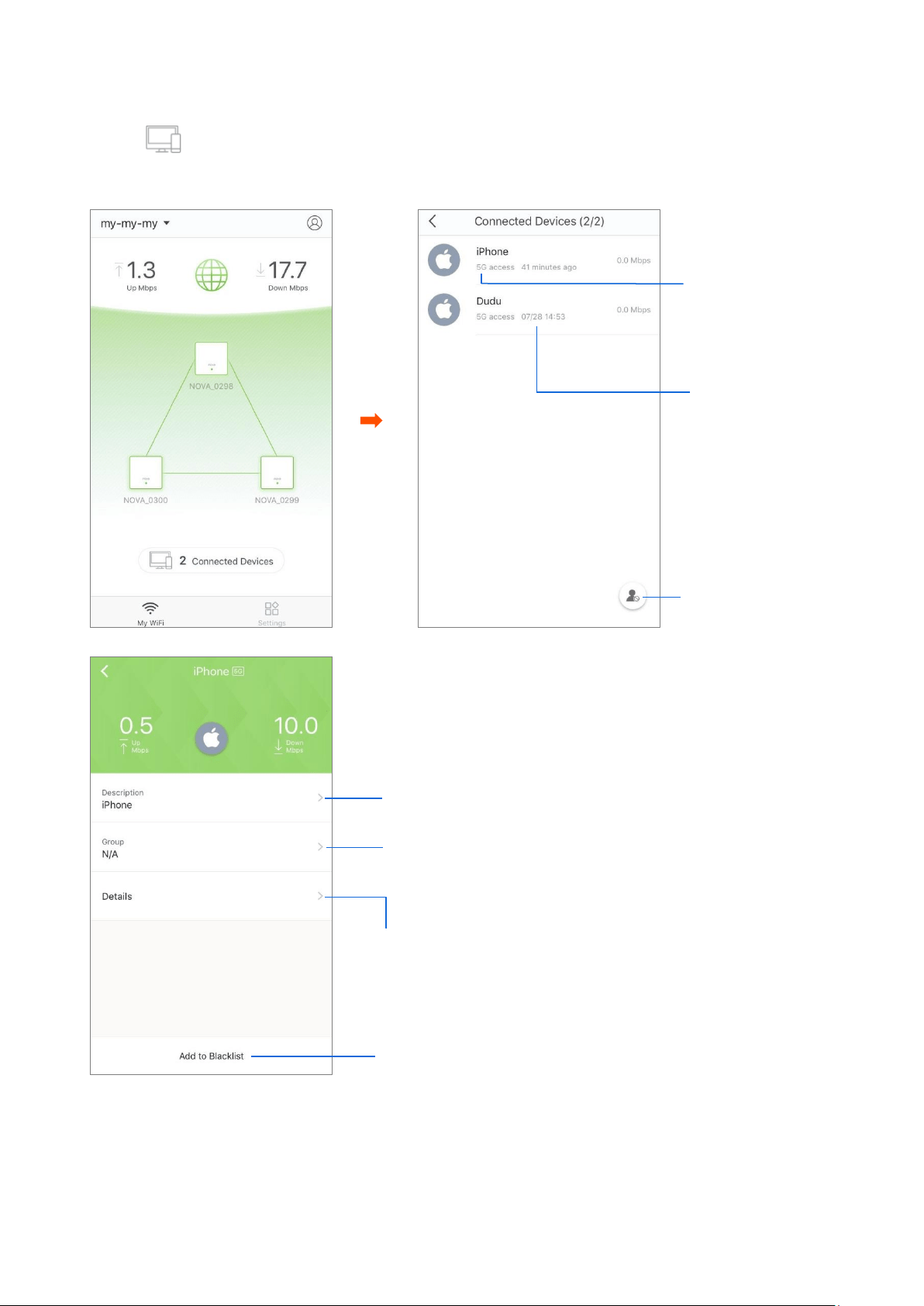
9
To view the connected devices
Tap the icon on the home page of the App. If you want to check the details of a device or manage more
closely, choose the device.
Choose this to rename the device, such
as Jack’s iPhone.
Choose this to create a group or add
the connected device to a group for
the parental control function.
Choose this to check the details of the
connected device.
Choose this to blacklist the device.
The devices in the blacklist cannot access
the internet via the nova network.
Choose this to remove
connected devices
from the blacklist.
This indicates the frequency
band of the WiFi network
the device connects.
This indicates the time the
device connects to the WiFi
network.
Loading ...
Loading ...
Loading ...