Loading ...
Loading ...
Loading ...
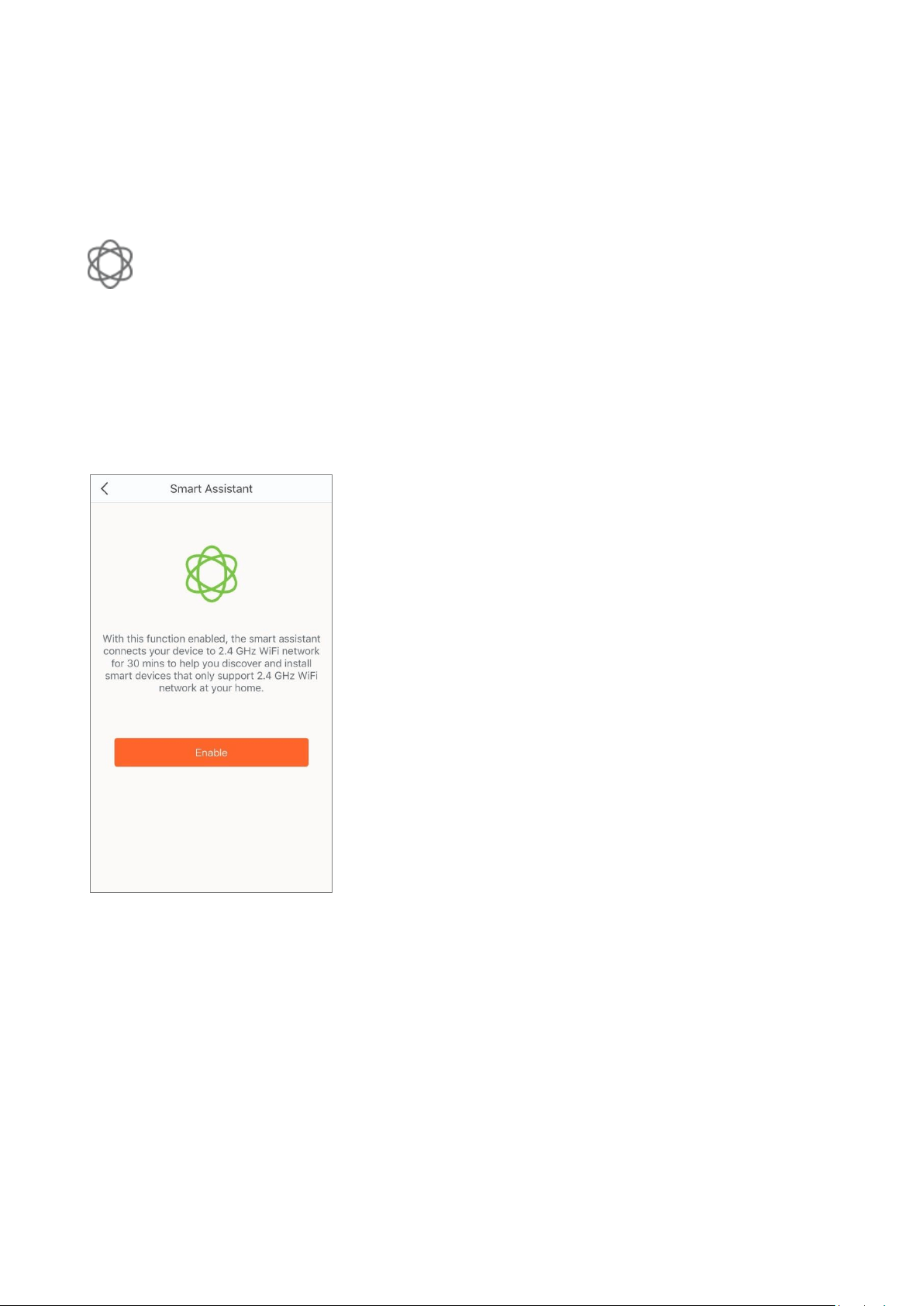
26
Smart Assistant
With this function enabled, the mobile device used to do the setup, such as your smart phone, is connected to
2.4 GHz WiFi network for 30 minutes. This is to allow the mobile device to discover and set up smart home
devices that only support 2.4 GHz WiFi networks.
To enable the Smart Assistant function
Step 1 Choose Settings > Smart Assistant to enter the configuration page.
Step 2 Tap Enable.
Loading ...
Loading ...
Loading ...