Loading ...
Loading ...
Loading ...
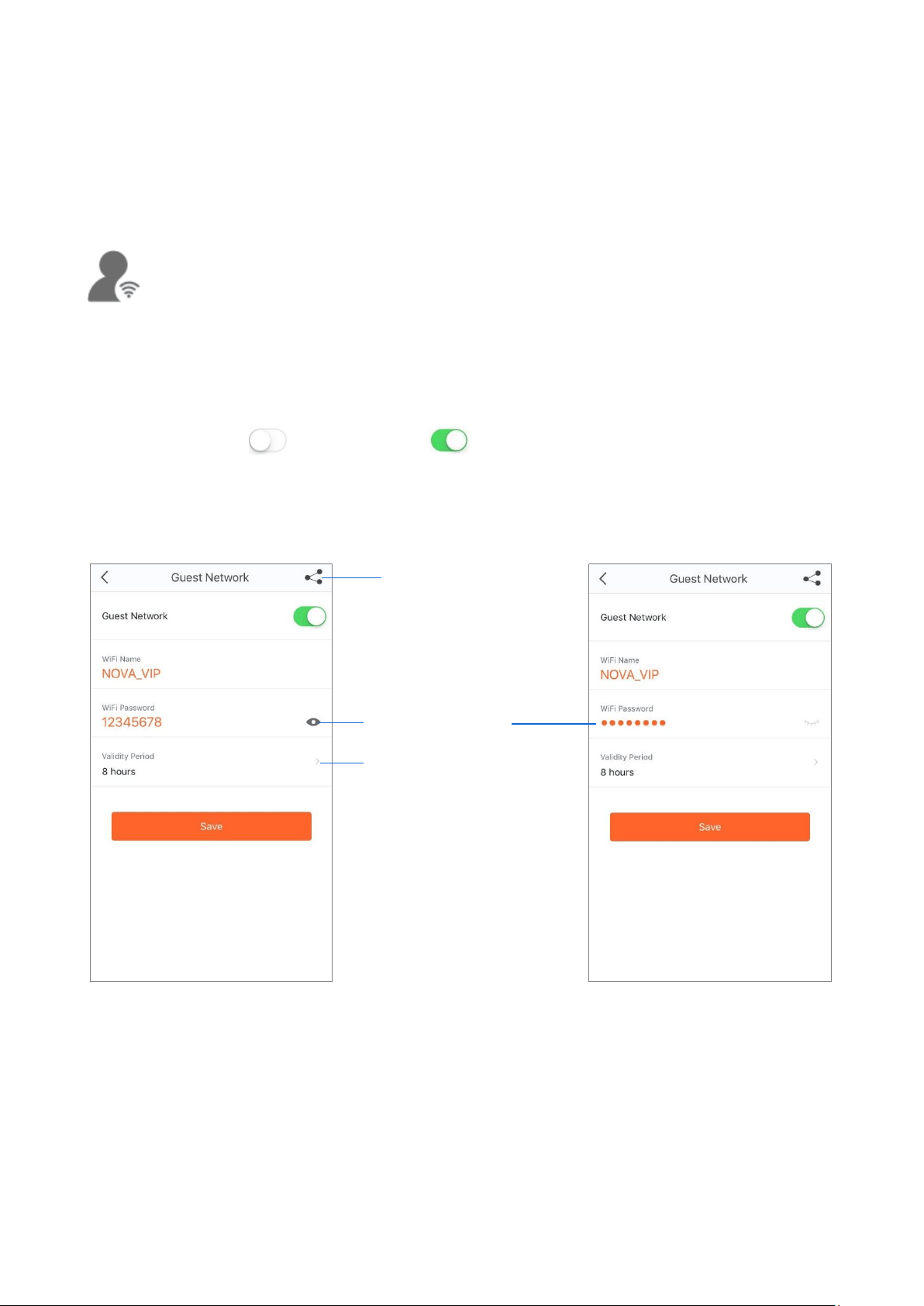
12
Guest Network
The Guest Network function allows you to create a separate network for your guests to secure the main network.
Procedure:
Step 1 Choose Settings > Guest Network to enter the configuration page.
Step 2 Set the button to the enabled state .
Step 3 Change the WiFi name, password and validity period as required.
Step 4 Tap Save.
Tap here to share the WiFi
name and password with
your friends.
Tap here to hide the
WiFi password.
Tap here to select a valid
period for the guest
network.
Loading ...
Loading ...
Loading ...