Documents: Go to download!
- User Manual - (English)
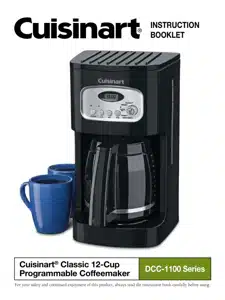
- IMPORTANT UNPACKING INSTRUCTIONS
- THE QUEST FOR THE PERFECT CUP OF COFFEE
- FEATURES AND BENEFITS
- CONTROL PANEL
- PROGRAMMING YOUR COFFEEMAKER
- BREWING COFFEE
- CLEANING AND MAINTENANCE
Table of contents
User manual Coffee Maker
-871112.png)
IMPORTANT UNPACKING INSTRUCTIONS
- Place the box on a large, sturdy, flat surface.
- Remove the instruction book and any other literature.
- Turn the box so that the back side of the coffeemaker is down and slide the coffeemaker from the box.
- After the coffeemaker has been removed, place the box out of the way and remove the top and bottom two polyfoam inserts.
- Grasp the carafe by its handle, remove it from the heater plate and remove the polybag.
- Remove the polybag covering from the coffeemaker and lift the coffeemaker off the remaining two inserts.
We suggest you save all packing materials in the event that future shipping of the machine is needed. Keep all plastic bags away from children.
THE QUEST FOR THE PERFECT CUP OF COFFEE
Element 1: Water
Coffee is 98% water. The quality of that water is as important as the quality of your coffee. If water doesn’t taste good from the tap, it won’t taste good in your coffee. Cuisinart includes a charcoal water filter to remove chlorine, bad tastes and odors, for the purest coffee flavor, every time you brew.
Element 2: Coffee
While coffee is 98% water, all of the flavor comes from the beans. To achieve the same great taste you enjoy at a coffee bar, you need to use the same quality of coffee. If you choose to grind your own beans, buy them fresh and whole. Buy only about a two-week supply at a time, because once the bean is broken, its flavor degrades quickly.
Element 3: Grind
The grind is critical for proper flavor extraction. If the grind is too fine, overextraction and bitterness will result. Too fine a grind may also clog the filter. If grind is too coarse, the water will pass through too quickly and the maximum flavor will not be extracted. When grinding your own beans, we recommend a medium-fine grind.
Element 4: Proportion
Coffee that is too strong or too weak is always a disappointment. Follow the recommended portions of ground coffee in the instructions under Brewing Coffee, and later adjust the amount to suit your taste.
NOTE: The maximum capacity for ground coffee is 15 scoops (15 tablespoons) for this 60-oz. (twelve 5-oz. cups) coffeemaker. Exceeding this amount may cause overflow.
FEATURES AND BENEFITS
1. Reservoir Cover
Flips back for easy filling.
2. Water Reservoir
With water level indicator window.
3. Showerhead (not shown)
Distributes water evenly over coffee, reducing temperature loss as water passes through grounds.
4. Charcoal Water Filter Holder
Holds filter firmly in place.
5. Charcoal Water Filter (shown on page 8) Charcoal water filter eliminates chlorine, calcium and bad tastes and odors from tap water.
6. Filter Basket
Holds a #4 paper filter or a permanent filter.
7. Filter Basket Holder
8. Permanent Gold-Tone Commercial-Style Filter
Eliminates the need for paper filters.
NOTE: Some fine grounds may flow through the filter and appear as sediment in the carafe.
9. Brew Pause™
Stops flow of coffee from basket when carafe is removed (30 seconds max) from the heater plate, so a cup can be poured in mid-brew.
-255769.png)
10. 12-Cup Glass Carafe
The easy-pour, no-drip 12-cup carafe has an ergonomic handle and brewed coffee markings for two to twelve cups.
11. Heating Plate
Scratch resistant with black, nonstick coating.
12. Ready Tone (not shown)
Signals the end of the brew cycle with five beeps.
13. Cord Storage (not shown)
Convenient storage area keeps counters clear.
14. Power Loss Back-up System (not shown) One-minute protection if a breaker trips, unit is unplugged, or power fails. Holds all programmed information, including time of day, auto on time and auto off time.
15. Measuring Scoop
-180192.png)
CONTROL PANEL
-250614.png)
1. Clock Display
Displays time of day and auto on time.
2. Function Knob
For setting time of day, and auto on time.
a. Auto On
The Auto On feature is used to program the start time of the brew cycle. The auto on time can be set for any time, day or night. The PM indicator is displayed on the LCD for nighttime program times.
b. Auto Off
The Auto Off feature is used to shut off the coffeemaker at a preset time, anywhere from 0 to 4 hours.
c. Program Set
The Program Set feature is used to set the time for the Auto On function.
d. Brew
The Brew feature is used to start the brew cycle directly.
e. Clock Set
Used to program the time of day.
3. On/Off Button
Used to turn your coffeemaker on and off; also works in tandem with the Function knob.
4. Hour and Minute Buttons
For use in setting hour and minute for time of day and auto on time.
5. On/Off and Auto On Indicator Light
6. Clean Setting
Indicates time to clean your coffeemaker to remove calcium buildup.
7. 1–4 Cup Setting
For brewing smaller pots of coffee – it provides double heating of the water, so coffee is piping hot.
8. Audible Tone (not shown)
The Cuisinart Classic™ 12-Cup Programmable Coffeemaker is equipped with an audible tone that will sound 5 times when the coffee has completed brewing (coffee will continue to stream from the filter for a few seconds after tone).
BEFORE FIRST USE
We recommend flushing out your coffeemaker before first use.
Fill the reservoir with cold water and follow the directions for Brewing Coffee. Do not add coffee!
Once the system flush is complete, your coffeemaker is ready to brew so you can enjoy Cuisinart at its best!
PROGRAMMING YOUR COFFEEMAKER
TO BREW COFFEE
- Turn the Function knob to Brew.
- Press the On/Off button and release. The red On indicator light will illuminate and brew cycle will begin.
TO TURN THE COFFEEMAKER OFF
Press the On/Off button and release.
Note: To program the coffeemaker to shut off automatically, see To Program the Variable Auto Off instructions at right.
PROGRAMMING YOUR COFFEEMAKER FOR DELAYED BREW TIME
To Set the Time
1. Turn the function knob to Clock.
a. Set Hour: Press and hold the Hour button to scroll through numbers quickly. When number displayed approaches the desired setting, press and release (pulse) the button to advance one digit at a time. After setting the correct hour, the default will be the last time set unless power is shut off.
NOTE: When the number count passes 12, the PM light will be displayed on the LCD.
b. Set Minutes: Press and hold the Minute button to scroll through numbers quickly. When number displayed approaches the desired setting, press and release (pulse) the button to advance one digit at a time. After setting the correct minute, the default will be the last time set unless power is shut off. To finish setting time, turn the Function knob to any other setting or simply wait until the numbers stop blinking.
To Program the Auto On (brew start time)
- Turn the Function knob to Prog.
- Set the time you want coffee to begin brewing by using the Minute and Hour push-buttons. Follow the same instructions you used to set the time of day, in the To Set the Time section at left.
- Turn the Function knob to Auto On. LCD will display the current time.
- Press the On/Off button and release. The green indicator light will come on to remind you that the programming function is in use. At the programmed time, the red indicator will come on as well, indicating that the brew cycle is starting. Both lights will go off when Keep Warm cycle ends.
NOTE: To reactivate the Auto On feature to start brew cycle at the same time another day, simply press the On/Off button and release. The green Auto On light will illuminate.
To Program the Variable Auto Off
- Turn the Function knob to Auto Off. Press and hold the Hour button for 2 seconds. The clock display will start blinking.
- Program the coffeemaker to shut off from zero to four hours after brew cycle is finished by using the Hour and Minute buttons (see To Set the Time).
1–4 Cup Setting
The 1–4 cup setting button is used when you make small amounts of coffee. The 1–4 cup setting basically double-heats the water, making your smaller amount piping hot.
To use: When making a smaller amount, press the 1–4 button on the control panel after turning on the unit.
Power Loss Back-up System
One-minute protection in case a breaker trips, the unit is unplugged, or the power fails. It holds all programmed information, including time of day, auto on time and auto off time.
CHARCOAL WATER FILTER
Your coffeemaker comes with a charcoal water filter that eliminates chlorine, bad tastes and odors from tap water.
Inserting the Water Filter
- Remove the filter from the polybag and soak it, fully immersed, in cold tap water for 15 minutes.
- Lift the water filter holder out of the water reservoir (see diagram, page 5).
- Press down on the filter compartment and pull toward you to open.
- Place filter into the holder and snap it closed. Be careful – improper placement can tear the filter skin.
- Flush filter by running cold tap water through holes in bottom of compartment for 10 seconds.
- Allow the filter to drain completely.
- Slide the water filter holder back into the channel in the water reservoir, pushing it down to the base of the unit.
NOTE: We recommend changing the water filter every 60 days or after 60 uses, and more often if you have hard water.
-94724.png)
BREWING COFFEE
Follow instructions in Before First Use on previous page.
1. Insert charcoal water filter
Follow directions for the preparation and insertion of the filter in previous section.
-473957.png)
2. Fill the water reservoir
Open the coffeemaker reservoir cover by lifting it up. Pour in the desired amount of water using the water level indicator located at the side of the coffeemaker.
3. Cup preference
Push the 1–4 cup button if you are brewing fewer than 5 cups.
4. Add the ground coffee
Remove the filter basket by grasping the handle and lifting straight up. Insert a #4 paper filter or permanent filter. Be sure that a paper filter is completely open and fully inserted in the basket. It may help to fold and flatten the seams of a paper filter beforehand. Add 1 level scoop (1 tablespoon) of ground coffee per cup. Adjust the amount according to taste.
NOTE: The maximum capacity for ground coffee is 15 scoops (15 tablespoons) for this coffeemaker. Exceeding this amount may cause overflow if the coffee is too finely ground.
Replace the filter basket in the filter basket holder and press firmly on cover to be sure it closes securely.
5. Before brewing coffee
Make sure the glass carafe is in position on the heating plate and the top cover is closed. Plug the cord into an electrical outlet.
6. Power unit on
Turn the function knob to brew, press the On/Off button, and the red indicator light will turn on. Or, set the Auto On function (see page 7) and the Auto On indicator will light.
7. After brewing is complete
When the brewing cycle has been completed, five beeps will sound. Coffee will continue to stream from the filter for several seconds.
Note: Reservoir cover may be hot during and directly after brewing. Wait at least 10 minutes before opening.
Brew Pause™ Feature
This feature interrupts the flow of coffee from the basket to let you pour that first cup mid-brew. Because the flavor profile of coffee brewed at the start of a cycle differs from that brewed toward the end, be aware that using this feature will weaken the flavor strength of the finished pot. NOTE: Removing carafe for more than 20 seconds may cause filter basket to overflow
CLEANING AND MAINTENANCE
Always turn coffeemaker off and remove the plug from the electrical outlet before cleaning.
Lift up the reservoir cover. Remove and discard the paper filter and ground coffee. The filter basket can be washed in warm, soapy water and rinsed thoroughly, or cleaned in the upper rack of the dishwasher. Dry all parts after use.
Do not put any water in the unit once the filter basket has been removed. Wipe the area under the filter basket with a damp cloth.
Remove the carafe from the heating plate.
Discard any remaining coffee. The carafe and lid can be washed in warm, soapy water and rinsed thoroughly, or placed in a dishwasher. The carafe and carafe lid should be placed on the upper rack only.
Helpful Hint: Coffee contains oils that can build up on your carafe. For best performance, wash carafe and wipe pour spout clean after each use.
Do not use any scouring agents or harsh cleansers on any part of the coffeemaker.
Never immerse base unit in water or other liquids. To clean base, simply wipe with a clean, damp cloth and dry before storing. Fingerprints and other blemishes on the glass housing can be washed off with soap and water or a nonabrasive cleaning solution. Wipe resting plate with a clean, damp cloth. Never use rough, abrasive materials or cleansers to clean the resting plate. Do not dry the inside of the water reservoir with a cloth, as lint may remain.
DECALCIFICATION
Decalcification refers to the removal of calcium deposits that form over time on the metal parts of the coffeemaker.
For best performance from your coffeemaker, decalcify the base unit from time to time. The frequency depends upon the hardness of your tap water and how often you use the coffeemaker. The flashing Clean light will indicate when you should clean your coffeemaker.
NOTE: Before decalcifying your coffeemaker, remember to remove the charcoal water filter from the water filter holder located in the water reservoir.
To decalcify, fill the water reservoir to capacity with a mixture of 1 white vinegar and 2 water. Press the Clean button. When the
Clean light glows, turn the coffeemaker on by pressing the On/Off button. The Clean light will shine steadily. The coffeemaker is now in Clean mode. One cycle should be sufficient to adequately clean the coffeemaker. When the cycle is completed and the five beeps sound, the coffeemaker will shut off. Turn the coffeemaker on to see if the Clean light continues to flash. If it does, turn it off and then repeat the cleaning procedure with a fresh solution of vinegar and water.
If the Clean light no longer flashes, turn the coffeemaker off and then run one cycle of fresh cold water through the unit before using the unit again to brew coffee.
Notes on the Clean Function
Pressing the Clean button cancels all other settings. If it is pressed accidentally, press it again to return the coffeemaker to all its previous settings. Pressing On/Off will also exit the Clean mode and turn the coffeemaker off.
See other models: DP-CPT-160CS GR-M3 GR-6S CGWM-098 DP-EM-1000
