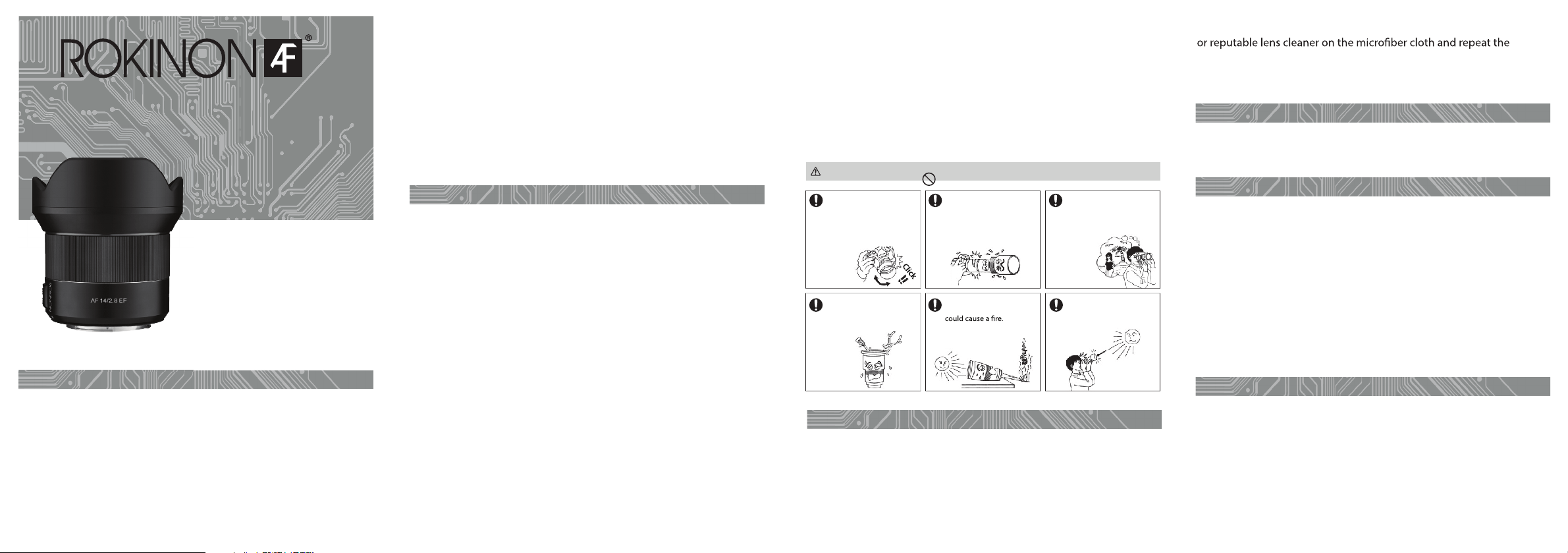
Advantages
Cautions
Included Components
Attaching the lens
Cleaning
14mm F2.8 AF
Instruction Manual
CANON EFMount
CAUTION
• It will provide optimal quality still images and video with both Canon
Full Frame and APS-C image sensor cameras.
• It’s ultra-wide view, performance and image quality competes with the
best in its class.
• UMC anti-reective coatings, one ED, two high precision Aspherical, and
four High Refractive Index elements combine to minimize aberrations
and increase sharpness and contrast.
• The AF (autofocus) function is optimized for fast and precise focus
detection with the latest Full Frame high pixel count Canon DSLR’s.
• Its size, shape and grip have been ergonomically designed for
enhanced stability and comfortable use.
du
• The rened all metal design combines a luxurious look with excellent
rability.
• It maintains excellent distortion control and resolution from the center
To maintain your safety and prevent damage to the lens, please
fully familiarize yourself with the following:
• Do not look directly at the sun through the lens as it may seriously
impair your vision.
• Do not to apply excessive force when attaching the lens to the
camera as it may cause damage to the lens or your camera.
• The lens is a precision optical product, so dropping or excessive
impact may cause product failure.
• Be careful not to touch or contaminate the gold contacts on the
• Protect the lens from water, high humidity and excessive heat.
• Always store the lens with the lens cap on in a dry and well ventilated
location out of direct sunlight. Direct sunlight passing through the
• Avoid subjecting the lens to drastic temperature changes such as
moving from a very cold outdoors location to a warm indoors
location. This can cause moisture in the air to condense inside or on
the outside of the lens and lead to failure or mold production. Before
taking the lens indoors from a cold outdoors location , put the lens in
a plastic bag or sealed camera bag and remove it only when the lens
has warmed up to room tempera
ture.
• If stubborn spots remain, put only one or two small drops of ethanol
circular cleaning process. DO NOT USE AN ORGANIC SOLVENT SUCH
AS PAINT THINNER, ALCOHOL, OR BENZENE.
using a lens blower or a soft brush to remove any foreign particles or
grit that could scratch the lens.
motion from the center outwards towards the edges of the glass.
• Front lens cap • Rear lens cap
• Soft lens pouch • Instruction manual
• Remove the rear lens cap and the camera body cap.
• Align the index mark (white dot on the lens barrel/red dot on the
index mark (dot) on the lens mount of the camera.
• Do not press the lens release button on the camera when mounting
the lens.
• Insert the lens into the camera mount and rotate it clockwise until it
“clicks” and locks in place. Do not insert the lens at an angle.
• Remove the front lens cap when you are ready to shoot.
Thank you for purchasing the Rokinon
AF 14mm F2.8 lens. It is a high
performance prime autofocus optic
designed exclusively for CanonEF
mount
Interchangeable lens
cameras.
Please note that supported
functions m
functions
ay vary according to the
camera model. For Canon EOS-M
Detaching the lens
• Attach the front lens cap.
• While holding down the lens release button on the camera body,
rotate the lens counterclockwise until it stops and separate the lens
from the body.
• Attach the rear lens cap.
When mounting the lens
make sure that it clicks in
place otherwise it may
detach and cause damage
or injury.
Do not modify or try to
repair the lens as this will
invalidate the warranty.
Do not leave the lens in
direct sunlight as this
Do not look directly at the
sun through a camera
with a lens attached it
may damage your
eyesight.
Do not apply accessive
force on the lens when it is
attached to the camera. It
may damage the lens and
camera mount.
Ensure that the lens is
operating properly by
testing it on your camera
before shooting an
important event.
• Warranty Card
mirrorless cameras an adapter
is required.
lens mount) with the
to the edges of the frame.
• Attach or detach the lens only while the camrea is turned o.
mount as it can adversely aect communication with the camera.
lens could become concentrated enough to cause a re.
• It is extremely important before cleaning to dust o the lens surface
• Using a clean microber lens cloth, gently wipe the lens in a circular
Loading ...
