Loading ...
Loading ...
Loading ...
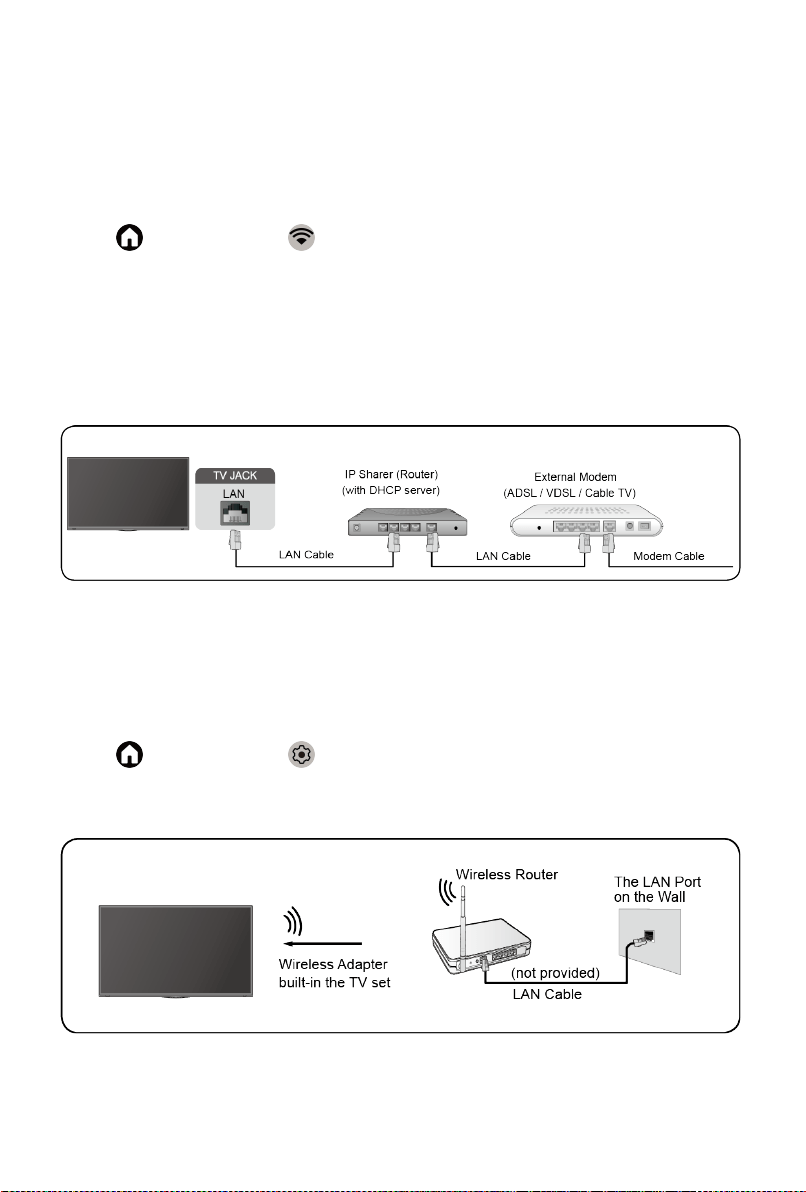
Connection
Establishing a Wired Internet Connection
Connecting to a wired (Ethernet) network
Press button to select icon to enter Network & Internet.
To get access to the Internet in a wired way, it is recommended to use
a modem or router that supports Dynamic Host Configuration Protocol
(DHCP). Modems and routers that support DHCP automatically provide the
IP address, subnet mask, gateway, and DNS, so you don't have to enter
them manually. Most home networks already have DHCP.
See the illustration below.
Establishing a Wireless Internet Connection
Connecting to a wireless network
Press button to select icon, and select Network & Internet > Wi-Fi
To connect to an available wireless network, make sure that you have the
wireless router’s SSID and password before attempting to connect.
To get access to the Internet in a wireless way:
1. Turn on your Wi-Fi.
2. The list of networks will display automatically.
8
Loading ...
Loading ...
Loading ...