Loading ...
Loading ...
Loading ...
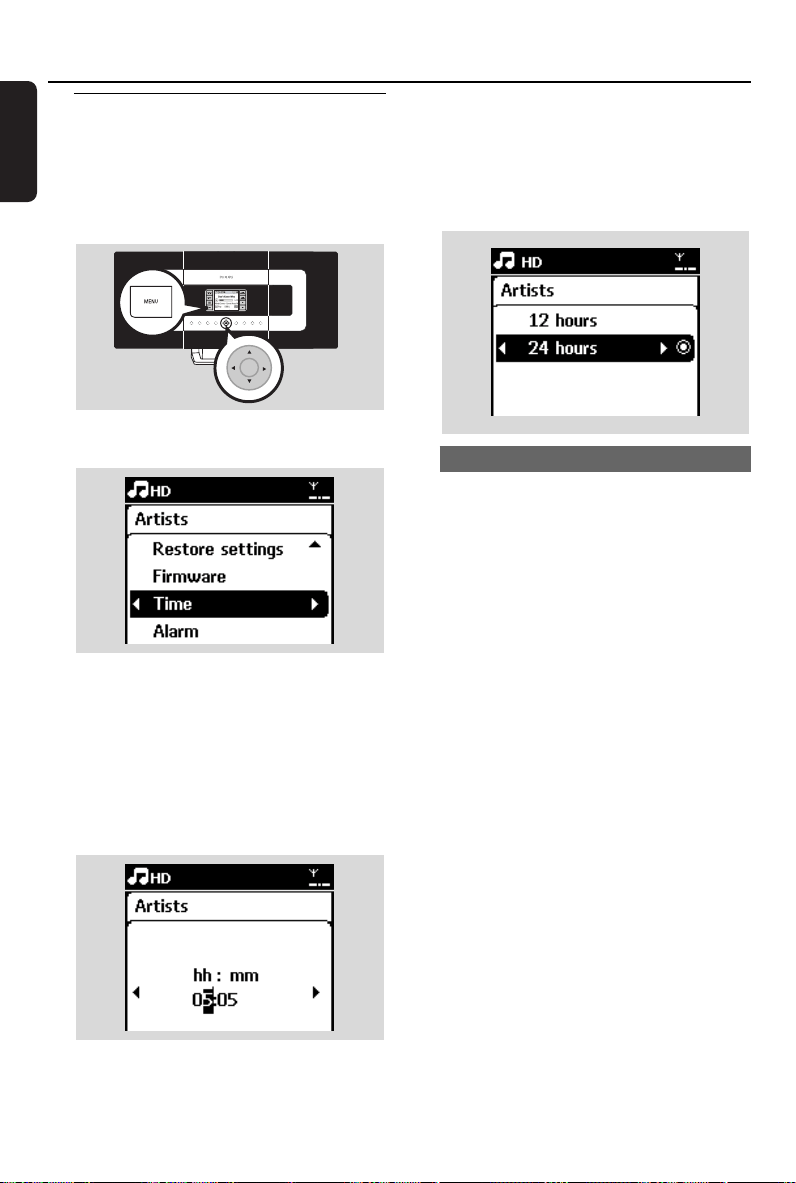
22
English
4. Preparation
4.1 Setting clock
The time can be displayed in 24-hour or 12-hour
format.You can set up your clock on either the
Center or the Station.
1 On the Center or Station, press MENU to enter
the menu screen.
2 Use the navigation controls 3 or 4 and 2
to select Settings followed by Time
3 To set clock time,
a. Press the navigation controls 3 , 4 or
Numeric Keypad (0-9) and 2 to select Set
Time
➜ The display shows current clock setting
(00:00 by default)
b. Press the navigation controls 3 , 4 or
Numeric Keypad (0-9) repeatedly to set the
hour followed by the minute.
c. Press OK to confirm the clock setting.
Helpful hints:
To change to 12-hour or 24-hour format
– In the Time menu, select Time Format (see the
above Step 2)
–Press 3 or 4 and 2 to select your option.
– The clock setting will not be saved when the set
is disconnected from the power supply.
4.1.1 Viewing clock
Press and hold VIEW button for about 5
seconds.
➜ Clock will be shown briefly on the display.
Helpful hint:
– In standby mode, you may press View
button briefly to turn on the LCD
backlight so as to view clock clearly.
– Reset clock if the power cord is plugged
off.
OK
pg001-pg067_WACS7000_UK 2007.1.30 1:51 PM Page 22
Loading ...
Loading ...
Loading ...