Loading ...
Loading ...
Loading ...
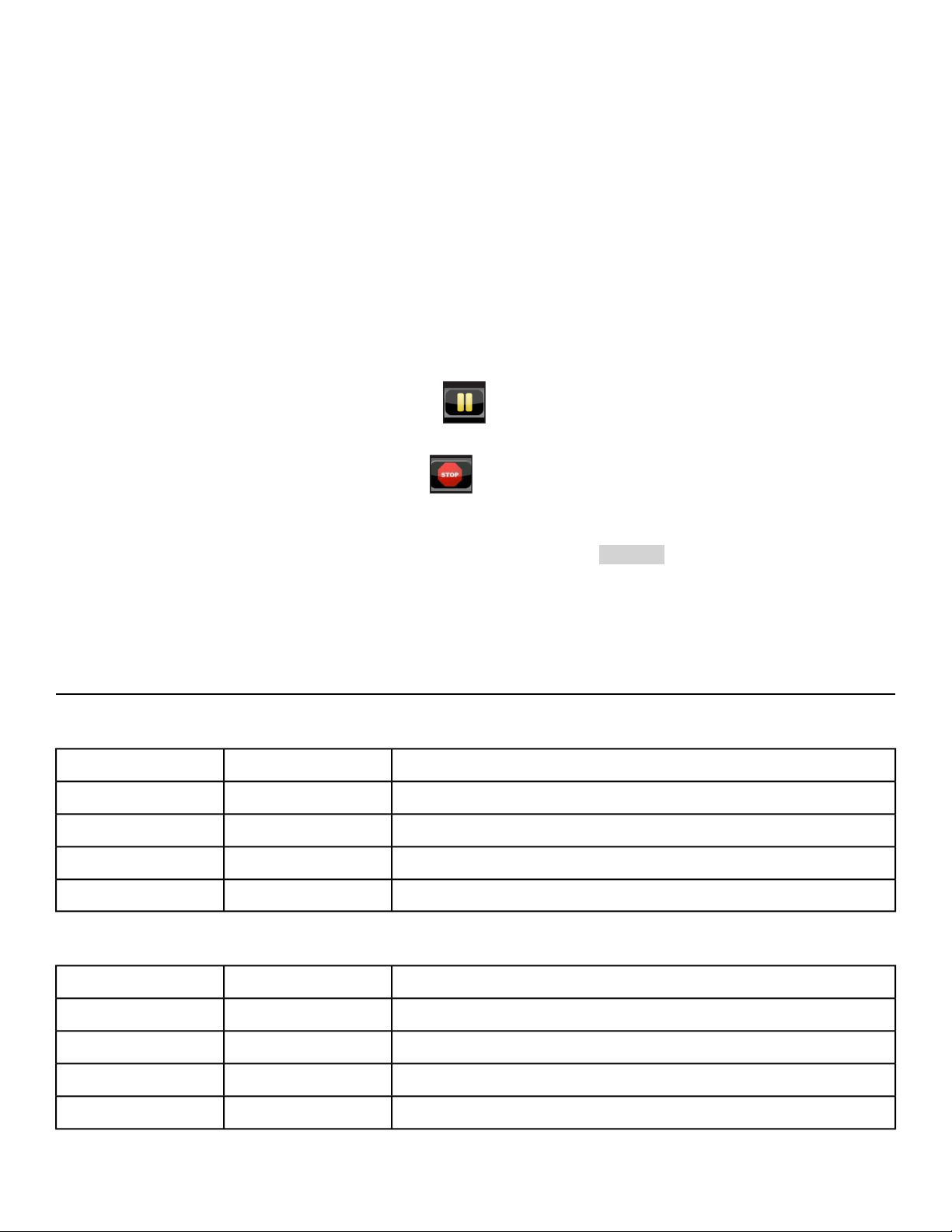
6. Observe the console.
When screen option of TV and Data or Data Only is selected, display the workout values such as
Distance, Calories, BPM (Heart rate, if available), MET and RPM (crank RPM in rotations per minute).
Heart rate will be displayed if a valid heart rate is available from a wireless chest strap (not included)
or by holding the contact heart rate grips.
7. Press the Gear/Power/RPM + – keys to change the Gear/Power/RPM at any time.
The display will show the current gear or watt level. Gear range is 1-21, watt level range is 20-500.
When you adjust Gear/Power/RPM in a workout, the change will affect only the current segment.
The workout control will resume starting with the next segment. To increase or decrease overall
intensity, adjust the Gear, Power, or RPM.
8. Press the STOP key at any time to pause.
a)
If pause feature is enabled, pause icon is shown.
Press pause icon or STOP button once to enter pause mode.
b)
If pause feature is disabled, stop icon is shown.
Press stop icon or STOP button once to enter Workout review. Workout review is displayed
and the incline returns to 6%.
When a workout is complete the unit begins a countdown, 3...2...1 and sounds a tone for each
count. Workout Review is displayed for the preset time or until you press the Home key. The
unit returns to Dormant Mode when using the optional AC adapter.
Workout Choices
Weight Loss
SettingsLevelsName
Select goal*, level, and weight.21Rollers 1
Select goal*, level, and weight.21Rollers 2
Select goal*, level, and weight.21Hills
Select goal*, level, and weight.21Peaks
Cardio
SettingsLevelsName
Select goal*, level, and weight.21Ramps
Select goal*, level, and weight.21Interval
Select goal*, level, and weight.21Bursts
Select goal*, level, and weight.21Wave
Page 46 of 76
Cybex 770C/770R Cycle Part Number LT-24919-4 D
Loading ...
Loading ...
Loading ...