Loading ...
Loading ...
Loading ...
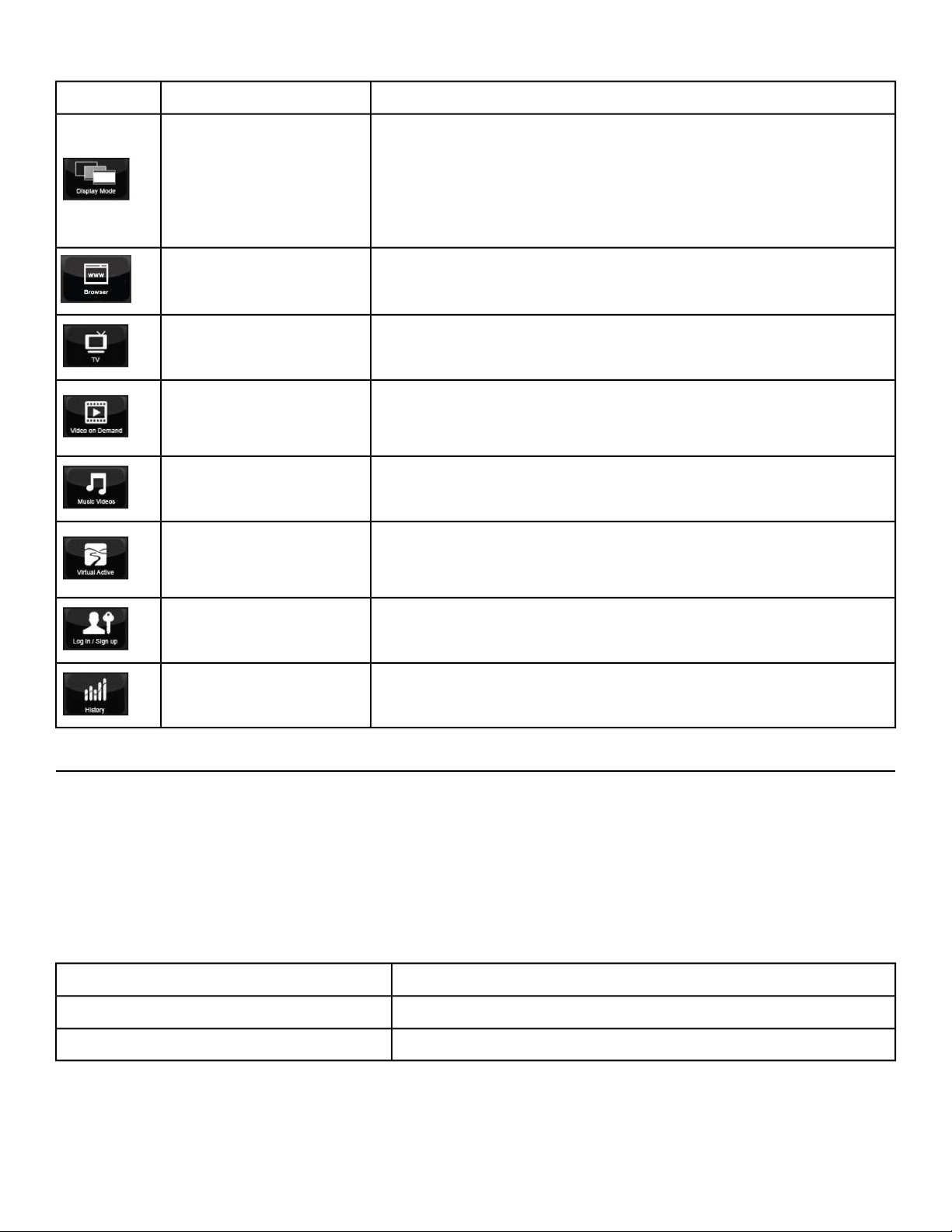
DescriptionIcon NameIcon
Tap Display Mode icon to toggle between 4 display modes:
• TV + Data- Display video with data at top of screen
• TV Only- Display video only, no data
• Data Only- Display data only, no video
• Blank- Screen is blank, video and data are not displayed
Display Mode
Select from available website links.Browser
Select from available TV channels. Channels available are based
on the local cable TV provider.
TV
Watch videos on demand. Various content categories (TV
Shows, Movie Trailers, Classic TV, etc) are grouped into
channels.
Video on Demand
Watch available music videos. Playlists are organized by music
genre. Create your own playlist.
Music Videos
The Virtual Active attraction features videos, shot from first
person perspective, through beautiful landscapes, cityscapes
and events from around the world.
Virtual Active
Sign up as a new user or login with existing account.Log in/Sign up
Review workout history if logged in.History
Cybex GO Console Log In or Sign Up
XID is a universal network that allows you to log into connected fitness equipment.
An XID account allows you to:
• Create playlists for your favorite audio and video tracks
• Track your workouts
• Join in group challenges
At the opening screen there are three options available.
Enter an existing XID account number.Sign-in with XID
Create a new XID account.CREATE ACCOUNT
Skip the log in process. Some functions will be limited.CONTINUE AS GUEST
Page 42 of 76
Cybex 770C/770R Cycle Part Number LT-24919-4 D
Loading ...
Loading ...
Loading ...