Loading ...
Loading ...
Loading ...
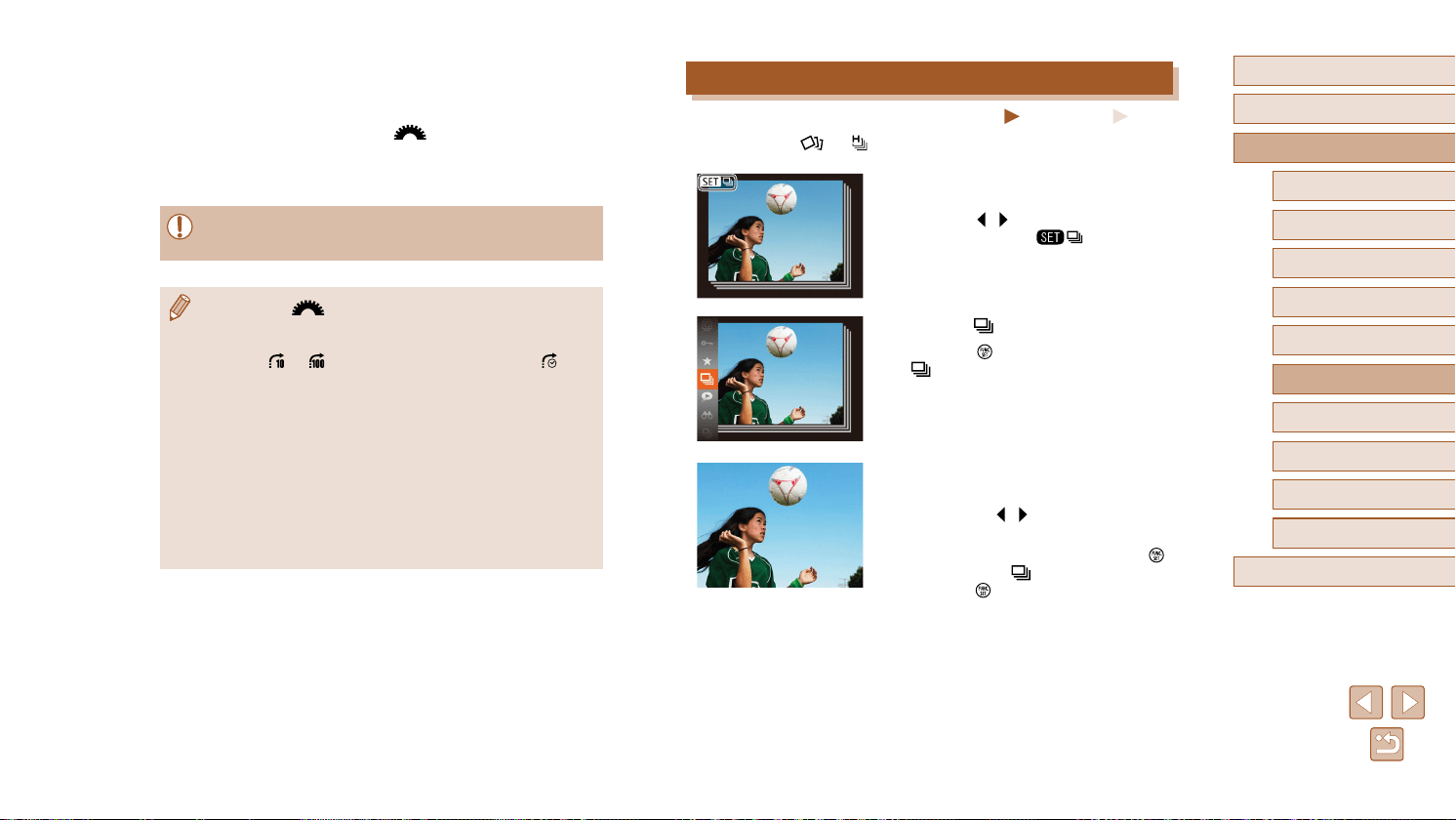
82
Before Use
Basic Guide
Advanced Guide
1
Camera Basics
2
Auto Mode /
Hybrid Auto Mode
3
Other Shooting Modes
4
P Mode
6
Playback Mode
7
Wi-Fi Functions
8
Setting Menu
9
Accessories
10
Appendix
Index
5
Tv, Av, and M Mode
Viewing Individual Images in a Group
Still Images
Movies
Images shot in [ ] or [ ] mode (
=
52,
=
59) are grouped for
display, and these grouped images can be viewed one at a time.
1
Choose a grouped image.
● Press the [ ][ ] buttons to choose an
image labeled with [ ].
2
Choose [ ].
● Press the [ ] button, and then choose
[ ] in the menu (
=
28).
3
View images in the group
individually.
● Pressing the [ ][ ] buttons will display
only images in the group.
● To cancel group playback, press the [
]
button, choose [ ] in the menu, and
press the [ ] button again (
=
28).
2
View images matching your
specified condition, or jump by the
specified amount.
● Turn the [ ] dial to view only images
matching the condition or jump by the
specified number of images forward or
back.
● When the camera has found no corresponding images for some
conditions, those conditions will not be available.
● Turning the [ ] dial when browsing images in index display
will jump to the previous or next image according to the jump
method chosen in single-image display. However, if you have
chosen [
] or [ ], the jump method will be switched to [ ].
● Options for viewing the images found (in step 2) include
“Navigating through Images in an Index” (
=
80), “Magnifying
Images” (
=
83), and “Viewing Slideshows” (
=
84). You can
also apply image operations to all images found, by choosing
[Protect All Images in Search] in “Protecting Images” (
=
85) or
[Select All Images in Search] in “Erasing Multiple Images at Once”
(
=
88), “Adding Images to the Print List (DPOF)” (
=
143), or
“Adding Images to a Photobook” (
=
145).
● If you edit images and save them as new images (
=
92 –
=
94), a message is displayed, and the images that were
found are no longer shown.
Loading ...
Loading ...
Loading ...