Loading ...
Loading ...
Loading ...
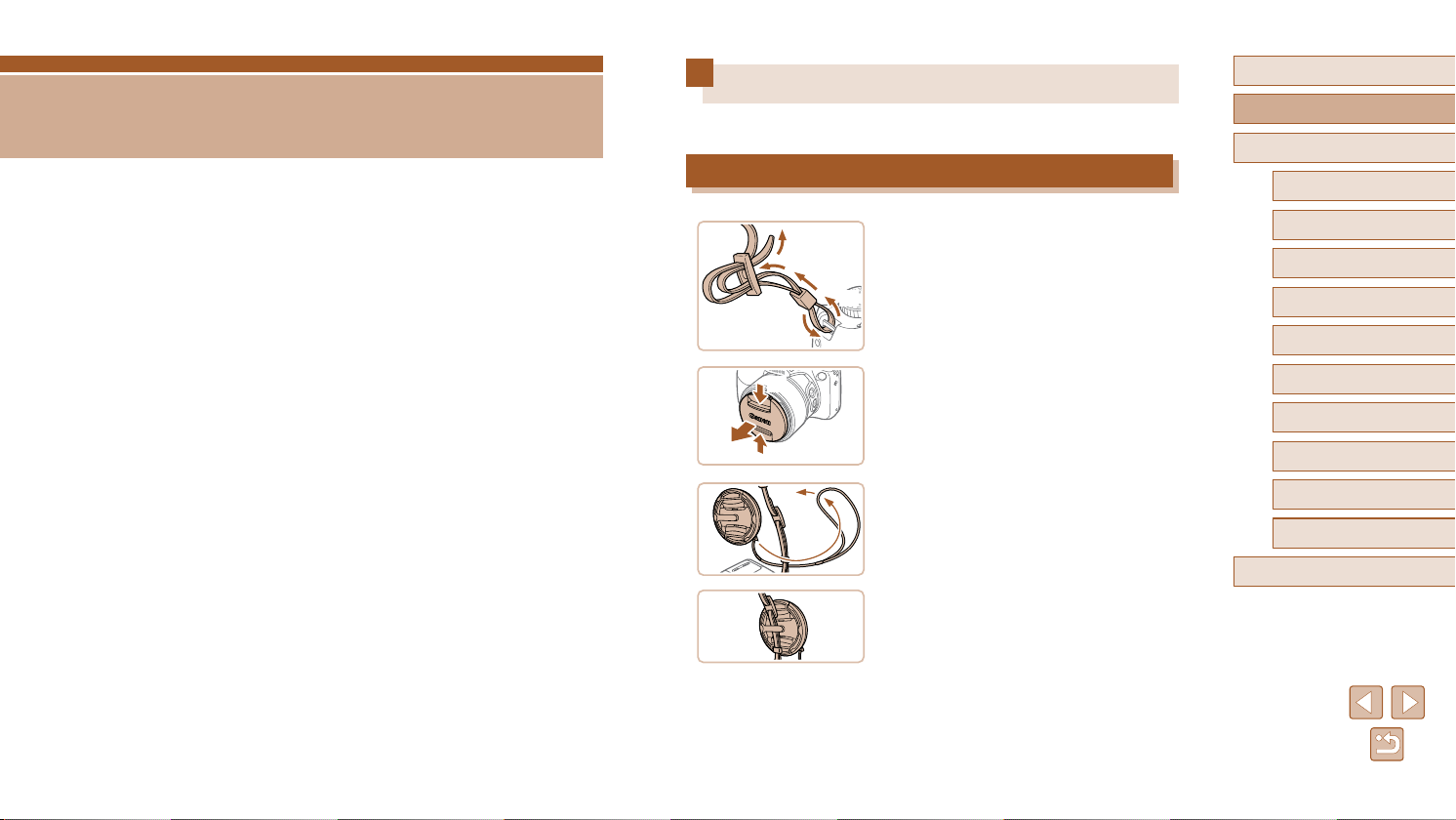
17
Before Use
Basic Guide
Advanced Guide
1
Camera Basics
2
Auto Mode /
Hybrid Auto Mode
3
Other Shooting Modes
4
P Mode
6
Playback Mode
7
Wi-Fi Functions
8
Setting Menu
9
Accessories
10
Appendix
Index
5
Tv, Av, and M Mode
Basic Guide
Basic Operations
Basic information and instructions, from initial preparations to shooting
and playback
Initial Preparations
Prepare for shooting as follows.
Attaching Accessories
1
Attach the strap.
● Attach the included strap to the camera
as shown.
● On the other side of the camera, attach
the strap the same way.
2
Attach the lens cap.
● Remove the lens cap from the lens and
attach the lens cap cord to the strap.
● Always remove the lens cap before
turning the camera on. Try clipping the
lens cap to the neck strap when the cap
is not in use.
● Keep the lens cap on the lens when the
camera is not in use.
(2)
(1)
(5)
(4)
(3)
(1)
(2)
(1)
Loading ...
Loading ...
Loading ...